filmov
tv
Convert JSON string to net object
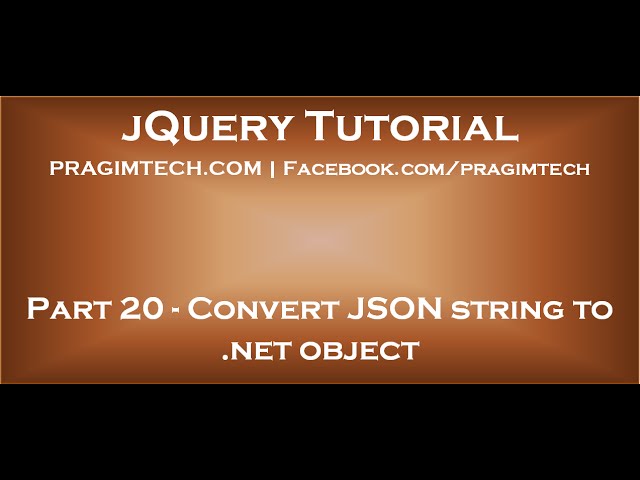
Показать описание
Link for all dot net and sql server video tutorial playlists
Link for slides, code samples and text version of the video
Healthy diet is very important both for the body and mind. If you like Aarvi Kitchen recipes, please support by sharing, subscribing and liking our YouTube channel. Hope you can help.
In this video we will discuss
1. How to convert .NET object to JSON string
2. How to convert a JSON string to .NET object
We will be using the following Employee class
public class Employee
{
public string firstName { get; set; }
public string lastName { get; set; }
public string gender { get; set; }
public int salary { get; set; }
}
Replace < with LESSTHAN symbol and > with GREATERTHAN symbol
The following example converts List<Employee> objects to a JSON string. Serialize() method of JavaScriptSerializer class converts a .NET object to a JSON string. JavaScriptSerializer class is present in System.Web.Script.Serialization namespace.
using System;
using System.Collections.Generic;
using System.Web.Script.Serialization;
namespace Demo
{
public partial class WebForm1 : System.Web.UI.Page
{
protected void Page_Load(object sender, EventArgs e)
{
Employee employee1 = new Employee
{
firstName = "Todd",
lastName = "Grover",
gender = "Male",
salary = 50000
};
Employee employee2 = new Employee
{
firstName = "Sara",
lastName = "Baker",
gender = "Female",
salary = 40000
};
List<Employee> listEmployee = new List<Employee>();
listEmployee.Add(employee1);
listEmployee.Add(employee2);
JavaScriptSerializer javaScriptSerializer = new JavaScriptSerializer();
string JSONString = javaScriptSerializer.Serialize(listEmployee);
Response.Write(JSONString);
}
}
}
Output :
[{"firstName":"Todd","lastName":"Grover","gender":"Male","salary":50000},{"firstName":"Sara","lastName":"Baker","gender":"Female","salary":40000}]
The following example converts a JSON string to List<Employee> objects. Deserialize() method of JavaScriptSerializer class converts a JSON string to List<Employee> objects.
string jsonString = "[{\"firstName\":\"Todd\",\"lastName\":\"Grover\",\"gender\":\"Male\",\"salary\":50000},{\"firstName\":\"Sara\",\"lastName\":\"Baker\",\"gender\":\"Female\",\"salary\":40000}]";
JavaScriptSerializer javaScriptSerializer = new JavaScriptSerializer();
List<Employee> employees = (List<Employee>)javaScriptSerializer.Deserialize(jsonString, typeof(List<Employee>));
foreach(Employee employee in employees)
{
}
Link for slides, code samples and text version of the video
Healthy diet is very important both for the body and mind. If you like Aarvi Kitchen recipes, please support by sharing, subscribing and liking our YouTube channel. Hope you can help.
In this video we will discuss
1. How to convert .NET object to JSON string
2. How to convert a JSON string to .NET object
We will be using the following Employee class
public class Employee
{
public string firstName { get; set; }
public string lastName { get; set; }
public string gender { get; set; }
public int salary { get; set; }
}
Replace < with LESSTHAN symbol and > with GREATERTHAN symbol
The following example converts List<Employee> objects to a JSON string. Serialize() method of JavaScriptSerializer class converts a .NET object to a JSON string. JavaScriptSerializer class is present in System.Web.Script.Serialization namespace.
using System;
using System.Collections.Generic;
using System.Web.Script.Serialization;
namespace Demo
{
public partial class WebForm1 : System.Web.UI.Page
{
protected void Page_Load(object sender, EventArgs e)
{
Employee employee1 = new Employee
{
firstName = "Todd",
lastName = "Grover",
gender = "Male",
salary = 50000
};
Employee employee2 = new Employee
{
firstName = "Sara",
lastName = "Baker",
gender = "Female",
salary = 40000
};
List<Employee> listEmployee = new List<Employee>();
listEmployee.Add(employee1);
listEmployee.Add(employee2);
JavaScriptSerializer javaScriptSerializer = new JavaScriptSerializer();
string JSONString = javaScriptSerializer.Serialize(listEmployee);
Response.Write(JSONString);
}
}
}
Output :
[{"firstName":"Todd","lastName":"Grover","gender":"Male","salary":50000},{"firstName":"Sara","lastName":"Baker","gender":"Female","salary":40000}]
The following example converts a JSON string to List<Employee> objects. Deserialize() method of JavaScriptSerializer class converts a JSON string to List<Employee> objects.
string jsonString = "[{\"firstName\":\"Todd\",\"lastName\":\"Grover\",\"gender\":\"Male\",\"salary\":50000},{\"firstName\":\"Sara\",\"lastName\":\"Baker\",\"gender\":\"Female\",\"salary\":40000}]";
JavaScriptSerializer javaScriptSerializer = new JavaScriptSerializer();
List<Employee> employees = (List<Employee>)javaScriptSerializer.Deserialize(jsonString, typeof(List<Employee>));
foreach(Employee employee in employees)
{
}
Комментарии
 0:09:16
0:09:16
 0:05:34
0:05:34
 0:03:02
0:03:02
 0:01:00
0:01:00
 0:03:36
0:03:36
 0:16:52
0:16:52
 0:04:29
0:04:29
 0:03:48
0:03:48
 0:24:26
0:24:26
 0:01:45
0:01:45
 0:14:47
0:14:47
 0:01:55
0:01:55
 0:06:14
0:06:14
 0:11:17
0:11:17
 0:05:04
0:05:04
 0:02:27
0:02:27
 0:01:50
0:01:50
 0:01:28
0:01:28
 0:01:05
0:01:05
 0:07:47
0:07:47
 0:12:18
0:12:18
 0:12:00
0:12:00
 0:11:52
0:11:52
 0:07:52
0:07:52