filmov
tv
So I Tried Squarespace. Here's How it Went.

Показать описание
If you’ve been anywhere on the internet. You know you have to type something in the address bar to get where you want to. But we also all know that each website looks completely different from one another and each one can serve completely different purposes. I’ll be building a squarespace website from scratch then I’m going to give you my thoughts and experiences on Squarespace and then we’re going to decide whether it’s worth using or not. Let’s get started with a little review.
Amazon Affiliate Links to Gear I use:
The Websites I Built:
0:00 Intro
1:40 What Is Squarespace
2:40 Starting The Make a Website
5:39 Pricing and Some Less Known Details
8:40 Personal Experience
9:29 Squarespace Alternatives: Wix and Wordpress
13:16 Conclusion
Basically to have a website on the internet you need 3 things. A domain name. That’s what you type in the address bar to get to your website, then you need the website itself. Then you need a webhost, which is basically, the place in charge of sharing your website with the world. Now, Squarespace is a site that lets you purchase a domain name, create a website using their templates, use Squarespace as your web host, and integrate an online store onto your Squarespace site.
Squarespace asks you all these questions about what you’re trying to accomplish with your site such as the topic and your goals for the website. From there Squarespace has a bunch of templates laid out that you can interact with and preview to get an idea of the general vibe that you want to go for. Once you select a template, you’ll need to sign up with Squarespace to start customizing that template. During this, they give you a 15 day free trial without needing to provide them any credit card information. From there you’re able to customize the template however you want. You can add new web pages up top, have your logo displayed on the site, link your social media accounts for easy access, and replace, add and delete images, text and sections for web pages. You can select the page you want to edit, then, within each page are different “sections” which are just different parts of that page that display different information or serve different purposes. You can then click on what you want to edit, and you’re provided with all the available options that you can change for that particular field. So, for text fields you can edit text and add links, for images you can replace the image or remove them all together. And if a section isn’t meeting your needs you can delete that section or add a new one. When you add a new one, you can choose between a bunch of different templates to meet your needs.
Squarespace has 4 different subscription tiers. Personal, Business, Commerce Basic and Commerce Advanced. Each one increases in price from $144 a year to $480 a year. However, I want to point some things out about the business and personal plan. If you read the fine print, Squarespace provides you a free business email, on the business plan, and a free domain name under the business and personal plan. These items are only free if you buy the annual plan and only for the first year. Which means, after your first year, if you stick with squarespace you’ll be paying more money on these plans. My suggestion would be to transfer a domain you purchased from Google domains into Squarespace, get that extra year of rights to that domain, then when that’s about to expire, move it back to Google Domains and renew it or just get it from Google Domains and you’ll be saving money in the long term.
So, now that I’ve paid for Squarespace and have my website up and running. How was the entire experience? I think Squarespace makes it really easy to start setting up a website. The site was intuitive and the learning curve wasn’t too steep. Their templates all looked really good, and it was really hard to decide what specific template I wanted for my own site because I really liked a lot of them. So basically to describe SquareSpace in a sentence. It’s easy to use, and it looks pretty.
Should you use Squarespace? I think it all depends on what your goal is. If you’re promoting yourself, want something professional looking fast? That’s when I’d start looking at Squarespace. It definitely has the best looking templates by far.
Amazon Affiliate Links to Gear I use:
The Websites I Built:
0:00 Intro
1:40 What Is Squarespace
2:40 Starting The Make a Website
5:39 Pricing and Some Less Known Details
8:40 Personal Experience
9:29 Squarespace Alternatives: Wix and Wordpress
13:16 Conclusion
Basically to have a website on the internet you need 3 things. A domain name. That’s what you type in the address bar to get to your website, then you need the website itself. Then you need a webhost, which is basically, the place in charge of sharing your website with the world. Now, Squarespace is a site that lets you purchase a domain name, create a website using their templates, use Squarespace as your web host, and integrate an online store onto your Squarespace site.
Squarespace asks you all these questions about what you’re trying to accomplish with your site such as the topic and your goals for the website. From there Squarespace has a bunch of templates laid out that you can interact with and preview to get an idea of the general vibe that you want to go for. Once you select a template, you’ll need to sign up with Squarespace to start customizing that template. During this, they give you a 15 day free trial without needing to provide them any credit card information. From there you’re able to customize the template however you want. You can add new web pages up top, have your logo displayed on the site, link your social media accounts for easy access, and replace, add and delete images, text and sections for web pages. You can select the page you want to edit, then, within each page are different “sections” which are just different parts of that page that display different information or serve different purposes. You can then click on what you want to edit, and you’re provided with all the available options that you can change for that particular field. So, for text fields you can edit text and add links, for images you can replace the image or remove them all together. And if a section isn’t meeting your needs you can delete that section or add a new one. When you add a new one, you can choose between a bunch of different templates to meet your needs.
Squarespace has 4 different subscription tiers. Personal, Business, Commerce Basic and Commerce Advanced. Each one increases in price from $144 a year to $480 a year. However, I want to point some things out about the business and personal plan. If you read the fine print, Squarespace provides you a free business email, on the business plan, and a free domain name under the business and personal plan. These items are only free if you buy the annual plan and only for the first year. Which means, after your first year, if you stick with squarespace you’ll be paying more money on these plans. My suggestion would be to transfer a domain you purchased from Google domains into Squarespace, get that extra year of rights to that domain, then when that’s about to expire, move it back to Google Domains and renew it or just get it from Google Domains and you’ll be saving money in the long term.
So, now that I’ve paid for Squarespace and have my website up and running. How was the entire experience? I think Squarespace makes it really easy to start setting up a website. The site was intuitive and the learning curve wasn’t too steep. Their templates all looked really good, and it was really hard to decide what specific template I wanted for my own site because I really liked a lot of them. So basically to describe SquareSpace in a sentence. It’s easy to use, and it looks pretty.
Should you use Squarespace? I think it all depends on what your goal is. If you’re promoting yourself, want something professional looking fast? That’s when I’d start looking at Squarespace. It definitely has the best looking templates by far.
Комментарии
 0:14:45
0:14:45
 0:10:16
0:10:16
 0:01:00
0:01:00
 0:19:31
0:19:31
 0:56:49
0:56:49
 0:00:28
0:00:28
 0:00:09
0:00:09
 0:20:52
0:20:52
 0:13:16
0:13:16
 0:37:33
0:37:33
 0:45:00
0:45:00
 0:03:08
0:03:08
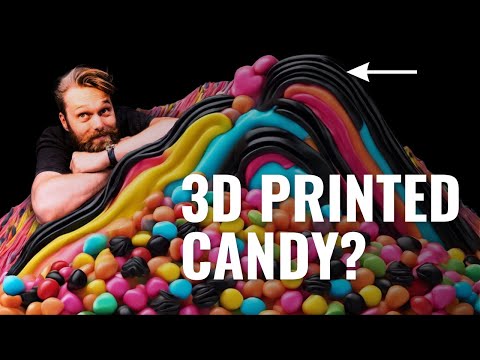 0:10:38
0:10:38
 0:13:30
0:13:30
 0:13:43
0:13:43
 0:17:52
0:17:52
 0:26:07
0:26:07
 0:59:02
0:59:02
 0:17:41
0:17:41
 0:10:44
0:10:44
 0:11:47
0:11:47
 0:24:55
0:24:55
 0:17:00
0:17:00
 0:00:56
0:00:56