filmov
tv
Create Database DBCA and CLI |How to create database DBCA | #oracle database configuration assistant

Показать описание
Create Database DBCA and CLI |How to create database DBCA | #oracle database configuration assistant
After completing this lesson, you should be able to do the following:
Create a database by using the Database Configuration Assistant (DBCA)
Generate database creation scripts with the DBCA
Manage database design templates with the DBCA
Perform additional tasks with the DBCA
Create Database Manually.
As a DBA, you must plan:
The logical storage structure of the database and its physical implementation:
How many disk drives do you have? What type of storage is being used?
How many data files will you need? (Plan for growth.)
How many tablespaces will you use?
What types of information will be stored?
Are there any special storage requirementsdue to type or size?
Overall database design
Database backup strategy
Planning the Database
It is important to plan how the logical storage structure of the database will affect system performance and various database management operations. For example, before creating any tablespaces for your database, you should know how many data files will make up the tablespace, what type of information will be stored in each tablespace, and on which disk drives the data files will be physically stored. Information such as the availability of network attached storage (NAS) and the bandwidth for the private storage network are important. If storage area networks (SAN) are going to be used, knowing how the logical volumes are configured and the stripe size is useful.
When planning the overall logical storage of the database structure, take into account the effects that this structure will have when the database is actually created and running. You may have database objects that have special storage requirements due to type or size.
In distributed database environments, this planning stage is extremely important. The physical location of frequently accessed data dramatically affects application performance.
During the planning stage, develop a backup strategy for the database. You can alter the logical storage structure or design of the database to improve backup efficiency. Backup strategies are introduced in a later lesson.
create database,database,how to create database using dbca,how to create oracle database,create oracle database,create database using dbca,dbca create database,oracle database,create new database,creating database using dbca,database configuration assistant,create 19c database,how to create database,create database in rac,database creation,create database in oracle 11g,using dbca to create database,create database in silent mode,oracle database creation
After completing this lesson, you should be able to do the following:
Create a database by using the Database Configuration Assistant (DBCA)
Generate database creation scripts with the DBCA
Manage database design templates with the DBCA
Perform additional tasks with the DBCA
Create Database Manually.
As a DBA, you must plan:
The logical storage structure of the database and its physical implementation:
How many disk drives do you have? What type of storage is being used?
How many data files will you need? (Plan for growth.)
How many tablespaces will you use?
What types of information will be stored?
Are there any special storage requirementsdue to type or size?
Overall database design
Database backup strategy
Planning the Database
It is important to plan how the logical storage structure of the database will affect system performance and various database management operations. For example, before creating any tablespaces for your database, you should know how many data files will make up the tablespace, what type of information will be stored in each tablespace, and on which disk drives the data files will be physically stored. Information such as the availability of network attached storage (NAS) and the bandwidth for the private storage network are important. If storage area networks (SAN) are going to be used, knowing how the logical volumes are configured and the stripe size is useful.
When planning the overall logical storage of the database structure, take into account the effects that this structure will have when the database is actually created and running. You may have database objects that have special storage requirements due to type or size.
In distributed database environments, this planning stage is extremely important. The physical location of frequently accessed data dramatically affects application performance.
During the planning stage, develop a backup strategy for the database. You can alter the logical storage structure or design of the database to improve backup efficiency. Backup strategies are introduced in a later lesson.
create database,database,how to create database using dbca,how to create oracle database,create oracle database,create database using dbca,dbca create database,oracle database,create new database,creating database using dbca,database configuration assistant,create 19c database,how to create database,create database in rac,database creation,create database in oracle 11g,using dbca to create database,create database in silent mode,oracle database creation
Комментарии
 0:34:44
0:34:44
 0:05:47
0:05:47
 0:05:44
0:05:44
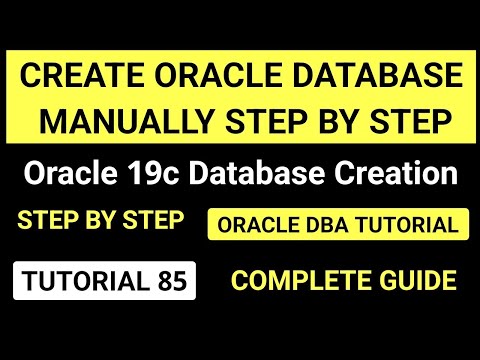 0:20:17
0:20:17
 0:09:28
0:09:28
 0:05:00
0:05:00
 0:06:19
0:06:19
 0:22:28
0:22:28
 0:10:48
0:10:48
 1:16:30
1:16:30
 0:41:50
0:41:50
 0:37:24
0:37:24
 0:00:38
0:00:38
 0:14:04
0:14:04
 0:04:32
0:04:32
 0:08:13
0:08:13
 0:09:21
0:09:21
 0:12:01
0:12:01
 0:55:40
0:55:40
 0:02:32
0:02:32
 0:01:33
0:01:33
 0:31:34
0:31:34
 0:07:40
0:07:40
 0:11:48
0:11:48