filmov
tv
Lost Partition Recovery | How to Recover Lost Partition Data

Показать описание
This video introduces 2 workable partition recovery solutions on how to recover deleted or lost partition data step by step.
Solution 1: Using "CHKDSK"
1. Pressing down the windows key while you press "X" on your keyboard, and then select "Disk Management" from the menu that pops up.
2. After the tool opens up, do a right-click on the drive with the lost partition and navigate to its properties.
3. Check the affected disk for errors or optimize the disk fragmentation by navigating to the “Tools” tab at the top of the properties menu.
And let's go a little bit more advanced.
1. Click the Windows icon or hit the Windows key to launch windows start menu and type “cmd” into the search bar
3. Type chkdsk followed by the letter of the drive, a colon and “/r” or “/f” e.g. chkdsk D: /r. /f fixes errors on the drive while /r locates and fixes bad sectors on the drive.
4. Hit the Enter key. Press letter Y on your keyboard if the program asks for further permission. Type "Yes" if prompted for approval during the process.
Here's the full command list. /r and /f arguments should do. The argument is entered after the chkdsk keyword.
Solution 2: Recover Lost Partition Data with Recoverit Data Recovery
Step 1: Select the lost partition disk
Step 2: Click "Start" to scan the disk to discover lost data on the partitions
Step 3: Preview and save lost data from the deleted partition
Hope partition recovery solutions are useful for you! Thanks for watching and welcome to subcribe us! We will regularly update more useful information and solutions.
Related tutorial for reference:
Комментарии
 0:07:21
0:07:21
 0:06:27
0:06:27
 0:02:41
0:02:41
 0:00:49
0:00:49
 0:01:42
0:01:42
 0:06:40
0:06:40
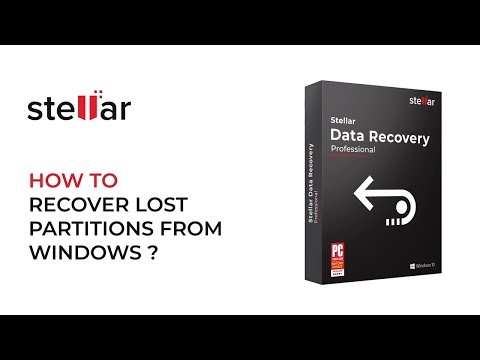 0:01:27
0:01:27
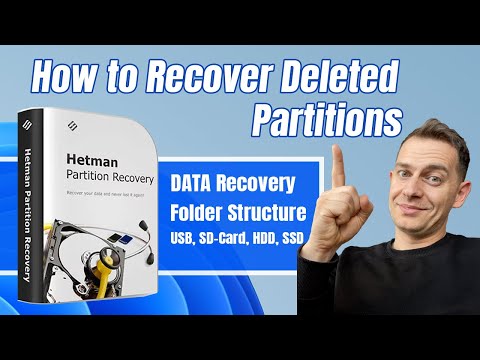 0:05:38
0:05:38
![[3 Fixes] Diskpart](https://i.ytimg.com/vi/DkzKVUo8rvg/hqdefault.jpg) 0:02:42
0:02:42
 0:01:28
0:01:28
 0:15:40
0:15:40
 0:01:37
0:01:37
 0:04:25
0:04:25
 0:01:38
0:01:38
 0:09:48
0:09:48
 0:05:03
0:05:03
 0:03:24
0:03:24
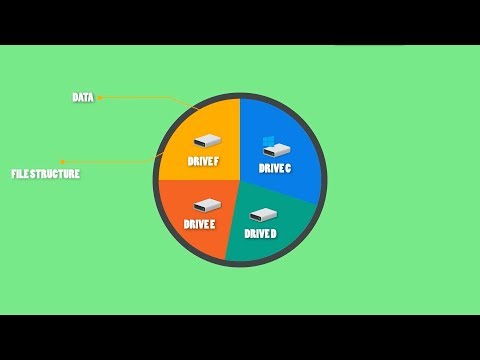 0:02:09
0:02:09
 0:07:42
0:07:42
 0:02:01
0:02:01
 0:03:45
0:03:45
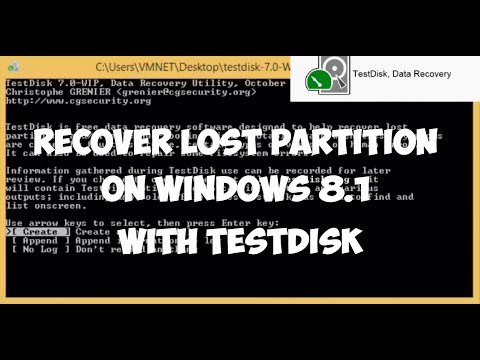 0:04:00
0:04:00
 0:04:34
0:04:34
 0:05:55
0:05:55