filmov
tv
How to Change Uppercase Letter to Lowercase in Excel

Показать описание
How to change uppercase letter to lowercase in excel?
Have you ever received an excel workbook that is mostly in uppercase letter? I have. This is the most disgusting situation and reading that file was ……
That is why i made this tutorial. This one is really easy once you know the trick. I am using excel 2010 for the demonstration. Let’s get started.
1. Open the workbook
2. Select a corresponding blank cell and double click on that
3. Write =LOWER() , write cell number inside parenthesis
4. Press enter and Drag the function as long as you need
You have successfully changed uppercase letter to lowercase letter in excel 2010.
#excel10tutorial #excelcase
Thanks for watching
-------------------------------------------------------------------------------------------------------------
-------------------------------------------------------------------------------------------------------------
Get the excel tutorial in PDF version here:
Connect us on social media
Have you ever received an excel workbook that is mostly in uppercase letter? I have. This is the most disgusting situation and reading that file was ……
That is why i made this tutorial. This one is really easy once you know the trick. I am using excel 2010 for the demonstration. Let’s get started.
1. Open the workbook
2. Select a corresponding blank cell and double click on that
3. Write =LOWER() , write cell number inside parenthesis
4. Press enter and Drag the function as long as you need
You have successfully changed uppercase letter to lowercase letter in excel 2010.
#excel10tutorial #excelcase
Thanks for watching
-------------------------------------------------------------------------------------------------------------
-------------------------------------------------------------------------------------------------------------
Get the excel tutorial in PDF version here:
Connect us on social media
How to Change Small letter to Capital letter in MS Excel (Upper Case/Lower Case)
How to Change Uppercase Letter to Lowercase in Excel
How to convert Capital Letters to Small letters in excel without any formula #exceltutorial
How to make an entire column capital or lowercase in Excel
How to Change Lowercase to Uppercase in Excel
Shortcut Key to Change Text to Uppercase, Lowercase In MS Word
Quick Way To Change Text Case in Excel Without Formula - Excel Tutorials
How to Make Capital Letters with Shift and Caps
Setting Up Your Master Password
shortcut keys to change small letters in capital letters #shorts #shortcutkeys #computerknowledge
How to Change Caps to Lowercase in Word
How To Capitalize All Letters In Google Sheets
How To Change Uppercase To Lowercase In Google Sheets
How to Convert a Column to All Caps in Excel
How To Change Lowercase To Uppercase Shortcut Key (Works Everywhere)
How to Change Small Letters to Capital Letters in Excel
How To Convert Small Letter To Capital Letter In Word (Microsoft)
convert to uppercase in excel | EXCEL
How to Type Capital Letter
How to Convert text to UPPER CASE (CAPITAL LETTERS) on your phone
How to Change Capital Letters to Lowercase in Excel
Fix photoshop writes only capital letters
Microsoft word shortcut keys : How to make typed text matter in capital
Changing to Lower Case Text from Upper Case Text in Photoshop
Комментарии
 0:03:01
0:03:01
 0:01:49
0:01:49
 0:00:28
0:00:28
 0:00:37
0:00:37
 0:00:45
0:00:45
 0:01:00
0:01:00
 0:00:55
0:00:55
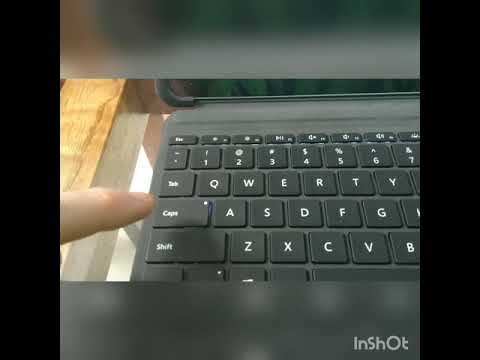 0:02:37
0:02:37
 0:00:19
0:00:19
 0:00:16
0:00:16
 0:01:16
0:01:16
 0:00:28
0:00:28
 0:00:26
0:00:26
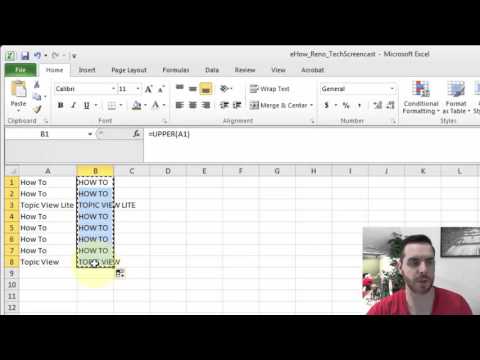 0:01:29
0:01:29
 0:01:29
0:01:29
 0:02:21
0:02:21
 0:01:04
0:01:04
 0:00:44
0:00:44
 0:00:21
0:00:21
 0:00:16
0:00:16
 0:02:17
0:02:17
 0:00:29
0:00:29
 0:01:59
0:01:59
 0:00:42
0:00:42