filmov
tv
Simplify your Lighting Workflow with Color Themes inside UE5

Показать описание
Todays quick tip is about one of the things that I use everyday as a Loghting Artist when I work with Unrela Engine scenes.
Color themes can speed up your lighting and look dev workflow and allow you to organise your colors across larger UE5 projects.
This is my first step into creating short tutorials about Lighting in real time game engines.
Lighting plays a crucial role in creating immersive and interesting environments, and it can really make or break the visual impact of a scene.
Using color themes inside Unreal Engine saves me a lot of time every day, and I think it can do the same for you!
Color themes can speed up your lighting and look dev workflow and allow you to organise your colors across larger UE5 projects.
This is my first step into creating short tutorials about Lighting in real time game engines.
Lighting plays a crucial role in creating immersive and interesting environments, and it can really make or break the visual impact of a scene.
Using color themes inside Unreal Engine saves me a lot of time every day, and I think it can do the same for you!
Simplify your Lighting Workflow with Color Themes inside UE5
Hensel freemask - simplify your workflow even more with Mask Integrator
Simplify Your LED Workflow with CALICO PRO Video Processing
My 3D Workflow in 30 Minutes - Lighting and Rendering Tips (and More)
Photoshop - Simplified Workflow
Boost Your Blender Performance In One Click!
simplify your workflow in lightroom, with Mike or Trevor
'How to Simplify Your Photo Editing Workflow with a Wacom Tablet' with Lavonne Hall
Best way to simplify your editing workflow: Lightroom AUTO Adjustments 📸🎨
08-R Packages: Simplifying Your Workflow with Installation, Updating, and Removal
Automate & Customize | 03. Tailor Your Katana Workflow with Node-Specific Shelf Tools
Revolutionize Your VFX Workflow with Wonder Studio's AI-Powered Solutions Introduction In the w...
Speed up your HDRI Workflow in Octane with HDRI Link
LazyGit & Tmux: Elevate Your Workflow
Intense Utilities Blender Addon - Simplify your workflow
Simplify Your Workflow: End of Manual Configs! 🎉 Run .NET Web API with SQL Server in Docker 🐳✨...
one button that STREAMLINED my WORKFLOW | Lightroom
Explore the complete workflow solution for automated 3D light sheet imaging
CGI Tutorial : 'Linear Workflow and Gamma Correction' - by Flipped Normals
ITIL 4: Simplify your Design of Workflows in ITSM and More
KeyShot Webinar - Easy KeyShot Workflows for SolidWorks Users
Render the viewport in Blender and save time
Lighting & Rendering Workflow for Characters | iClone 8 Tutorial
Kinsta | Simplify Your Workflows
Комментарии
 0:06:08
0:06:08
 0:02:56
0:02:56
 0:00:52
0:00:52
 0:31:12
0:31:12
 0:07:36
0:07:36
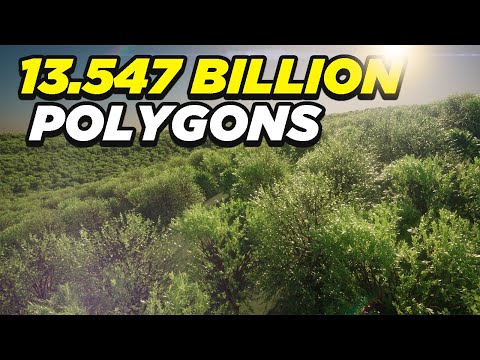 0:02:16
0:02:16
 0:03:34
0:03:34
 1:01:35
1:01:35
 0:00:46
0:00:46
 0:15:05
0:15:05
 0:32:35
0:32:35
 0:00:58
0:00:58
 0:04:17
0:04:17
 0:00:56
0:00:56
 0:08:41
0:08:41
 0:51:25
0:51:25
 0:06:02
0:06:02
 0:02:32
0:02:32
 0:08:54
0:08:54
 0:12:11
0:12:11
 0:59:49
0:59:49
 0:02:09
0:02:09
 0:08:29
0:08:29
 0:00:31
0:00:31