filmov
tv
Different ways to delete Temporary Files on Windows 10

Показать описание
Temporary files are created by both the Operating System and the software running on your computer system. Temporary files are denoted with a file type of .tmp or prefaced with a tilde (~). Typically, temporary files are created in the Windows Temp folder and are used for many reasons, these include the following:
1] OS requirements, like providing space for virtual memory.
2] Back-up files created for work-in-progress like MS Office creates for its open documents.
3] Work files for applications that hold data while the program is running.
There are two main reasons to clear out the temporary files in Windows 10 or any other version of Windows. These include regaining storage space and improving computer performance. For these reasons, it is advised that you delete the temporary files periodically.
Here is the guide that will take you through the steps of clearing temporary files. Some of these methods are as follows:
1] Using Windows 10 Settings
2] Using File Explorer (Manual Method)
3] Use “Storage sense” to automatically delete temporary files
4] Create a BAT file
5] Using Command Prompt
6] Using Disk Cleanup
7] Use 3rd-party Disk Cleaner software
Timecodes:
0:00 intro
0:27 Use Settings
1:09 Storage Sense
2:10 Use File Explorer
2:58 Create a BAT file
3:47 use CMD prompt
1] OS requirements, like providing space for virtual memory.
2] Back-up files created for work-in-progress like MS Office creates for its open documents.
3] Work files for applications that hold data while the program is running.
There are two main reasons to clear out the temporary files in Windows 10 or any other version of Windows. These include regaining storage space and improving computer performance. For these reasons, it is advised that you delete the temporary files periodically.
Here is the guide that will take you through the steps of clearing temporary files. Some of these methods are as follows:
1] Using Windows 10 Settings
2] Using File Explorer (Manual Method)
3] Use “Storage sense” to automatically delete temporary files
4] Create a BAT file
5] Using Command Prompt
6] Using Disk Cleanup
7] Use 3rd-party Disk Cleaner software
Timecodes:
0:00 intro
0:27 Use Settings
1:09 Storage Sense
2:10 Use File Explorer
2:58 Create a BAT file
3:47 use CMD prompt
 0:10:53
0:10:53
 0:01:36
0:01:36
 0:04:50
0:04:50
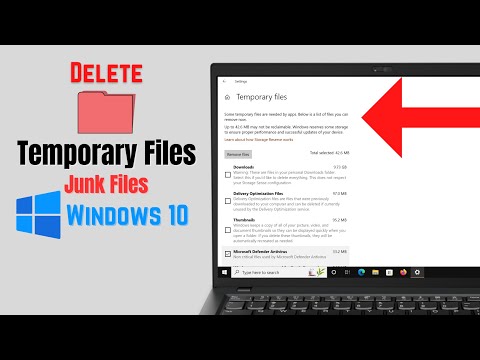 0:03:38
0:03:38
 0:04:54
0:04:54
 0:03:27
0:03:27
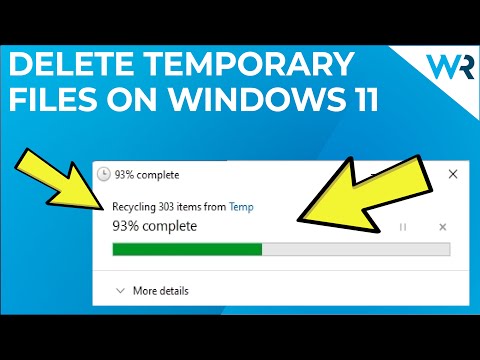 0:02:07
0:02:07
 0:01:04
0:01:04
 2:31:03
2:31:03
 0:00:19
0:00:19
 0:03:05
0:03:05
 0:06:04
0:06:04
 0:01:59
0:01:59
 0:05:01
0:05:01
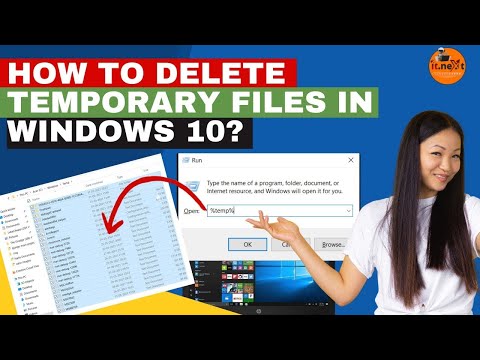 0:03:09
0:03:09
 0:04:25
0:04:25
 0:02:32
0:02:32
 0:03:22
0:03:22
 0:01:03
0:01:03
 0:04:16
0:04:16
 0:04:04
0:04:04
 0:03:26
0:03:26
 0:04:02
0:04:02
 0:03:53
0:03:53