filmov
tv
How To Send Text Messages Via Messenger App
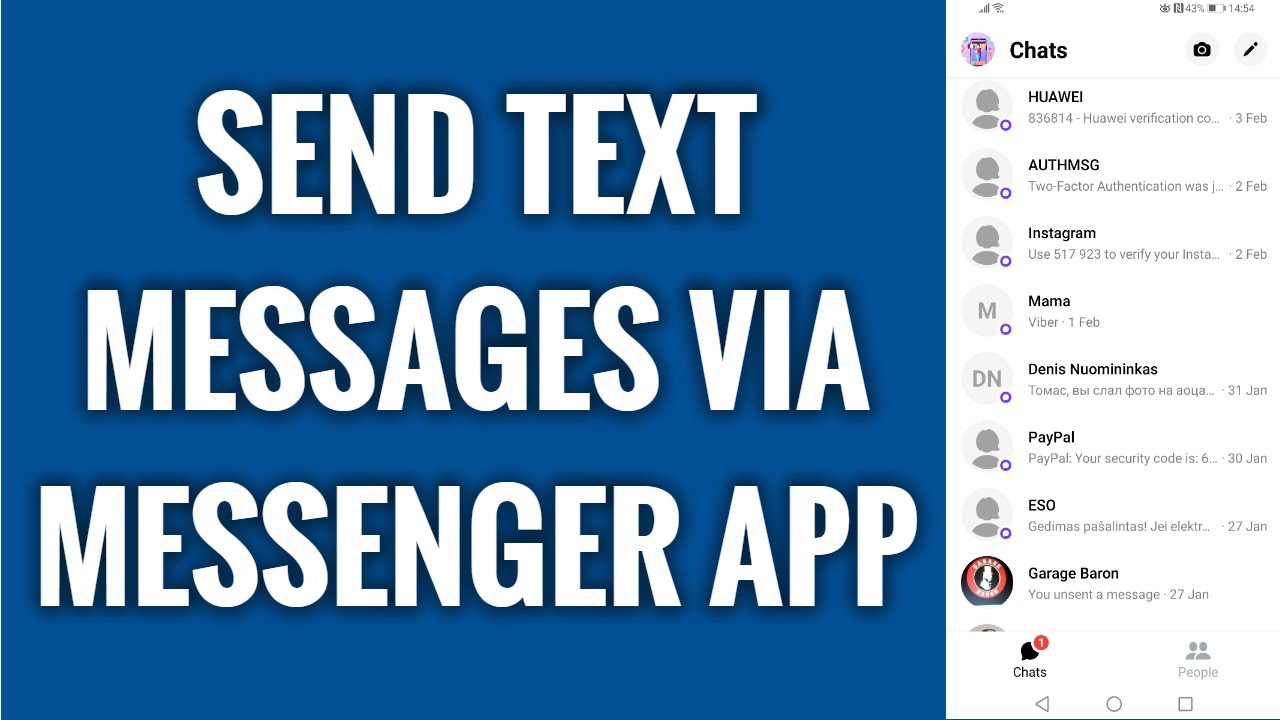
Показать описание
In this video I am going to show you how to send text messages via Messenger app.
------
------
Want to use Messenger app as your default text messaging app? You can easily do it.
Just follow these steps and you will learn how:
1. Open Facebook Messenger app and make sure to login to your profile.
2. Click on your profile picture at the upper left.
3. Now go to “SMS” section.
4. Switch the toggle to the right to turn this feature on.
5. You will need to select “Messenger” as your default text messaging app. So, just click on “Messenger” option and tap on “Set as default” below. From now on you will be able to send text messages via Messenger app.
Done!
------
------
Want to use Messenger app as your default text messaging app? You can easily do it.
Just follow these steps and you will learn how:
1. Open Facebook Messenger app and make sure to login to your profile.
2. Click on your profile picture at the upper left.
3. Now go to “SMS” section.
4. Switch the toggle to the right to turn this feature on.
5. You will need to select “Messenger” as your default text messaging app. So, just click on “Messenger” option and tap on “Set as default” below. From now on you will be able to send text messages via Messenger app.
Done!
How to Send a Text Message
How To Send A Text Message On Any Android Phone
How to Forward a Text Message | iPhone Tips
How to send a text | Android Phone | Tech Team | Vodafone UK
How to Send a Text Message - Samsung Galaxy
How to Solve Problem, Message not send. All Samsung phones.
How To Send Text Message Using Email On iPhone
How to Send a Text Message - iPhone 6
How to Send SMS for Marketing and Boost Customer Engagement
How to Send Text Messages From a Computer with Any Android Phone (Samsung, Motorola, LG, OnePlus)
How to Send iMessages
How To Schedule Text Messages On iPhone - Full Guide
How to text from your android smartphone
Where Do Your Texts Go?
How to send SMS texts with iPhone
How to Fix Failed to Send Message in your Phone
iPhone Tips for Seniors 8: How to Text
How to send text messages (SMS/MMS) using wifi or data on Google Messages | send SMS without balance
How to Switch Back to iMessage from Text Message on iPhone
How to Schedule Text Message to Send Later with Samsung Messages
How To Send Group Text On The iPhone
Bulk Messaging (SMS). How to Send Bulk SMS with SendPulse
How To Send Text Messages Via Messenger App
How to Schedule Text Messages on iPhone - iOS 14 Tips & Tricks
Комментарии
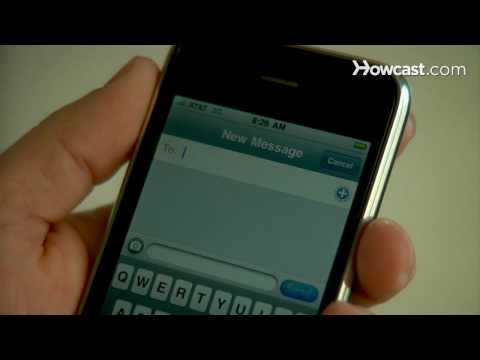 0:01:26
0:01:26
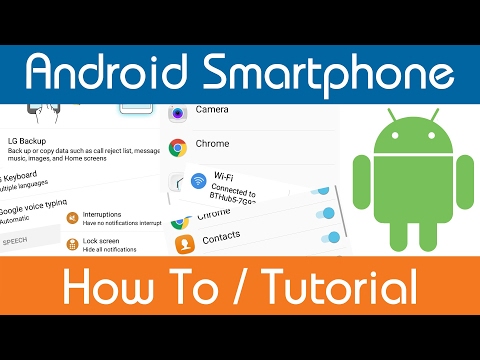 0:02:04
0:02:04
 0:01:02
0:01:02
 0:03:29
0:03:29
 0:00:45
0:00:45
 0:01:41
0:01:41
 0:01:04
0:01:04
 0:00:56
0:00:56
 0:03:10
0:03:10
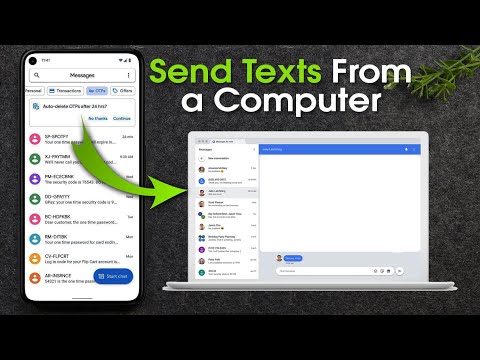 0:05:21
0:05:21
 0:03:34
0:03:34
 0:02:17
0:02:17
 0:04:51
0:04:51
 0:03:44
0:03:44
 0:02:20
0:02:20
 0:02:13
0:02:13
 0:08:06
0:08:06
 0:01:58
0:01:58
 0:05:35
0:05:35
 0:01:15
0:01:15
 0:00:57
0:00:57
 0:00:48
0:00:48
 0:01:04
0:01:04
 0:02:23
0:02:23