filmov
tv
Understanding the if Statement Issue in Your Python Hangman Game

Показать описание
Discover how to fix the common `if` statement issue in your Python Hangman game and enhance your code readability with efficient practices.
---
Visit these links for original content and any more details, such as alternate solutions, latest updates/developments on topic, comments, revision history etc. For example, the original title of the Question was: Why is this if statement broken in python?
If anything seems off to you, please feel free to write me at vlogize [AT] gmail [DOT] com.
---
Fixing the if Statement Issue in Your Python Hangman Game
Creating a game can be one of the most fun ways to learn programming. However, even simple projects like a hangman game can lead to frustrating bugs. If you've been wrestling with an if statement in your Python hangman game, you're not alone! Many developers encounter unexpected behavior while comparing strings. In this guide, we'll explore a common mistake that can occur and how to resolve it effectively.
The Problem: Why Isn't the if Statement Working?
You may wonder why your if statement that checks for a correct guess is not functioning as expected. Here’s the snippet causing all the trouble:
[[See Video to Reveal this Text or Code Snippet]]
The likely culprit here is how you're retrieving the word (or answer) from a file. When you read lines from a file in Python using readlines(), each line retains its newline character at the end, which can cause unexpected behavior when comparing strings. This means the guess—which you input without extra characters—cannot match answer, which has an unwanted newline character. Thus, the condition is always false, leading to the confusion you’re experiencing.
The Solution: Strip and Select Word Correctly
1. Removing Unwanted Characters
[[See Video to Reveal this Text or Code Snippet]]
This line of code does three important things:
It reads each line from the file.
It removes whitespace using strip().
2. Using the for-else Construct
Additionally, you can simplify the logic in your game by utilizing the for-else construct which allows cleaner handling of the guessing loop. The else block executes only if the loop completes without a break, indicating that the maximum number of attempts has been reached. Here’s a revised version of your loop:
[[See Video to Reveal this Text or Code Snippet]]
In this code structure:
The loop runs for up to 6 attempts.
If the guess matches the answer, it congratulates the player and exits the loop immediately.
If the loop runs completely without a correct guess, it executes the else block to inform the player of their failure and reveals the answer.
Conclusion
With these enhancements, your hangman game in Python should now handle string comparisons correctly and remain adaptable to future adjustments. Always remember to clean your strings and consider using Python's built-in functionalities to make your code cleaner and more efficient. Happy coding, and may your hangman game be fun and bug-free!
---
Visit these links for original content and any more details, such as alternate solutions, latest updates/developments on topic, comments, revision history etc. For example, the original title of the Question was: Why is this if statement broken in python?
If anything seems off to you, please feel free to write me at vlogize [AT] gmail [DOT] com.
---
Fixing the if Statement Issue in Your Python Hangman Game
Creating a game can be one of the most fun ways to learn programming. However, even simple projects like a hangman game can lead to frustrating bugs. If you've been wrestling with an if statement in your Python hangman game, you're not alone! Many developers encounter unexpected behavior while comparing strings. In this guide, we'll explore a common mistake that can occur and how to resolve it effectively.
The Problem: Why Isn't the if Statement Working?
You may wonder why your if statement that checks for a correct guess is not functioning as expected. Here’s the snippet causing all the trouble:
[[See Video to Reveal this Text or Code Snippet]]
The likely culprit here is how you're retrieving the word (or answer) from a file. When you read lines from a file in Python using readlines(), each line retains its newline character at the end, which can cause unexpected behavior when comparing strings. This means the guess—which you input without extra characters—cannot match answer, which has an unwanted newline character. Thus, the condition is always false, leading to the confusion you’re experiencing.
The Solution: Strip and Select Word Correctly
1. Removing Unwanted Characters
[[See Video to Reveal this Text or Code Snippet]]
This line of code does three important things:
It reads each line from the file.
It removes whitespace using strip().
2. Using the for-else Construct
Additionally, you can simplify the logic in your game by utilizing the for-else construct which allows cleaner handling of the guessing loop. The else block executes only if the loop completes without a break, indicating that the maximum number of attempts has been reached. Here’s a revised version of your loop:
[[See Video to Reveal this Text or Code Snippet]]
In this code structure:
The loop runs for up to 6 attempts.
If the guess matches the answer, it congratulates the player and exits the loop immediately.
If the loop runs completely without a correct guess, it executes the else block to inform the player of their failure and reveals the answer.
Conclusion
With these enhancements, your hangman game in Python should now handle string comparisons correctly and remain adaptable to future adjustments. Always remember to clean your strings and consider using Python's built-in functionalities to make your code cleaner and more efficient. Happy coding, and may your hangman game be fun and bug-free!
 0:01:35
0:01:35
 0:01:25
0:01:25
 0:01:33
0:01:33
 0:01:28
0:01:28
 0:01:45
0:01:45
 0:01:35
0:01:35
 0:01:36
0:01:36
 0:02:13
0:02:13
 0:01:34
0:01:34
 0:02:05
0:02:05
 0:01:44
0:01:44
 0:01:32
0:01:32
 0:01:55
0:01:55
 0:01:32
0:01:32
 0:02:05
0:02:05
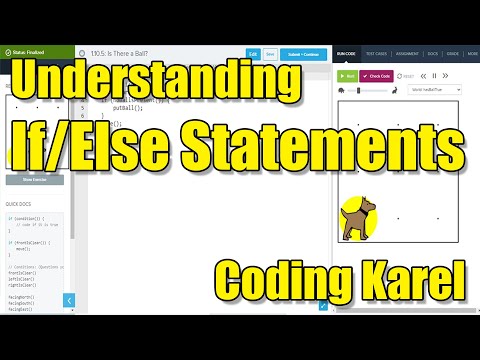 0:07:16
0:07:16
 0:01:22
0:01:22
 0:01:52
0:01:52
 0:01:18
0:01:18
 0:01:35
0:01:35
 0:01:58
0:01:58
 0:01:13
0:01:13
 0:01:34
0:01:34
 0:04:31
0:04:31