filmov
tv
Quick Tip: Base64 Decoding on Mac Using Terminal

Показать описание
Learn how to easily base64 decode files and strings right in Terminal on your Mac.
This quick tutorial will show you the basic base64 command so you can start using the powerful command line tool for encoding and decoding.
To decode a Base64 string using base64:
1. Open the Terminal app
2. Type base64 -D and hit enter. This puts Terminal into decode mode.
3. Now paste or type your Base64 encoded string after the command and hit enter again.
4. Finally, enter ctrl+d to signal the end of input.
This quick tutorial will show you the basic base64 command so you can start using the powerful command line tool for encoding and decoding.
To decode a Base64 string using base64:
1. Open the Terminal app
2. Type base64 -D and hit enter. This puts Terminal into decode mode.
3. Now paste or type your Base64 encoded string after the command and hit enter again.
4. Finally, enter ctrl+d to signal the end of input.
 0:00:08
0:00:08
 0:01:02
0:01:02
 0:04:12
0:04:12
 0:00:52
0:00:52
 0:01:06
0:01:06
 0:16:59
0:16:59
 0:00:34
0:00:34
 0:02:01
0:02:01
 0:00:31
0:00:31
 0:02:40
0:02:40
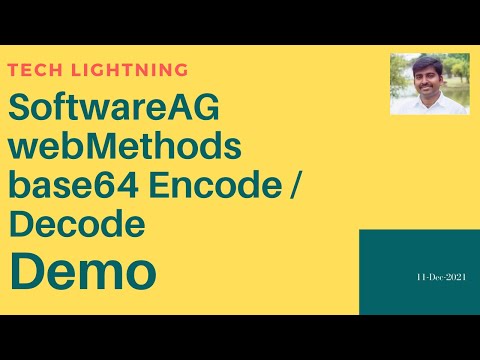 0:07:26
0:07:26
 0:03:10
0:03:10
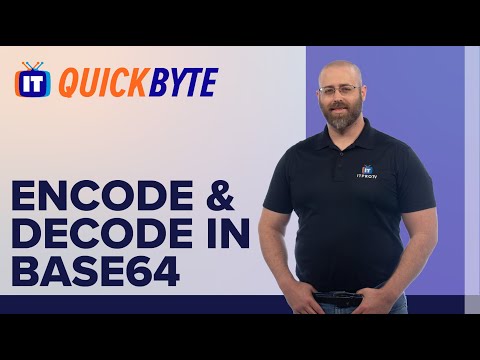 0:02:25
0:02:25
 0:02:05
0:02:05
 0:06:07
0:06:07
 0:01:00
0:01:00
 0:13:19
0:13:19
 0:01:42
0:01:42
 0:02:04
0:02:04
 0:00:54
0:00:54
 0:00:57
0:00:57
 0:01:30
0:01:30
 0:09:23
0:09:23
 0:00:16
0:00:16