filmov
tv
Fusion 360 CAM tutorial for CNC beginners | How to
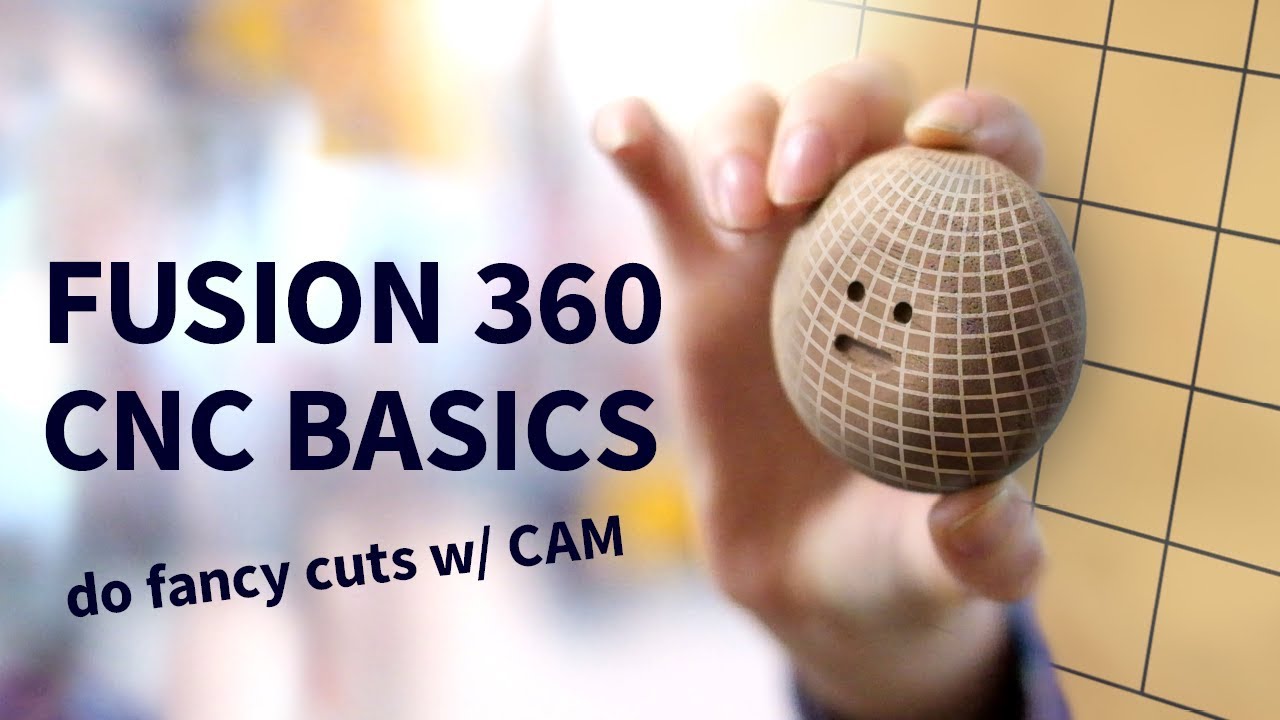
Показать описание
In today’s video today we cover how to cut more complex shapes on your CNC using fusion 360. Thanks Inventables for sponsoring this video. You can do cool stuff like curves, slopes, and complex layers, even if you’re a beginner! 👇 helpful links and time-stamps below! 👇
(affiliate links)
TIMESTAMPS
0:37 Types of cuts
1:08 Process overview
2:00 CAM
2:29 CAM - setup
2:41 CAM - setup - stock tab (material)
3:14 CAM - setup - setup tab (orientation and zero)
4:07 CAM - tools
4:11 CAM - tools - cloud libraries
4:21 CAM - tools - add new tool
4:38 CAM - tools - speeds and feeds
5:21 CAM - toolpaths
5:39 CAM - toolpaths - passes we use
6:28 CAM - toolpaths - customize toolpath
6:36 CAM - toolpaths - customize toolpath - tool tab
6:43 CAM - toolpaths - customize toolpath - geometry tab
7:35 CAM - toolpaths - customize toolpath - heights tab
7:42 CAM - toolpaths - customize toolpath - passes tab
8:31 CAM - toolpaths - customize toolpath - linking tab
8:51 G-code
9:42 Machine Controller
9:58 Carve!
For more detailed Fusion 360 tutorials check out:
TOOLS / MATERIALS (affiliate)
FILMING GEAR (affiliate)
STAY UP TO DATE
MUSIC
Flix and Chill by Joakim Karud
THANK YOU TOP PATREON SUPPORTERS!
■ Katelyn’s Mom
■ Kit Low
■ Corey Ward
■ Brooke Boen
■ Matt Baker
■ Jason Kaczmarsky
■ Cameron Dorsey
■ Allen Canterbury
■ George Partin
■ Sam Atkins
■ Thistledoo
■ Richard Johnson
■ Jim Greene
■ Calli Blanchette
■ Jon Schwartz
■ Chris Hayes
■ David Bellhorn
■ Ryan Erskine
■ SeaBass
■ Timothy Van Colen
■ Kyle Hord
■ Evan’s parents
■ Nick Biederman
■ Chuck Burgmuller
■ Pamela Toh
There are 3 different types of carving a CNC can do: outlines and flat surfaces are the most comment, but you can also get complex 3D shapes like curves, slopes, and very detailed layers. With Fusion 360, you can do the complex shapes, and we’ll walk you through how to do that today.
We’ll start with an overview. Generally speaking, the steps to doing this are: 1) CAD, 2) CAM (comprised of details for your setup, tool, and tool path), 3) G-Code, 4) Machine Controller, 5) CNC.
We’ll skip over CAD because that’s a whole tutorial on its own, and we’ll jump straight into CAM. CAM is basically showing the CNC how to carve your model out of your stock material. But Fusion 360 can’t read your mind, so you have to input all this information. Open your model in Fusion and click on the CAM tab. You’ll start by creating a new setup. This is where you’ll define 1) what the raw material is, 2) how your model is oriented, and 3) what you want to end up with.
(affiliate links)
TIMESTAMPS
0:37 Types of cuts
1:08 Process overview
2:00 CAM
2:29 CAM - setup
2:41 CAM - setup - stock tab (material)
3:14 CAM - setup - setup tab (orientation and zero)
4:07 CAM - tools
4:11 CAM - tools - cloud libraries
4:21 CAM - tools - add new tool
4:38 CAM - tools - speeds and feeds
5:21 CAM - toolpaths
5:39 CAM - toolpaths - passes we use
6:28 CAM - toolpaths - customize toolpath
6:36 CAM - toolpaths - customize toolpath - tool tab
6:43 CAM - toolpaths - customize toolpath - geometry tab
7:35 CAM - toolpaths - customize toolpath - heights tab
7:42 CAM - toolpaths - customize toolpath - passes tab
8:31 CAM - toolpaths - customize toolpath - linking tab
8:51 G-code
9:42 Machine Controller
9:58 Carve!
For more detailed Fusion 360 tutorials check out:
TOOLS / MATERIALS (affiliate)
FILMING GEAR (affiliate)
STAY UP TO DATE
MUSIC
Flix and Chill by Joakim Karud
THANK YOU TOP PATREON SUPPORTERS!
■ Katelyn’s Mom
■ Kit Low
■ Corey Ward
■ Brooke Boen
■ Matt Baker
■ Jason Kaczmarsky
■ Cameron Dorsey
■ Allen Canterbury
■ George Partin
■ Sam Atkins
■ Thistledoo
■ Richard Johnson
■ Jim Greene
■ Calli Blanchette
■ Jon Schwartz
■ Chris Hayes
■ David Bellhorn
■ Ryan Erskine
■ SeaBass
■ Timothy Van Colen
■ Kyle Hord
■ Evan’s parents
■ Nick Biederman
■ Chuck Burgmuller
■ Pamela Toh
There are 3 different types of carving a CNC can do: outlines and flat surfaces are the most comment, but you can also get complex 3D shapes like curves, slopes, and very detailed layers. With Fusion 360, you can do the complex shapes, and we’ll walk you through how to do that today.
We’ll start with an overview. Generally speaking, the steps to doing this are: 1) CAD, 2) CAM (comprised of details for your setup, tool, and tool path), 3) G-Code, 4) Machine Controller, 5) CNC.
We’ll skip over CAD because that’s a whole tutorial on its own, and we’ll jump straight into CAM. CAM is basically showing the CNC how to carve your model out of your stock material. But Fusion 360 can’t read your mind, so you have to input all this information. Open your model in Fusion and click on the CAM tab. You’ll start by creating a new setup. This is where you’ll define 1) what the raw material is, 2) how your model is oriented, and 3) what you want to end up with.
Комментарии
 0:16:36
0:16:36
 0:29:52
0:29:52
 1:10:40
1:10:40
 0:19:35
0:19:35
 0:12:47
0:12:47
 0:10:19
0:10:19
 0:28:59
0:28:59
 0:58:51
0:58:51
 0:09:05
0:09:05
 0:13:33
0:13:33
 0:22:04
0:22:04
 0:14:56
0:14:56
 0:17:13
0:17:13
 0:17:11
0:17:11
 0:12:36
0:12:36
 0:05:45
0:05:45
 0:12:32
0:12:32
 0:17:26
0:17:26
 0:31:28
0:31:28
 0:09:09
0:09:09
 0:54:38
0:54:38
 0:16:16
0:16:16
 0:00:14
0:00:14
 0:28:47
0:28:47