filmov
tv
C# Expert OOP - Lecture 3: WPF, LinQ, Dictionary, Garbage Collector, WinForms, XAML, StringBuilder

Показать описание
#ObjectOrientedProgramming #CSharp #Software #Engineering #Programming #Course
Hello everyone. My name is Furkan Gözükara, and I am a Computer Engineer Ph.D. Assistant Professor at the Software Engineering department.
In this course, starting from ground to the advanced level Object Oriented Programming concept and the C# programming language will be taught.
In Lecture 3 the following topics are covered:
* How to provide arguments to a console application via CMD execution
* What are Windows Presentation Foundation (WPF) and Windows Forms (WinForms)
* WPF vs WinForms
* How to use ListBox, insert index ListBox, update value of selected index
* How to use ComboBox, Button in WPF, set position of objects, change their width, height and default value
* How to use XAML of WPF and create events for objects
* How to split string into the sub-strings into a list
* How to make visible or invisible the objects
* How to add a new window to the WPF application
* How to change starting window of the WPF application
* How to open another window of WPF application
* How to sort Dictionary with OrderByDescending , OrderBy
* How to use Switch / Case / break
* How to use StreamWriter, StringBuilder, File.WriteAllLines, File.WriteAllText, File.Delete, Stopwatch, MessageBox.Show
* How to use LinQ in more details, use FirstOrDefault, LastOrDefault
* How to convert application to 64 bit / x64
* How to call Garbage Collector manually to reclaim objects that are no longer being used and clear their memory
If you want to start learning programming or develop your other Software Engineering related skills you can watch our below full courses:
notice : automatic subtitle timing generation failed
Hello everyone. My name is Furkan Gözükara, and I am a Computer Engineer Ph.D. Assistant Professor at the Software Engineering department.
In this course, starting from ground to the advanced level Object Oriented Programming concept and the C# programming language will be taught.
In Lecture 3 the following topics are covered:
* How to provide arguments to a console application via CMD execution
* What are Windows Presentation Foundation (WPF) and Windows Forms (WinForms)
* WPF vs WinForms
* How to use ListBox, insert index ListBox, update value of selected index
* How to use ComboBox, Button in WPF, set position of objects, change their width, height and default value
* How to use XAML of WPF and create events for objects
* How to split string into the sub-strings into a list
* How to make visible or invisible the objects
* How to add a new window to the WPF application
* How to change starting window of the WPF application
* How to open another window of WPF application
* How to sort Dictionary with OrderByDescending , OrderBy
* How to use Switch / Case / break
* How to use StreamWriter, StringBuilder, File.WriteAllLines, File.WriteAllText, File.Delete, Stopwatch, MessageBox.Show
* How to use LinQ in more details, use FirstOrDefault, LastOrDefault
* How to convert application to 64 bit / x64
* How to call Garbage Collector manually to reclaim objects that are no longer being used and clear their memory
If you want to start learning programming or develop your other Software Engineering related skills you can watch our below full courses:
notice : automatic subtitle timing generation failed
Комментарии
 0:00:12
0:00:12
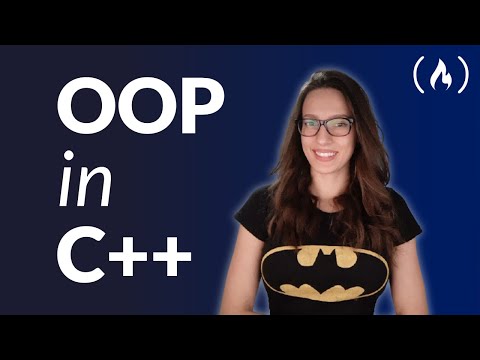 1:30:26
1:30:26
 0:00:40
0:00:40
 0:07:34
0:07:34
 0:00:21
0:00:21
 1:47:12
1:47:12
 0:03:17
0:03:17
 0:04:04
0:04:04
 1:22:56
1:22:56
 0:00:46
0:00:46
 0:12:06
0:12:06
 2:15:47
2:15:47
 0:00:17
0:00:17
 1:23:37
1:23:37
 10:32:07
10:32:07
 0:00:29
0:00:29
 0:00:17
0:00:17
 0:00:16
0:00:16
 7:07:30
7:07:30
 0:00:20
0:00:20
 2:00:21
2:00:21
 0:02:23
0:02:23
 2:17:10
2:17:10
 0:00:15
0:00:15