filmov
tv
PancakeSwap Official: Learn How to Set Up PancakeSwapX
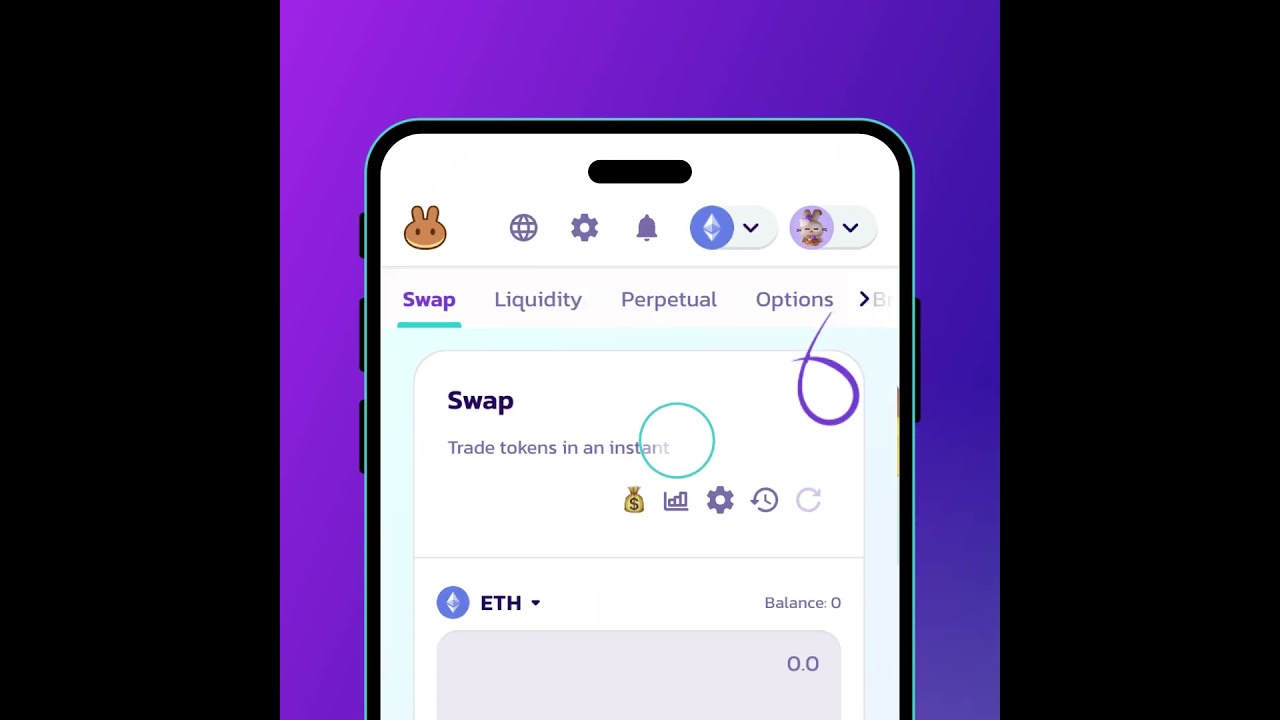
Показать описание
1. Visit Swap page on Ethereum or Arbitrum PancakeSwap. Open the settings modal by clicking the settings icon on the Swap page.
2. Select Customize Routing to view routing preferences.
3. Check that the PancakeSwapX switch is on for trade routes
Once confirmed, return to the main Swap page. If PancakeSwapX locates a better execution price, PancakeSwap will automatically route your trade there. In the Route section, you'll see an indicator showing zero PancakeSwapX trading fees!
*Note: PancakeSwapX availability depends on the input/output tokens, trade size, and network. If PancakeSwapX is active, it will be highlighted in the Route section. If PancakeSwapX is unavailable, the swap will be routed through standard AMM liquidity pools, and *standard PancakeSwap fees will apply. Be sure to verify the fee structure before confirming your trade.
#PancakeSwapX #DeFi #PancakeSwap #Shorts
2. Select Customize Routing to view routing preferences.
3. Check that the PancakeSwapX switch is on for trade routes
Once confirmed, return to the main Swap page. If PancakeSwapX locates a better execution price, PancakeSwap will automatically route your trade there. In the Route section, you'll see an indicator showing zero PancakeSwapX trading fees!
*Note: PancakeSwapX availability depends on the input/output tokens, trade size, and network. If PancakeSwapX is active, it will be highlighted in the Route section. If PancakeSwapX is unavailable, the swap will be routed through standard AMM liquidity pools, and *standard PancakeSwap fees will apply. Be sure to verify the fee structure before confirming your trade.
#PancakeSwapX #DeFi #PancakeSwap #Shorts
 0:00:11
0:00:11
 0:00:17
0:00:17
 0:00:16
0:00:16
 0:11:38
0:11:38
 0:00:14
0:00:14
 0:20:11
0:20:11
 0:03:37
0:03:37
 0:22:46
0:22:46
 0:16:58
0:16:58
 0:16:58
0:16:58
 0:15:57
0:15:57
 0:12:46
0:12:46
 0:09:04
0:09:04
 0:17:11
0:17:11
 0:21:41
0:21:41
 0:16:39
0:16:39
 0:07:03
0:07:03
 0:16:35
0:16:35
 0:00:54
0:00:54
 0:12:22
0:12:22
 0:18:35
0:18:35
 0:04:44
0:04:44
 0:05:50
0:05:50
 0:06:59
0:06:59