filmov
tv
Basic Commands of Unix and Linux | Linux and Shell Scripting Training & Certification | Uplatz

Показать описание
Linux is a free (or minimalist cost) and open-source operating system which is mostly focused on its commands rather than the GUI, although in recent times, Linux has worked on the GUI for its various distributions. In Linux, a shell is a program that receives commands from the user and gives it to the OS to process, and it shows the output.
Some of the basic commands used in the Linux operating system are:
1. Pwd: Using this command, a user will know in which directory he is in, while being in the home directory. It gives us the absolute path i.e the path which starts from the root. It is denoted by a forward slash "/".
2. Ls: Using this command, the user will get to know what files are in the directory the user is in. One can see all the all the hidden files by using the command “ls -a”.
3. Cd: To go to a directory, cd command is used. This command is case sensitive and the users have to type in the name of the folder exactly as it is.
These are only a few and basic commands used in the Linux operating system. To learn the complete Linux course, contact us:
Syllabus
1. Introduction to Unix/Linux
• Unix and its history
• Introduction to Linux
• Login session
• Working with the Unix filesystem
• Linux Basic Commands
• Handling files and directories
• Working with vi
• Linux documentation
2. File utilities
• Standard I/O, redirection and pipes
• File descriptors and its related usage of metacharacters
• Changing file access rights
• Soft links and hard links
• Checking file integrity
3. Linux Utilities
• Disk utilities
• Process utilities
• Text processing utilities
• Miscellaneous commands
• Compressing and archiving utilities
• User management, time management and shutdown
4. System administrative basics
• Networking
• File systems and devices
• Accessing administrator privileges
• Package management
 0:19:08
0:19:08
 0:40:39
0:40:39
 0:18:46
0:18:46
 5:00:17
5:00:17
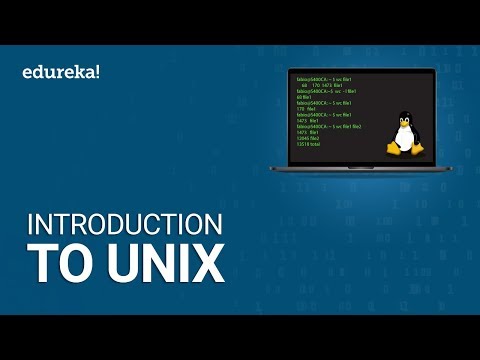 0:19:20
0:19:20
 1:08:40
1:08:40
 0:11:12
0:11:12
 0:44:02
0:44:02
 0:16:18
0:16:18
 0:06:03
0:06:03
 0:16:02
0:16:02
 0:02:50
0:02:50
 0:10:43
0:10:43
 0:15:01
0:15:01
 0:14:33
0:14:33
 0:20:47
0:20:47
 0:05:17
0:05:17
 0:10:22
0:10:22
 0:32:46
0:32:46
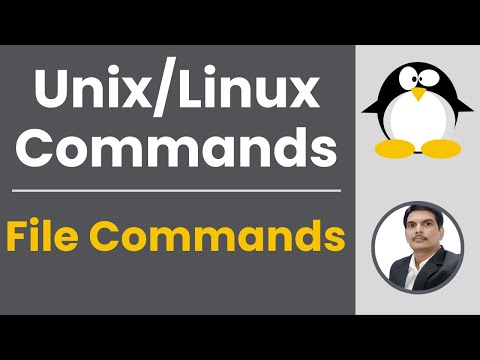 0:25:17
0:25:17
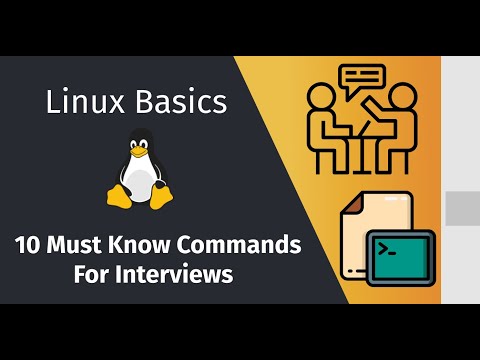 0:11:51
0:11:51
 0:10:57
0:10:57
 0:07:39
0:07:39
 0:16:32
0:16:32