filmov
tv
How to Set Up Expiration Dates for Your Products Using Odoo 16 Inventory App | Odoo 16 Enterprise

Показать описание
In this video, you will learn how to set up expiration dates for your products using Odoo 16. The video will begin by explaining the importance of setting expiration dates, especially for perishable products like food and medicine.
Next, the video will guide you through the steps to set up expiration dates in Odoo 16. This will involve creating a new field in the product template form to capture the expiration date information. You will then learn how to configure the system to automatically calculate the expiration date based on the product's manufacturing date and shelf life.
The video will also cover how to set up alerts and notifications to remind you when products are nearing their expiration dates, as well as how to manage expired products and update their status in the system.
Overall, by the end of the video, you should have a good understanding of how to set up expiration dates for your products using Odoo 16, and how this can help you better manage your inventory and reduce waste.
Connect With Us:
—————————————
Next, the video will guide you through the steps to set up expiration dates in Odoo 16. This will involve creating a new field in the product template form to capture the expiration date information. You will then learn how to configure the system to automatically calculate the expiration date based on the product's manufacturing date and shelf life.
The video will also cover how to set up alerts and notifications to remind you when products are nearing their expiration dates, as well as how to manage expired products and update their status in the system.
Overall, by the end of the video, you should have a good understanding of how to set up expiration dates for your products using Odoo 16, and how this can help you better manage your inventory and reduce waste.
Connect With Us:
—————————————
 0:06:54
0:06:54
 0:15:40
0:15:40
 0:03:23
0:03:23
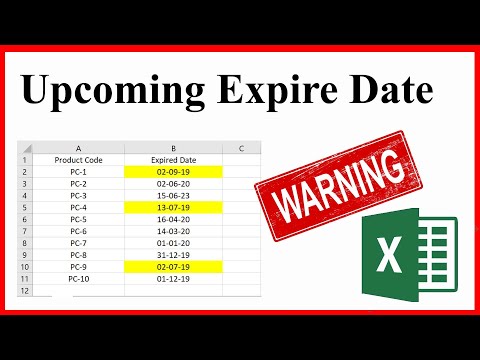 0:01:35
0:01:35
 0:01:12
0:01:12
 0:02:39
0:02:39
 0:00:20
0:00:20
 0:03:53
0:03:53
 0:07:54
0:07:54
 0:02:41
0:02:41
 0:04:06
0:04:06
 0:01:31
0:01:31
 0:02:43
0:02:43
 0:16:44
0:16:44
 0:05:55
0:05:55
 0:00:39
0:00:39
 0:04:45
0:04:45
 0:09:15
0:09:15
 0:02:12
0:02:12
 0:01:45
0:01:45
 0:01:17
0:01:17
 0:02:18
0:02:18
 0:03:08
0:03:08
 0:02:07
0:02:07