filmov
tv
Pull Individual Cells From An Excel Spreadsheet - Python and Excel With OpenPyXL #5

Показать описание
In this video I'll show you how to pull individual cells out of an Excel spreadsheet using python, and print them with your python program.
Pulling items from a spreadsheet using python and openpyxl is incredibly easy, as you'll see in this video!
You just reference your active worksheet, and then call the value of any cell by naming it.
Pulling items from a spreadsheet using python and openpyxl is incredibly easy, as you'll see in this video!
You just reference your active worksheet, and then call the value of any cell by naming it.
Pull Individual Cells From An Excel Spreadsheet - Python and Excel With OpenPyXL #5
How to paste multiple cells into one single cell in Excel
Excel Pro Tip: How to Easily Extract Numbers from Cells
Combining Data From Multiple Cells in Excel
Excel Cell References: Link or Refer to the Cells Across Different Worksheets | Excel in Minutes
Select All Cells with a Specific Value - Excel Trick
Conditional Formatting Based on Another Cells Values – Google Sheets
Quickly Concatenate Multiple Cells - Combine Cells with commas, space and semicolon
Excel How To: Format Cells Based on Another Cell Value with Conditional Formatting
How to combine text from two cells into one cell?
How to Split Cells in Daily Fantasy Spreadsheets into individual Cells
Auto-Populate Other Cells When Selecting Values in Excel Drop-Down List | VLOOKUP to Auto-Populate
How to Link Cells in Different Google Sheets
Highlight cells containing a Specific Text or Number
Applying one Formula to Other Cells in the Same Column
Split content from one cell into two or more cells in excel
Excel 👉 How to Insert Multiple Pictures and Automatically Resize Selected Cells in MS Excel 2021
Auto Populate Cells Based on Dropdown Box Selection
How to Multiply Cells That Have Both Text and Number in Excel
Using Excel VLOOKUP Function with Multiple Criteria (Multiple Cells)
Actual Footage of Cell Division (Kidney Cells)
Easiest way to COMBINE Multiple Excel Files into ONE (Append data from Folder)
Excel Trick: Sum a Specific Number of Cells
Pull First, Middle and Last Names From One Cell Into Separate Cells In Excel 2010
Комментарии
 0:05:16
0:05:16
 0:00:32
0:00:32
 0:00:31
0:00:31
 0:06:07
0:06:07
 0:01:52
0:01:52
 0:03:29
0:03:29
 0:03:34
0:03:34
 0:03:45
0:03:45
 0:09:29
0:09:29
 0:01:06
0:01:06
 0:07:55
0:07:55
 0:08:04
0:08:04
 0:02:05
0:02:05
 0:07:42
0:07:42
 0:02:34
0:02:34
 0:01:23
0:01:23
 0:06:13
0:06:13
 0:01:14
0:01:14
 0:00:32
0:00:32
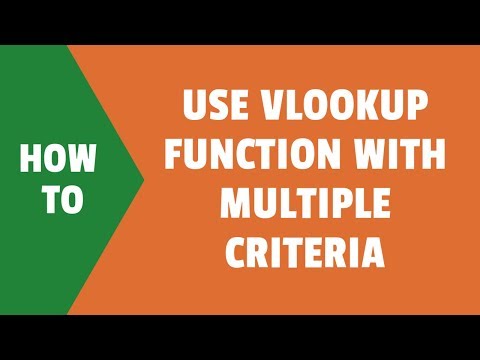 0:08:12
0:08:12
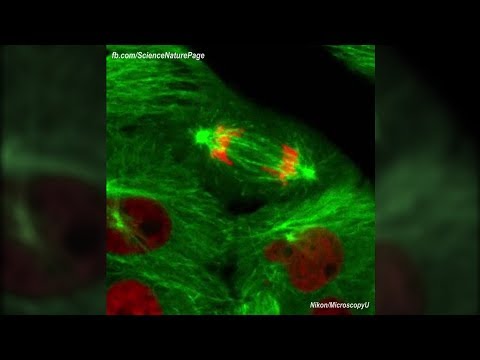 0:01:04
0:01:04
 0:10:29
0:10:29
 0:06:58
0:06:58
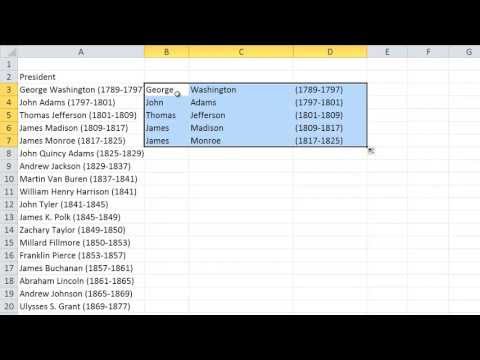 0:09:18
0:09:18