filmov
tv
Synology E10M20-T1 10Gbe & NVMe SSD PCIe Card FINALLY Released

Показать описание
Well, we had to wait a while didn’t we, but finally, we can confirm that the brand new official Synology 10Gbe and m.2 NVMe SSD upgrade card is released. I say ‘released’, the Synology E10M20-T1 has been officially launched, which generally means that stock at your local eShop will be landing imminently, but as this is a card that we talked about for the first time in May 2020, most users will be happy just to know that it is REAL and that they can buy it. Synology has been a company that until recent years was more heavily acclaimed by it’s DSM software than it’s hardware. Something that has changed a great deal in the 18, 19 and 20 series generations was the ways in which the company has embarrassed SSD caching in their NAS devices (going as far as to start releasing their own SSD), including NVMe SSD caching in a number of their newer generation devices. Alongside this, though the company has had a reputation for keeping 10Gbe at arms length in the bulk of their range, they have embraced PCIe upgrades in a large number of their devices over the years, typically always arriving in PCIe Gen 3 – opening the door to excellent bandwidth potential for upgrades. Till now the classic dilemma for a Synology user looking to upgrade their PCIe equipped NAS was to choose NVMe SSD caching for improved internal speeds, or a 10Gbe card for upgrading the external speeds. Supplying multiple cards in each category, many users were still not satisfied with the idea of choosing between them. Fast forward to now and we find the Synology E10M20-T1 10Gbe and NVMe SSD combination card that features BOTH of these services, whilst still only occupying a single PCIe slot. So, let’s talk about this new way to upgrade PCIe enabled NAS Diskstation and Rackstation NAS, why you should care about this card and, most importantly, why this is such a big deal.
This description contains links to and Amazon. These links will take you to some of the products mentioned in today's video.
NAS Solutions from -
Are you interested in all things data storage. Perhaps you are a Mac users and want to know if this NAS, DAS, Cable or Drive will work for you? That is where and Robbie can help. For over 20 years has been helping companies and individuals worldwide with their digital archive and storage needs. Alongside that Robbie (Robert Andrews if you want to be delightfully formal) has been spending the last few years keeping you up to date on all things data and won't shut up about it!
If you are as interested in data as we are, then you can find us in a number of ways. can be reached here - http://. However if you want to be kept up to date with new releases, news and keep your finger on the pulse of data storage, follow us below.
Find us on
Follow us on our Twitter -
Комментарии
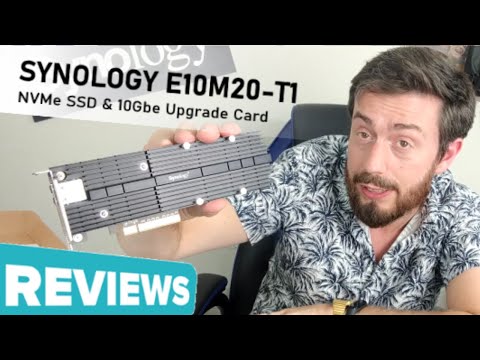 0:11:36
0:11:36
 0:16:51
0:16:51
 0:08:39
0:08:39
 0:08:14
0:08:14
 0:01:55
0:01:55
 0:13:36
0:13:36
 0:06:58
0:06:58
 0:04:52
0:04:52
 0:08:52
0:08:52
 0:09:33
0:09:33
 0:17:54
0:17:54
 0:19:42
0:19:42
 0:16:07
0:16:07
 0:23:51
0:23:51
 0:08:49
0:08:49
 0:08:29
0:08:29
 0:10:07
0:10:07
 0:12:43
0:12:43
 0:13:09
0:13:09
 0:05:47
0:05:47
 0:01:47
0:01:47
 0:32:01
0:32:01
 0:06:57
0:06:57
 0:00:44
0:00:44