filmov
tv
How to Clone a Virtual Machine in VirtualBox | Clone Ubuntu 24.04 Virtual Machine in VirtualBox
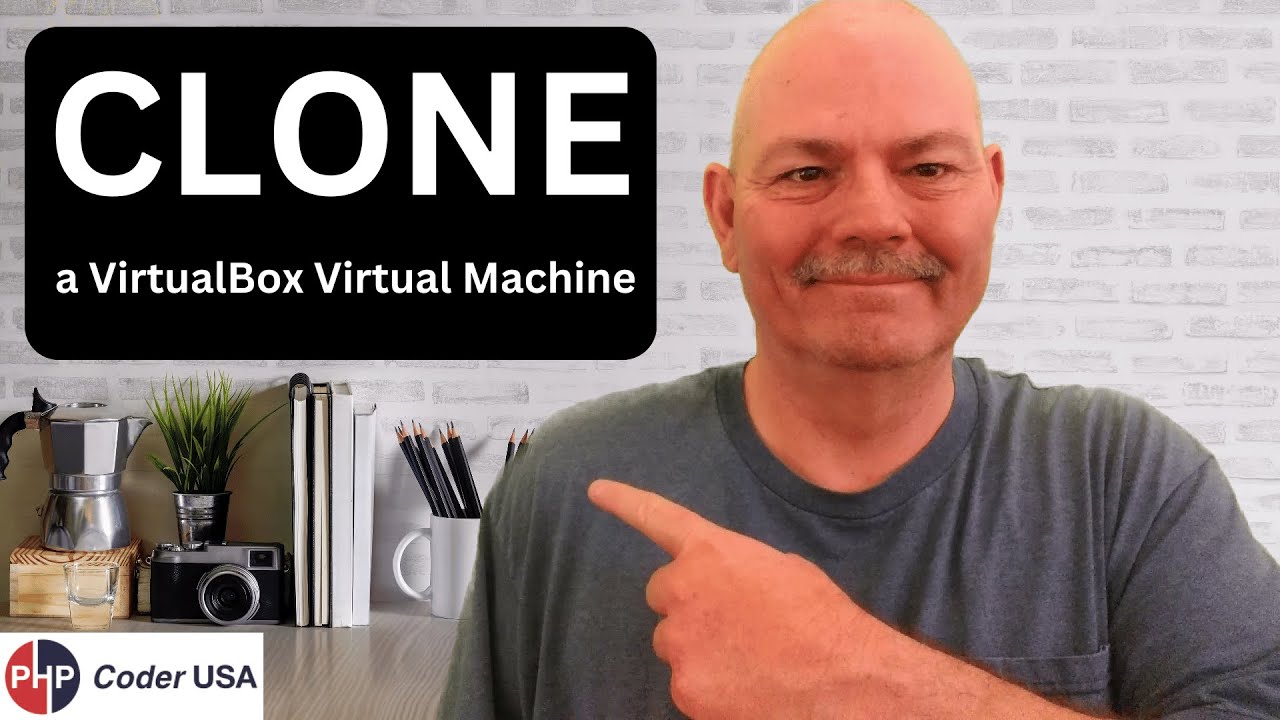
Показать описание
How to Clone a VirtualBox Virtual Machine : In this video, we learn how to clone an existing guest on VirtualBox. We learn how to give the clone a unique MAC address and a unique IP address. We learn what an IP is, why it is important, and how to manage IP addresses on an Ubuntu 24.04LTS Server. We learn how to identify a static IP address configuration and a dynamic IP address configuration. Then we learned how to change the static IP from one address to another. We learn the Linux commands “ip a”, “ifconfig” and learn a bit about the Linux editor vi. And finally, we learn it is a good practice to back up a configuration file before we modify it.
- Stop VM to be cloned
- Right mouse click on the VM to be cloned
- Click on clone from the drop down menu
- Give it a name in VirtualBox
- Set new MAC Addresses
-----------------------------------------
- Once the clone has completed change the Static IP
- ssh in using PuTTY
- Change the IP
- Save close file
- add "network: {config: disabled}" and save
- sudo netplan apply
------------------------------
Update the server name
- enter "hostname" to see what the host name is
- sudo hostnamectl set-hostname lamp
- - -
About Me : Keith Smith - a Freelance PHP Programmer Turn PHP Developer Mentor.
Don't forget to Subscribe to This YouTube Channel So You Do Not Miss Any Future Videos.
My Social Media Pages:
#phpcoderusa
- Stop VM to be cloned
- Right mouse click on the VM to be cloned
- Click on clone from the drop down menu
- Give it a name in VirtualBox
- Set new MAC Addresses
-----------------------------------------
- Once the clone has completed change the Static IP
- ssh in using PuTTY
- Change the IP
- Save close file
- add "network: {config: disabled}" and save
- sudo netplan apply
------------------------------
Update the server name
- enter "hostname" to see what the host name is
- sudo hostnamectl set-hostname lamp
- - -
About Me : Keith Smith - a Freelance PHP Programmer Turn PHP Developer Mentor.
Don't forget to Subscribe to This YouTube Channel So You Do Not Miss Any Future Videos.
My Social Media Pages:
#phpcoderusa
Комментарии
 0:05:04
0:05:04
 0:02:43
0:02:43
 0:03:42
0:03:42
 0:02:56
0:02:56
 0:11:07
0:11:07
 0:15:10
0:15:10
 0:00:51
0:00:51
 0:09:02
0:09:02
 0:06:46
0:06:46
 0:06:12
0:06:12
 0:07:21
0:07:21
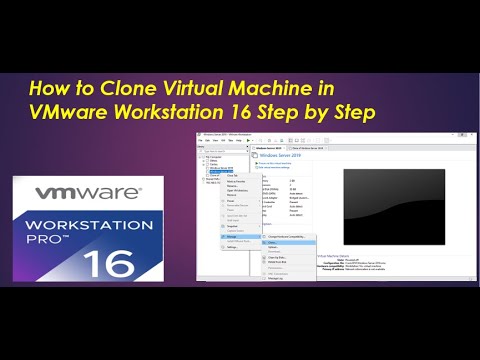 0:02:41
0:02:41
 0:02:16
0:02:16
 0:10:58
0:10:58
 0:06:45
0:06:45
 0:04:52
0:04:52
 0:06:04
0:06:04
 0:07:45
0:07:45
 0:05:26
0:05:26
 0:20:28
0:20:28
 0:05:51
0:05:51
 0:03:57
0:03:57
 0:02:37
0:02:37
 0:04:18
0:04:18