filmov
tv
Filtering a Table to a Dynamic List of Values using Power Query and Power BI

Показать описание
This video will show you how to filter a column in a table to a list of values. The greatest thing when using this method is that there are endless ways to get the list that serves as your filter, from top N to percentiles and so on. The possibilities are endless, but in the end, it all rests on the technique described in this video. It should be noted that the same thing can be achieved by merging two queries and choosing the Inner Join as the join type, but both techniques have their place as they do represent different steps and different resource needs.
This tutorial was made using Excel 365 but is applicable to older versions of Excel all the way back to Excel 2010.
Chapters:
0:00 Excel Olympics Animation
0:08 Intro
0:21 Explanation
0:46 Filtering a Table to a list of values
3:53 Aditional options
5:05 Outro
Gear Used:
US Links
EU Links
DISCLAIMER: Links included in this description might be affiliate links. If you purchase a product or service with the links that I provide I may receive a small commission with NO additional charge to you! Thank you for your support!
#Excel #ExcelOlympics #gasperkamensek
This tutorial was made using Excel 365 but is applicable to older versions of Excel all the way back to Excel 2010.
Chapters:
0:00 Excel Olympics Animation
0:08 Intro
0:21 Explanation
0:46 Filtering a Table to a list of values
3:53 Aditional options
5:05 Outro
Gear Used:
US Links
EU Links
DISCLAIMER: Links included in this description might be affiliate links. If you purchase a product or service with the links that I provide I may receive a small commission with NO additional charge to you! Thank you for your support!
#Excel #ExcelOlympics #gasperkamensek
Комментарии
 0:05:17
0:05:17
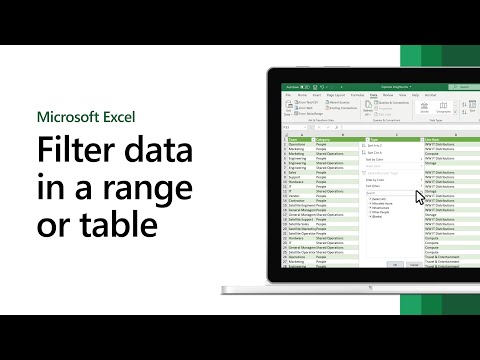 0:01:06
0:01:06
 0:05:18
0:05:18
 0:06:58
0:06:58
 0:02:11
0:02:11
 0:03:39
0:03:39
 0:05:59
0:05:59
 0:02:51
0:02:51
 0:30:39
0:30:39
 0:05:42
0:05:42
 0:04:47
0:04:47
 0:03:45
0:03:45
 0:02:28
0:02:28
 0:04:56
0:04:56
 0:01:01
0:01:01
 0:05:11
0:05:11
 0:06:51
0:06:51
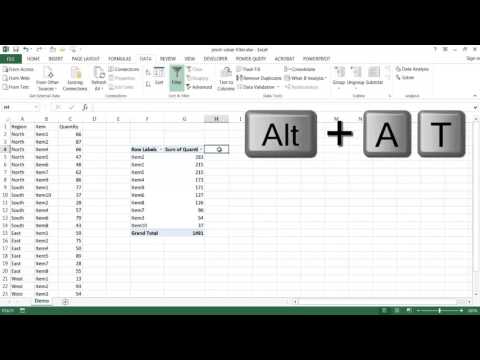 0:03:59
0:03:59
 0:05:57
0:05:57
 0:02:16
0:02:16
 0:06:40
0:06:40
 0:06:47
0:06:47
 0:03:00
0:03:00
 0:06:15
0:06:15