filmov
tv
Android Photo App 05 save image file

Показать описание
How to build an Android app that works with the camera and image gallery. This video shows how to call the camera intent in Android. using an implicit intent. The image will be saved to a file and the file name will be passed back to the main activity using the onActivityResult method. Demonstrates permissions in the manifest, Implicit and explicit intents, startActivityForResult, requestcode, onActivityResult, Uri, the Glide custom library, saving images to files.
The statement below doesn't seem to work anymore.
// Ensure that there's a camera activity to handle the intent
}
You can either comment it out and hope the the phone has a camera or use this
// Ensure that there's a camera activity to handle the intent
if (getApplicationContext().getPackageManager().hasSystemFeature(
PackageManager.FEATURE_CAMERA)) {
}
The statement below doesn't seem to work anymore.
// Ensure that there's a camera activity to handle the intent
}
You can either comment it out and hope the the phone has a camera or use this
// Ensure that there's a camera activity to handle the intent
if (getApplicationContext().getPackageManager().hasSystemFeature(
PackageManager.FEATURE_CAMERA)) {
}
Android Photo App 05 save image file
Android Photo app 01 introduction
Keepsafe Photo Vault App Preview for Android
TOP 4 Best Privacy Apps for Android 2024 | Best Vault Apps | TOP Secret Apps | Techshreeman
6 Best and Free Spying Apps for Android
De-Googling Any Android Phone! (Google Apps Alternatives)
Android Photo App 04 onActivityResult
Top 7 BEST GALLERY Apps for Android in 2022 | Guiding Tech
How to Use Files app in iPad (ios 18.1)
This Android App Makes Punch Hole Useful!
How To Download YouTube Videos On Android or iOS Without App? 2023 || How To Download YouTube Video
How To Fix Apps Stopped Working and Crashing error on Android Phone
How to Stop All Third Party Apps on Android Phone?
How to enroll a passport on the Airside App - Android device
How to fix auto close apps | apps automatically closing suddenly on android |
How to Rotate a Video on Android phone without app? (2023)
How to Fix App Not Working Problem in Android Phone
How to fix calculator Apps Show on lock screen problem solving | Android Phone
How To Hide Apps on Android 2022 | Android mobile me apps Kaise Hide Kare | Hide apps and videos
10 Best Gallery Apps for Android | Best Video Tutorial | Android Data Recovery
Thomas & Friends Magic Trick Tutorial ✨ #Shorts
Android Photo App 03 camera intent
HUJI CAM FOR ANDROID (Alternative app of Huji Cam in Android)
How To Uninstall Apps On Android That Won't Uninstall
Комментарии
 0:15:27
0:15:27
 0:01:35
0:01:35
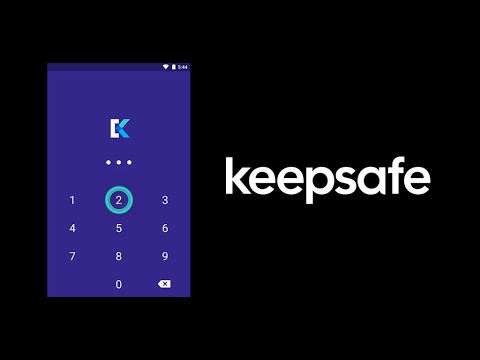 0:00:31
0:00:31
 0:01:55
0:01:55
 0:05:58
0:05:58
 0:20:24
0:20:24
 0:03:47
0:03:47
 0:04:13
0:04:13
 0:06:04
0:06:04
 0:00:28
0:00:28
 0:02:47
0:02:47
 0:01:37
0:01:37
 0:02:08
0:02:08
 0:00:37
0:00:37
 0:01:46
0:01:46
 0:00:38
0:00:38
 0:01:30
0:01:30
 0:01:27
0:01:27
 0:05:26
0:05:26
 0:05:54
0:05:54
 0:01:00
0:01:00
 0:07:56
0:07:56
 0:03:52
0:03:52
 0:02:08
0:02:08