filmov
tv
Building a To-Do List App with Python & Tkinter | Tutorial

Показать описание
In this video, I will code a simple To-Do List application using Python and the Tkinter library. This application will allow users to add, mark as done, and delete tasks, as well as display statistics on the number of completed tasks. The app will also feature a customizable entry field, stylish buttons, and the ability to save and load tasks from a JSON file. Whether you're looking to learn more about GUI programming with Python or simply want a useful tool to organize your daily tasks, this tutorial is perfect for you.
If you want, you can support me with a small donation. 🙏
-------------------------------------------------------------------------------------
*Chapters:*
0:00 - Introduction
0:10 - Coding the project
4:55 - Fixing errors in the code
5:14 - Testing the program
6:00 - Outro
-------------------------------------------------------------------------------------
*Music*
Song: AHOAMI - Cold Star
Music provided by Tunetank.
Song: Squares MP - Happy Future
Music provided by Tunetank.
Song: VensAdams - Summer Dream
Music provided by Tunetank.
-------------------------------------------------------------------------------------
*Hashtags:*
#python #pythonprogramming #pythontutorial
#python3 #pythonforbeginners #programming
#tutorial #coding #guitkinter #app #todo #todos
If you want, you can support me with a small donation. 🙏
-------------------------------------------------------------------------------------
*Chapters:*
0:00 - Introduction
0:10 - Coding the project
4:55 - Fixing errors in the code
5:14 - Testing the program
6:00 - Outro
-------------------------------------------------------------------------------------
*Music*
Song: AHOAMI - Cold Star
Music provided by Tunetank.
Song: Squares MP - Happy Future
Music provided by Tunetank.
Song: VensAdams - Summer Dream
Music provided by Tunetank.
-------------------------------------------------------------------------------------
*Hashtags:*
#python #pythonprogramming #pythontutorial
#python3 #pythonforbeginners #programming
#tutorial #coding #guitkinter #app #todo #todos
Комментарии
 0:26:48
0:26:48
 2:04:57
2:04:57
 0:01:27
0:01:27
 2:42:49
2:42:49
 0:23:25
0:23:25
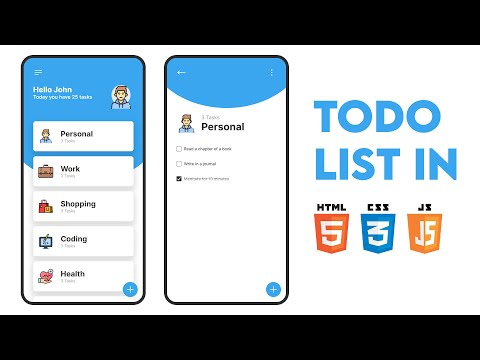 1:00:00
1:00:00
 0:22:35
0:22:35
 0:44:47
0:44:47
 0:04:51
0:04:51
 0:14:20
0:14:20
 0:14:17
0:14:17
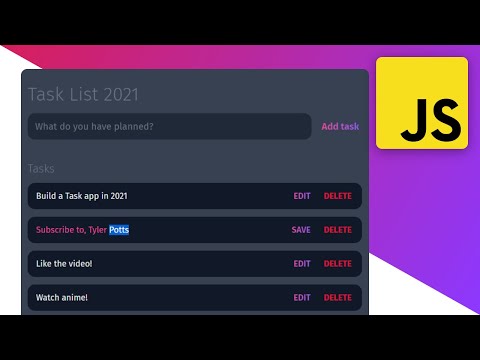 0:37:14
0:37:14
 2:12:03
2:12:03
 0:00:51
0:00:51
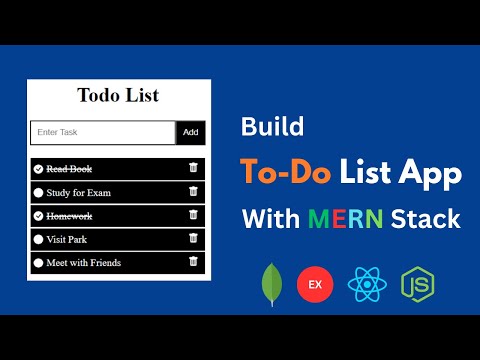 0:35:55
0:35:55
 0:31:12
0:31:12
 0:28:30
0:28:30
 0:28:52
0:28:52
 0:01:20
0:01:20
 0:45:33
0:45:33
 0:01:57
0:01:57
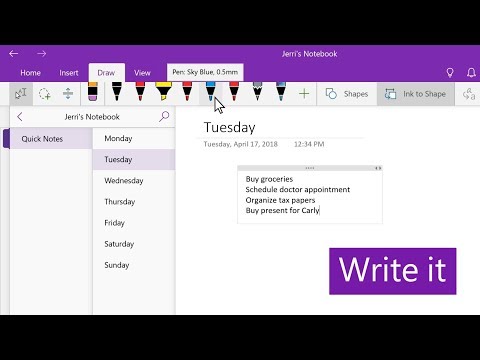 0:01:19
0:01:19
 0:13:33
0:13:33
 0:05:57
0:05:57