filmov
tv
Swift for Beginners: Create To Do List App (2024)

Показать описание
We will be building a simple to do list app in swift for beginners. This app will let us add tasks, view them, and interact with them. We will explain the various aspects of creating the app - including view controllers, models, views, storyboards, passing data between controllers, saving data, and much more.
Code alongside the video with Xcode and a simulator.
iOS Academy offers the #1 course for iOS Development for Beginners. Learn to create iPhone and iPad apps from scratch. Everyone these days has an app idea; learn the important skill of making those apps, make yourself more marketable, change industries to get a different job, and enjoy the ride!
**Timestamps**
0:00 Start
1:50 Set Up Storyboard
4:12 TableView Outlet
13:20 Adding To Do List Entry
21:00 Saving UserDefaults
26:00 Passing Data with Closure
31:00 Getting Saved Data
34:00 Testing To Do List
35:00 Opening Task Details
40:00 Finishing To Do List
41:05 Reviewing Code
44:30 Conclusion
#swift #todolistapp #tutorial
Code alongside the video with Xcode and a simulator.
iOS Academy offers the #1 course for iOS Development for Beginners. Learn to create iPhone and iPad apps from scratch. Everyone these days has an app idea; learn the important skill of making those apps, make yourself more marketable, change industries to get a different job, and enjoy the ride!
**Timestamps**
0:00 Start
1:50 Set Up Storyboard
4:12 TableView Outlet
13:20 Adding To Do List Entry
21:00 Saving UserDefaults
26:00 Passing Data with Closure
31:00 Getting Saved Data
34:00 Testing To Do List
35:00 Opening Task Details
40:00 Finishing To Do List
41:05 Reviewing Code
44:30 Conclusion
#swift #todolistapp #tutorial
Комментарии
 0:44:47
0:44:47
 0:16:55
0:16:55
 0:58:14
0:58:14
 10:32:30
10:32:30
 0:18:25
0:18:25
 0:05:29
0:05:29
 0:00:47
0:00:47
 0:02:25
0:02:25
 0:50:26
0:50:26
 7:05:17
7:05:17
 0:13:23
0:13:23
 0:06:28
0:06:28
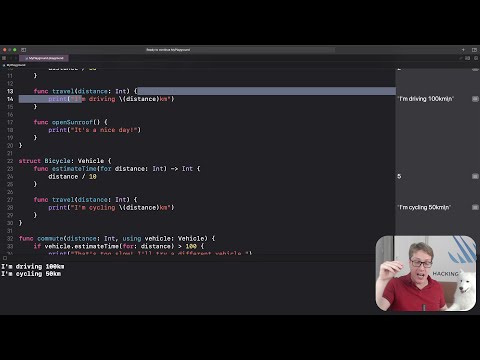 0:17:23
0:17:23
 0:18:04
0:18:04
 0:27:12
0:27:12
 3:22:45
3:22:45
 0:05:57
0:05:57
 3:08:08
3:08:08
 0:18:13
0:18:13
 0:00:49
0:00:49
 3:09:58
3:09:58
 0:08:43
0:08:43
 0:07:52
0:07:52
 0:22:50
0:22:50