filmov
tv
Create Smooth Route Animations with Google Earth, QGIS, & After Effects | Beginner Tutorial

Показать описание
Learn how to create professional route animations for complex, long-distance paths using Google Earth My Maps, QGIS, and Adobe After Effects. In this beginner-friendly tutorial, I'll guide you through exporting KMZ/KML files, converting them into vector graphics, and using them for precise route animations—perfect for when the 'Pen Tool' falls short!
Whether you're new to animation or looking for a smoother workflow, this step-by-step guide will help you bring your route animations to life with ease.
00:08 Google MyMaps Export
01:00 QGIS Import
01:35 QGIS Base Map Export
03:20 QGIS Route Export
03:54 Convert SVG to Illustrator File
05:27 Import Project into After Effects
Like, comment and subscribe for more!
Whether you're new to animation or looking for a smoother workflow, this step-by-step guide will help you bring your route animations to life with ease.
00:08 Google MyMaps Export
01:00 QGIS Import
01:35 QGIS Base Map Export
03:20 QGIS Route Export
03:54 Convert SVG to Illustrator File
05:27 Import Project into After Effects
Like, comment and subscribe for more!
 0:08:52
0:08:52
 0:01:01
0:01:01
 0:00:13
0:00:13
 0:06:54
0:06:54
 0:14:16
0:14:16
 0:08:41
0:08:41
 0:01:24
0:01:24
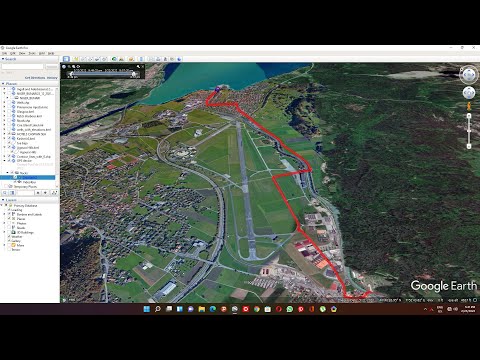 0:10:49
0:10:49
 0:00:19
0:00:19
 0:01:50
0:01:50
 0:21:11
0:21:11
 0:00:35
0:00:35
 0:25:22
0:25:22
![[TEASER] Route Page](https://i.ytimg.com/vi/chx3l3hlbOs/hqdefault.jpg) 0:00:41
0:00:41
 0:09:48
0:09:48
 0:00:21
0:00:21
 0:05:45
0:05:45
 0:05:01
0:05:01
 0:01:48
0:01:48
 0:00:18
0:00:18
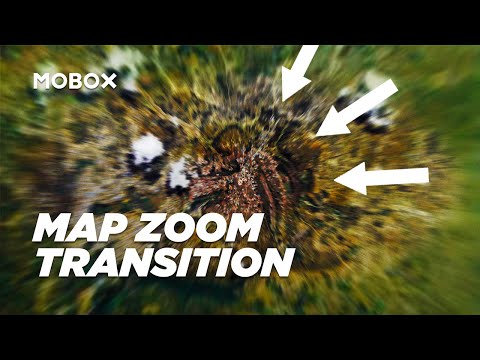 0:11:55
0:11:55
 0:40:03
0:40:03
 0:04:35
0:04:35
 0:05:18
0:05:18