filmov
tv
AWESOME Excel and Google Sheets Trick to Scrape Data From Web Automatically

Показать описание
In today's video we talk about some tips and tricks on how to use AI for web scraping with Excel and Google Sheets. We go through several different ways on how to save you time by scraping various websites with the help of Magical! Let's look at how easy it is to scrape data with AI in today's day and age.
📕 Video Chapters:
0:00 Intro
0:35 Magical Demo
0:43 How To Scrape Data With Magical
1:31 Scraping Data From Vrbo
3:25 Scraping Academy Award Winners
3:58 How To Get Data On Excel
4:20 Excel Demo
4:35 Scrape Data in Google Sheets
4:44 Function Syntax
5:12 Outro
🪄 About Magical:
With no integrations and a simple keystroke, Magical lets anyone automate soul-crushing tasks by moving data between tabs. Populate messages, sheets, & forms, without the time-consuming copy-paste between tabs. Works anywhere on the web. Set up in seconds.
Join 500,000 users and counting in saving hours every week! Whether you're sending customer support messages, making sales, or recruiting top talent, Magical helps you work smarter.
🎩 Join the Club:
Google Sheets BEATS Excel with THESE 10 Features!
15 Spreadsheet Formulas Working Professionals Should Know!
15 POWERFUL GOOGLE SHEETS TIPS & TRICKS (Insanely Useful Productivity Tips For Beginners)
AWESOME Excel trick to combine data from multiple sheets
10 Google Sheets Tips You DON'T Want to Miss
Make Your Google Sheets Look PRO in Under 10 Minutes!
Google Sheets Vs Microsoft Excel (Which Is Better?)
Google Sheets - Full Course
From Zero to Pro: Master Inventory Management in Google Sheets | Stock Management Tips
Excel vs Google Sheets
4 x AI Dashboard Designs in 60 SECONDS!
Secretly Beautiful: Excel - uncovering Excel's powerful design features
How to track progress with checkboxes in Excel! #excel
Free tools to learn Excel and Google Sheets
How to Pull Data from Another Sheet based on Criteria in Excel & Google Sheets?
How to create Ultimate Personal Budget in Excel
WHY GOOGLE SHEETS ARE BETTER THAN MS EXCEL!!!
Top 5 Features in Google Sheets for Advanced Users
10 Best Practices for Project Management Spreadsheets!
How to Design Good Looking Spreadsheets - Google Sheets
How to Create Professional Looking Excel Spreadsheets
Create a Personal Financial Dashboard with Microsoft Excel
How To Use Google Sheets
Is This Microsoft Excel?! Financial Statistics Dashboards System | Tutorial 1
Комментарии
 0:16:31
0:16:31
 0:14:42
0:14:42
 0:12:06
0:12:06
 0:07:27
0:07:27
 0:13:51
0:13:51
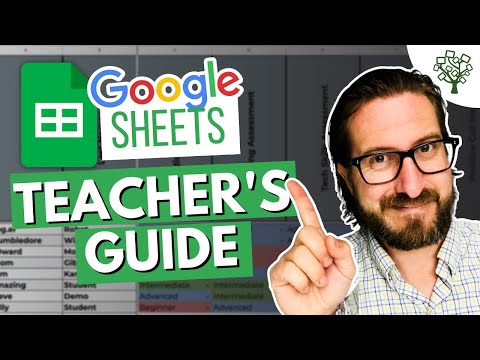 0:09:25
0:09:25
 0:00:42
0:00:42
 3:03:32
3:03:32
 0:22:25
0:22:25
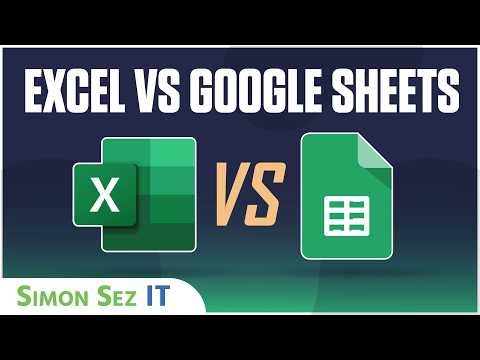 0:14:01
0:14:01
 0:06:09
0:06:09
 0:04:58
0:04:58
 0:01:00
0:01:00
 0:00:22
0:00:22
 0:08:27
0:08:27
 6:05:01
6:05:01
 0:00:59
0:00:59
 0:09:29
0:09:29
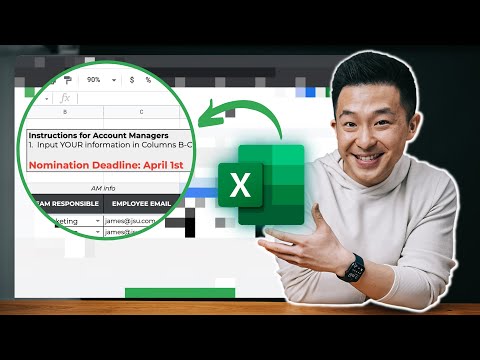 0:08:17
0:08:17
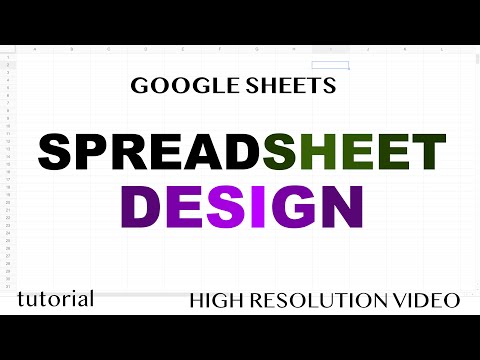 0:29:00
0:29:00
 0:06:44
0:06:44
 0:12:55
0:12:55
 0:07:34
0:07:34
 1:14:30
1:14:30