filmov
tv
Create a Title Page | Discover Dorico

Показать описание
In this live session, we’ll look at how to create a title page and other front matter for your projects using page templates, and how you can then quickly reuse your designs in other projects.
0:00 Intro
1:50 Session start
4:25 Editing the flow header
5:23 Editing the First page template
5:45 Making a title page template
7:50 Adding a text frame
8:25 Adding Project Info
9:40 Adding text tokens for the project information
10:35 Creating paragraph styles
13:35 Adding a graphics frame
13:50 Copy page layout to right-hand page
14:10 Add the title page using the template
15:05 Starting the music using the First page template (in Layout Options)
16:40 Making a blank page template
17:00 Creating blank pages for front matter pages
19:00 Adding text frames for individual cases (page overrides)
19:15 Creating shortcuts/key commands for Edit Frames, Edit Graphically etc buttons
21:00 Adding small musical excerpts in front matter
21:45 Add a new flow
23:00 Adding page numbers in specific places as part of a page template
25:00 Adding music excerpts (continued)
25:55 Removing extra flows from the main music frames
27:00 Adding a music frame - adding the excerpt flow as front matter
28:18 Changing staff size of excerpt
28:30 Removing staff labels from excerpt
31:00 Parts - title page
31:00 Hide invisibles
32:00 Import the title page from score to parts
32:35 Check the constraints/sizes of the text and graphics frames (important when pages are different sizes)
35:08 Import page template
35:55 Edit depending on page size
36:00 Editing frames with mouse or keyboard
37:00 Duplicate and edit paragraph styles
37:35 Edit page templates, not directly on the part!
38:38 Quickly add template to another part
41:15 Exporting templates to use in other projects
43:45 Importing a page template set
44:15 Be careful with the Current Set menu
44:45 Import page template into the current set
45:20 Add the title page
45:50 Check page size
47:20 Importing other paragraph styles
48:30 Questions from the live chat
51:20 Instrumentation/Player list token
54:05 Save as a project template to use from the Hub
We hope you find this video entertaining and useful. If you like what you see, please leave a comment and tell us what you think. Thank you.
Your Steinberg YouTube Team
Check out the trial version of Dorico and lay your hands on the exciting features Dorico has to offer:
Find out what is new in Dorico:
Get more detailed information on Dorico from our website:
Buy Dorico in the Steinberg Online Shop:
Quickly and easily access the most up-to-date manual for your Steinberg product on:
Whether you require assistance with registration and activation/re-activation through our support forums and Knowledge Base support articles or simply want to read the latest support news, you can find all the information in one place:
Also, make sure to...
Like our Facebook page and stay informed on insights, news, announcements and updates, events and live streams. Follow us on Facebook:
Subscribe to our dedicated Dorico YouTube channel and learn the ropes of using Dorico by watching practical video tutorials and other interesting features:
On Twitter, stay up to date with latest news, updates and special offers anytime and anywhere:
Follow us on Instagram for full-picture coverage of launch events, trade shows and other exciting occasions:
0:00 Intro
1:50 Session start
4:25 Editing the flow header
5:23 Editing the First page template
5:45 Making a title page template
7:50 Adding a text frame
8:25 Adding Project Info
9:40 Adding text tokens for the project information
10:35 Creating paragraph styles
13:35 Adding a graphics frame
13:50 Copy page layout to right-hand page
14:10 Add the title page using the template
15:05 Starting the music using the First page template (in Layout Options)
16:40 Making a blank page template
17:00 Creating blank pages for front matter pages
19:00 Adding text frames for individual cases (page overrides)
19:15 Creating shortcuts/key commands for Edit Frames, Edit Graphically etc buttons
21:00 Adding small musical excerpts in front matter
21:45 Add a new flow
23:00 Adding page numbers in specific places as part of a page template
25:00 Adding music excerpts (continued)
25:55 Removing extra flows from the main music frames
27:00 Adding a music frame - adding the excerpt flow as front matter
28:18 Changing staff size of excerpt
28:30 Removing staff labels from excerpt
31:00 Parts - title page
31:00 Hide invisibles
32:00 Import the title page from score to parts
32:35 Check the constraints/sizes of the text and graphics frames (important when pages are different sizes)
35:08 Import page template
35:55 Edit depending on page size
36:00 Editing frames with mouse or keyboard
37:00 Duplicate and edit paragraph styles
37:35 Edit page templates, not directly on the part!
38:38 Quickly add template to another part
41:15 Exporting templates to use in other projects
43:45 Importing a page template set
44:15 Be careful with the Current Set menu
44:45 Import page template into the current set
45:20 Add the title page
45:50 Check page size
47:20 Importing other paragraph styles
48:30 Questions from the live chat
51:20 Instrumentation/Player list token
54:05 Save as a project template to use from the Hub
We hope you find this video entertaining and useful. If you like what you see, please leave a comment and tell us what you think. Thank you.
Your Steinberg YouTube Team
Check out the trial version of Dorico and lay your hands on the exciting features Dorico has to offer:
Find out what is new in Dorico:
Get more detailed information on Dorico from our website:
Buy Dorico in the Steinberg Online Shop:
Quickly and easily access the most up-to-date manual for your Steinberg product on:
Whether you require assistance with registration and activation/re-activation through our support forums and Knowledge Base support articles or simply want to read the latest support news, you can find all the information in one place:
Also, make sure to...
Like our Facebook page and stay informed on insights, news, announcements and updates, events and live streams. Follow us on Facebook:
Subscribe to our dedicated Dorico YouTube channel and learn the ropes of using Dorico by watching practical video tutorials and other interesting features:
On Twitter, stay up to date with latest news, updates and special offers anytime and anywhere:
Follow us on Instagram for full-picture coverage of launch events, trade shows and other exciting occasions:
Комментарии
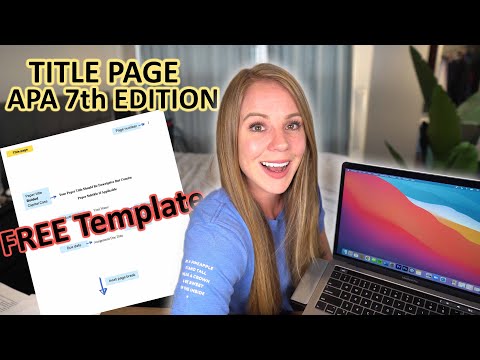 0:13:45
0:13:45
 0:06:57
0:06:57
 0:07:27
0:07:27
 0:02:26
0:02:26
 0:07:38
0:07:38
 0:03:05
0:03:05
 0:00:22
0:00:22
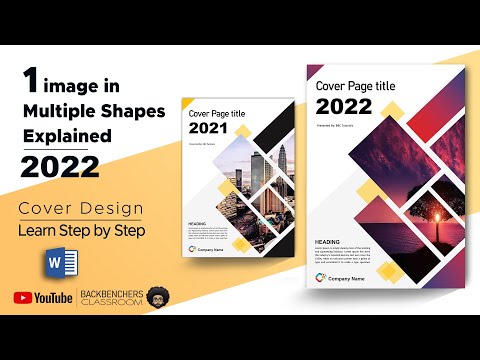 0:05:37
0:05:37
 0:01:00
0:01:00
 0:13:07
0:13:07
 0:00:23
0:00:23
 0:00:29
0:00:29
 0:00:22
0:00:22
 0:58:30
0:58:30
 0:03:15
0:03:15
 0:00:33
0:00:33
 0:00:16
0:00:16
 0:00:15
0:00:15
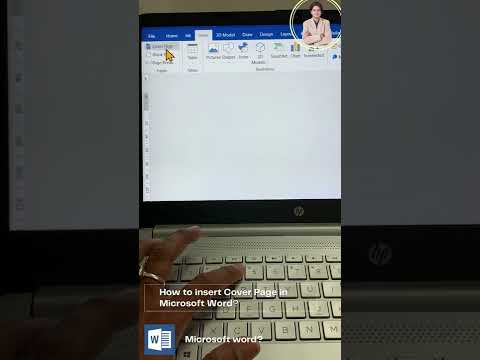 0:00:22
0:00:22
 0:00:16
0:00:16
 0:00:35
0:00:35
 0:14:06
0:14:06
 0:00:16
0:00:16
 0:00:25
0:00:25