filmov
tv
Test Your In-App Purchases (Lesson 6)
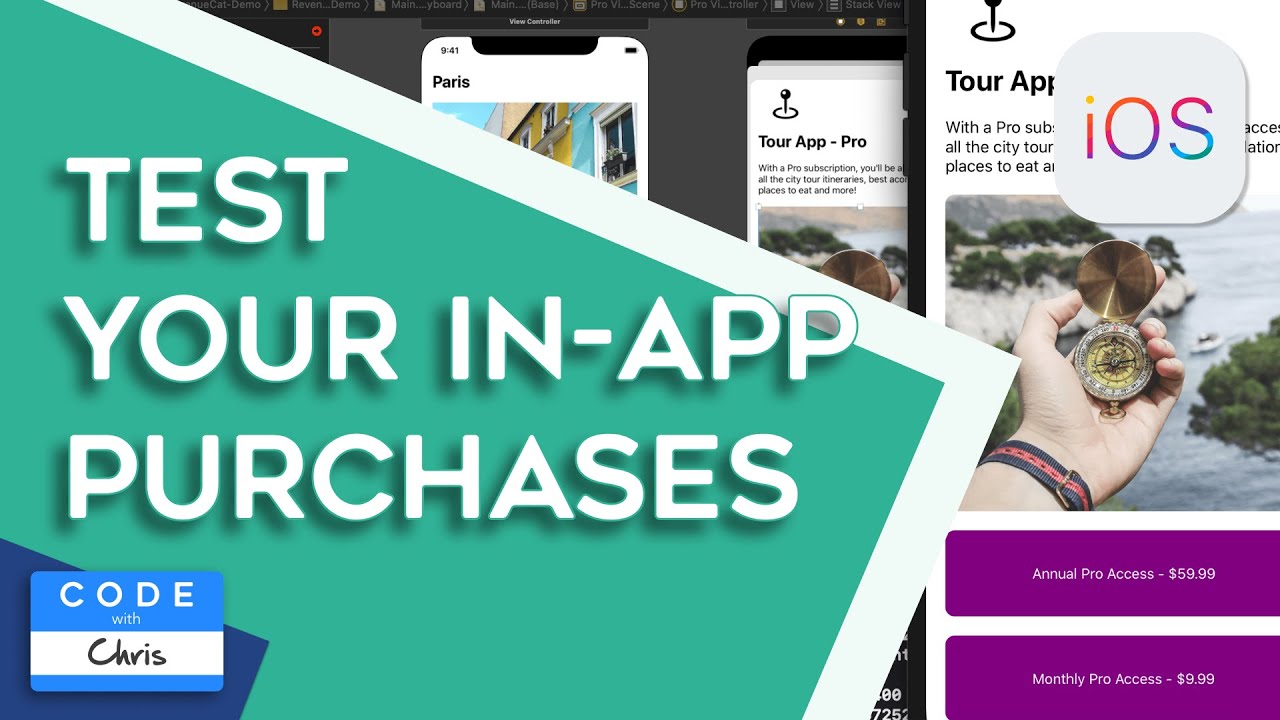
Показать описание
In this lesson, we are going to create a sandbox environment where a test user will be used to "pretend" (no real money involved!) to purchase our in-app purchase.
⏱ Time Stamps ⏱
00:00 What you'll learn
00:23 Outline
00:33 Small Edit from Previous Lesson
02:10 Working with the Sandbox Environment
09:50 Recap
⚡Get your free RevenueCat account:
⚡Documentation Links:
⚡Looking for more training like this? Check out CWC+:
⚡To continue learning how to make apps with us, be sure to subscribe to our channel:
⚡And we also have a thriving CodeCrew community where you can meet like-minded iOS learners and get support on your own iOS app development journey:
CodeWithChris is dedicated to teaching beginners and non-programmers all about how to make an app. On the site, you'll find a ton of free resources and tutorials to aid you on your journey to learn iOS development. Many people have successfully picked up Swift, Xcode and app building from my course and materials!
#InAppPurchases #RevenueCat #CodeWithChris
⏱ Time Stamps ⏱
00:00 What you'll learn
00:23 Outline
00:33 Small Edit from Previous Lesson
02:10 Working with the Sandbox Environment
09:50 Recap
⚡Get your free RevenueCat account:
⚡Documentation Links:
⚡Looking for more training like this? Check out CWC+:
⚡To continue learning how to make apps with us, be sure to subscribe to our channel:
⚡And we also have a thriving CodeCrew community where you can meet like-minded iOS learners and get support on your own iOS app development journey:
CodeWithChris is dedicated to teaching beginners and non-programmers all about how to make an app. On the site, you'll find a ton of free resources and tutorials to aid you on your journey to learn iOS development. Many people have successfully picked up Swift, Xcode and app building from my course and materials!
#InAppPurchases #RevenueCat #CodeWithChris
Комментарии
 0:11:10
0:11:10
 0:18:26
0:18:26
 0:24:07
0:24:07
 0:12:04
0:12:04
 0:18:33
0:18:33
 0:10:54
0:10:54
 0:12:40
0:12:40
 0:26:21
0:26:21
 0:21:59
0:21:59
 1:20:53
1:20:53
 0:16:36
0:16:36
 0:37:46
0:37:46
 0:32:02
0:32:02
 0:09:06
0:09:06
 1:08:47
1:08:47
 0:01:42
0:01:42
 0:00:07
0:00:07
 0:07:28
0:07:28
 0:01:43
0:01:43
 0:17:25
0:17:25
 0:03:59
0:03:59
 0:09:24
0:09:24
 0:33:09
0:33:09
 0:31:31
0:31:31