filmov
tv
Improve Email Deliverability: How to Authenticate Your Custom Domain (2024)

Показать описание
Want to improve your chances of reaching the inbox? Email authentication shows that you’re a legitimate sender and it helps protect your emails from being spoofed. In this video, we’ll show you how to authenticate your custom domain and comply with Yahoo and Gmail’s DKIM and DMARC requirements.
Playlists to continue growing
► Get up to speed quickly with our onboarding tutorials:
► Go beyond the basics:
► Dive into our free webinars and learn from a wide range of experts:
► Set up apps and tools to do more with Mailchimp:
👍 Enjoyed this video? Hit the "Like" button to see more in your feed.
Key Moments:
0:00 - Introduction
0:09 - Importance of authenticating your custom domain
0:25 - Google and Yahoo DMARC and DKIM authentication
1:32 - Setting up DKIM authentication for custom domains
1:56 - Starting the authentication process in Mailchimp (automatic)
3:15 - Starting the manual authentication process
3:48 - Editing DNS records on your domain provider's website
4:10 - Creating CNAME records
4:57 - Creating a DMARC record
6:19 - Confirmation of successful authentication
6:49 - Conclusion and resources for further learning
-------------
About Mailchimp:
Mailchimp is an email and marketing automations platform for growing businesses. We empower millions of customers around the world to start and grow their businesses with world-class marketing technology, award-winning customer support, and inspiring content. Mailchimp puts data-backed recommendations at the heart of your marketing, so you can find and engage customers across email, social media, landing pages, and advertising—automatically and with the power of AI.
More Mailchimp:
Playlists to continue growing
► Get up to speed quickly with our onboarding tutorials:
► Go beyond the basics:
► Dive into our free webinars and learn from a wide range of experts:
► Set up apps and tools to do more with Mailchimp:
👍 Enjoyed this video? Hit the "Like" button to see more in your feed.
Key Moments:
0:00 - Introduction
0:09 - Importance of authenticating your custom domain
0:25 - Google and Yahoo DMARC and DKIM authentication
1:32 - Setting up DKIM authentication for custom domains
1:56 - Starting the authentication process in Mailchimp (automatic)
3:15 - Starting the manual authentication process
3:48 - Editing DNS records on your domain provider's website
4:10 - Creating CNAME records
4:57 - Creating a DMARC record
6:19 - Confirmation of successful authentication
6:49 - Conclusion and resources for further learning
-------------
About Mailchimp:
Mailchimp is an email and marketing automations platform for growing businesses. We empower millions of customers around the world to start and grow their businesses with world-class marketing technology, award-winning customer support, and inspiring content. Mailchimp puts data-backed recommendations at the heart of your marketing, so you can find and engage customers across email, social media, landing pages, and advertising—automatically and with the power of AI.
More Mailchimp:
Комментарии
 0:13:31
0:13:31
 0:11:34
0:11:34
 0:07:46
0:07:46
 0:03:00
0:03:00
 0:20:09
0:20:09
 0:08:01
0:08:01
 0:18:06
0:18:06
 0:28:11
0:28:11
 0:01:43
0:01:43
 0:05:06
0:05:06
 0:04:31
0:04:31
 0:03:25
0:03:25
 0:07:14
0:07:14
 0:06:27
0:06:27
 0:05:28
0:05:28
 0:10:53
0:10:53
 0:06:34
0:06:34
 0:03:02
0:03:02
 0:02:38
0:02:38
 0:51:06
0:51:06
 0:00:25
0:00:25
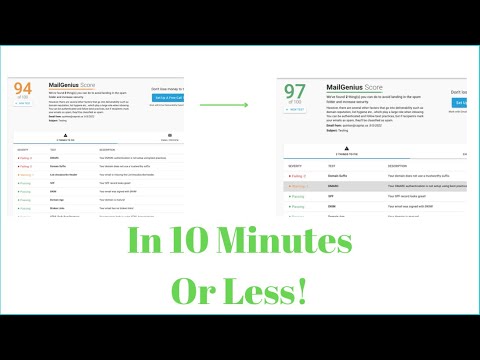 0:09:26
0:09:26
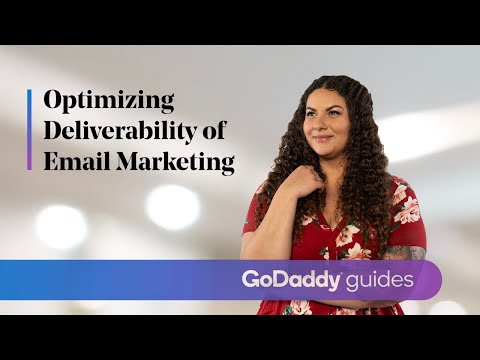 0:02:10
0:02:10
 0:14:42
0:14:42