filmov
tv
Getting Started with Amazon AWS IoT Core using ESP32 || Creating Thing, Policy & Certificates
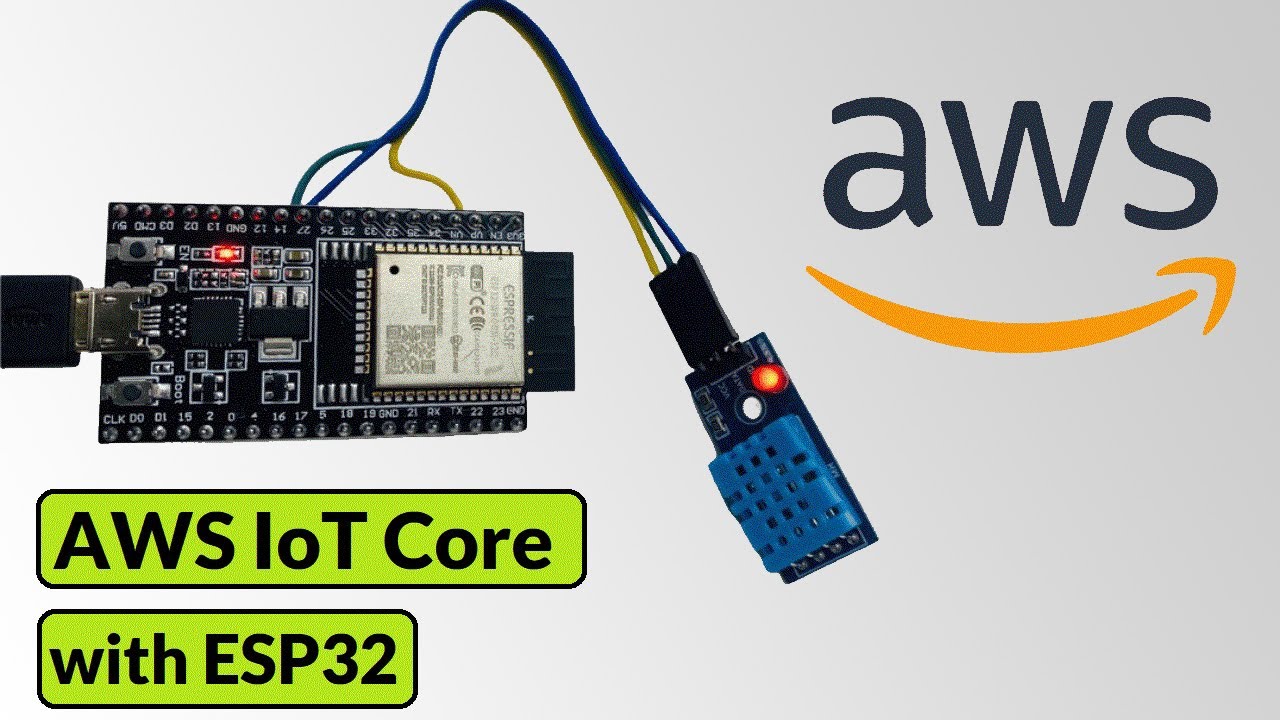
Показать описание
0$ PCB + 0$ Shipping fee
Register and get $100 from NextPCB:
PCB Assembly capabilities info:
𝗣𝗿𝗼𝗷𝗲𝗰𝘁 𝗗𝗲𝘀𝗰𝗿𝗶𝗽𝘁𝗶𝗼𝗻:
This is a getting started tutorial about Amazon Web Services, i.e AWS IoT Core with ESP32. The AWS IoT Core is a managed cloud service that lets connected devices easily and securely interact with cloud applications and other devices.
In this tutorial, we will learn how you can connect the ESP32 with AWS IoT Core & publish sensor reading to AWS MQTT. For a demo, we will use the DHT11 Sensor and read the humidity temperature data. The ESP32 will connect to the local WiFi network and will post the DHT11 Sensor data to AWS IoT Cloud. Not only posting data, but we can also receive the data from AWS Dashboard.
The tutorial comprises multiple sections
00:00 Overview of Amazon Web Services
02:01 Hardware & Circuit
02:28 Signing up & setting the Amazon Web Services
02:55 Arduino Sketch & Library Installation
03:26 AWS Management Console
03:50 Creating a Thing is AWS
04:30 Configure Device Certificate
04:59 Creating a Policy
06:39 Attaching Policy to Certificate
06:50 Download Certificate & Keys
07:43 Modifying Arduino Sketch with AWS Credentials
09:32 Testing Code on Serial Monitor
09:54 MQTT Test Client Subscribe
10:39 Publishing Data from AWS Dashboard
This tutorial is for beginners who want to learn about the Amazon AWS IoT Core for IoT Applications. Earlier we learned about IoT platforms like Google Firebase and Arduino IoT Cloud. But with AWS IoT Core, you can build and manage devices for commercial applications.
....................................................................................................................................................................................................................................
Drop a like if you liked this video.
Don't forget to subscribe to our channel for more Electronics projects and tutorials.
Register and get $100 from NextPCB:
PCB Assembly capabilities info:
𝗣𝗿𝗼𝗷𝗲𝗰𝘁 𝗗𝗲𝘀𝗰𝗿𝗶𝗽𝘁𝗶𝗼𝗻:
This is a getting started tutorial about Amazon Web Services, i.e AWS IoT Core with ESP32. The AWS IoT Core is a managed cloud service that lets connected devices easily and securely interact with cloud applications and other devices.
In this tutorial, we will learn how you can connect the ESP32 with AWS IoT Core & publish sensor reading to AWS MQTT. For a demo, we will use the DHT11 Sensor and read the humidity temperature data. The ESP32 will connect to the local WiFi network and will post the DHT11 Sensor data to AWS IoT Cloud. Not only posting data, but we can also receive the data from AWS Dashboard.
The tutorial comprises multiple sections
00:00 Overview of Amazon Web Services
02:01 Hardware & Circuit
02:28 Signing up & setting the Amazon Web Services
02:55 Arduino Sketch & Library Installation
03:26 AWS Management Console
03:50 Creating a Thing is AWS
04:30 Configure Device Certificate
04:59 Creating a Policy
06:39 Attaching Policy to Certificate
06:50 Download Certificate & Keys
07:43 Modifying Arduino Sketch with AWS Credentials
09:32 Testing Code on Serial Monitor
09:54 MQTT Test Client Subscribe
10:39 Publishing Data from AWS Dashboard
This tutorial is for beginners who want to learn about the Amazon AWS IoT Core for IoT Applications. Earlier we learned about IoT platforms like Google Firebase and Arduino IoT Cloud. But with AWS IoT Core, you can build and manage devices for commercial applications.
....................................................................................................................................................................................................................................
Drop a like if you liked this video.
Don't forget to subscribe to our channel for more Electronics projects and tutorials.
Комментарии
 0:09:12
0:09:12
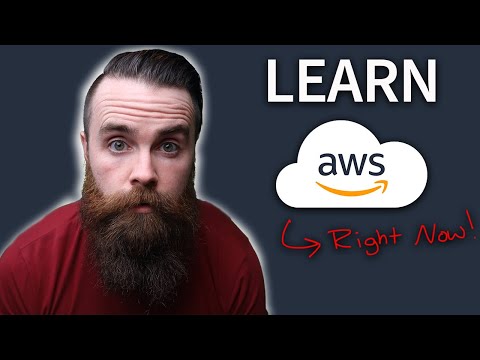 0:07:38
0:07:38
 0:05:30
0:05:30
 0:23:54
0:23:54
 0:05:26
0:05:26
 0:06:54
0:06:54
 0:26:52
0:26:52
 0:12:56
0:12:56
 0:09:07
0:09:07
 0:22:17
0:22:17
 0:05:57
0:05:57
 0:07:17
0:07:17
 0:11:46
0:11:46
 0:00:43
0:00:43
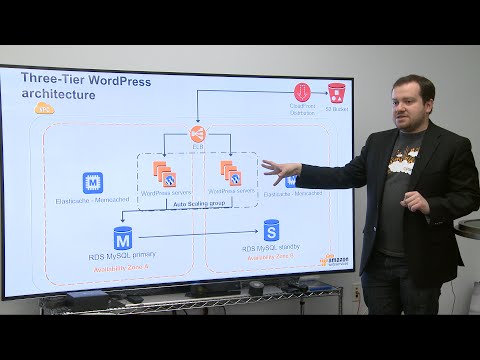 0:31:43
0:31:43
 0:07:29
0:07:29
 0:04:46
0:04:46
 0:12:34
0:12:34
 0:10:37
0:10:37
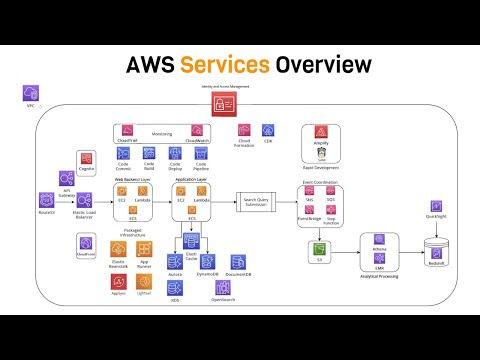 0:50:07
0:50:07
 9:28:40
9:28:40
 0:06:04
0:06:04
 0:13:23
0:13:23
 0:42:52
0:42:52