filmov
tv
Beekeeper Studio - SQL Editor (Open Source and Free) - Full Walkthrough (V2.0)

Показать описание
A full walkthrough of Beekeeper Studio 2.0 SQL editor / database manager for MacOS, Windows, and Linux.
We support Postgres, MySQL, SQLite, SQL Server, Redshift, and more.
In this walkthrough:
- Connecting to a database
- Using SSH Tunnels and SSL to connect to a database
- Writing and running a SQL query
- Viewing and navigating database data, including foreign key lookups
- Adding and removing rows from a database table
- Editing database table rows
- Modifying table columns
- Modifying table indexes
- Modifying foreign keys (relations)
- Exporting table data to CSV, JSON, and SQL
- Exporting SQL query results to CSV, JSON, Excel, and SQL
Beekeeper Studio Walkthrough (SQL Editor & DB Manager)
Beekeeper Studio - SQL Editor (Open Source and Free) - Full Walkthrough (V2.0)
Beekeeper Studio SQL Editor v1.7 - SQL Table Editing & Foreign Key Lookups
Beekeeper Studio - Open source SQL editor and Database manager for Windows, Linux and Mac
The Number #1 MySQL Client You NEVER Used !!
Beekeeper Studio 3.6 New Features Walkthrough - Open Source SQL Editor and DB Manager
Beekeeper Studio: A Cross-Platform, Multi-Engine Database Manager
Modern Oracle SQL Editor and Database Manager - Beekeeper Studio
BeeKeeper Studio Open Source SQL Editor and Database Manager - Python Bytes
Beekeeper Studio - Open source SQL editor and Database manager for Windows, Linux and Mac | Tamil
REVIEWING BEEKEEPER STUDIO. | A modern, easy to use, and good looking Database Client
Formatting SQL Data With Magic Using Beekeeper Studio
BeeKeeper - Cross-platform SQL editor and database manager
Beekeeper Studio 4.1 Release
Beekeeper Studio 3.3 Walkthrough
Beekeeper studio
You Don't Need MySQL Clients Anymore! You Can Use VSCode Instead
Manage databases from Local | beekeeperstudio for WINDOWS | MAC | LINUX | #database | #postgresql
Connecting Beekeeper Studio to a CockroachDB Serverless instance
SQLTools Walkthrough - Relational Database Tools for the Web
SQL Database Studio - Data editor
SQL Database Studio - SQL Editor
Gource visualisation: beekeeper-studio/beekeeper-studio on 2021-03-11
How to install Beekeeper on Windows
Комментарии
 0:19:59
0:19:59
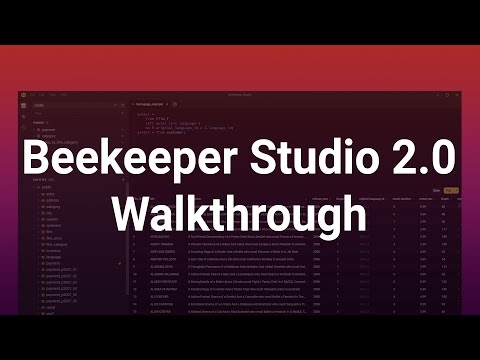 0:10:40
0:10:40
 0:06:02
0:06:02
 0:29:46
0:29:46
 0:12:49
0:12:49
 0:06:44
0:06:44
 0:12:00
0:12:00
 0:08:25
0:08:25
 0:04:19
0:04:19
 0:29:46
0:29:46
 0:09:22
0:09:22
 0:03:35
0:03:35
 0:24:16
0:24:16
 0:03:43
0:03:43
 0:06:48
0:06:48
 0:07:35
0:07:35
 0:13:56
0:13:56
 0:12:13
0:12:13
 0:06:17
0:06:17
 0:02:28
0:02:28
 0:00:47
0:00:47
 0:00:50
0:00:50
 0:04:50
0:04:50
 0:03:10
0:03:10