filmov
tv
Excel Tips 30 - Install Add-Ins to Excel - Analysis Toolpak - Solver - Etc..avi
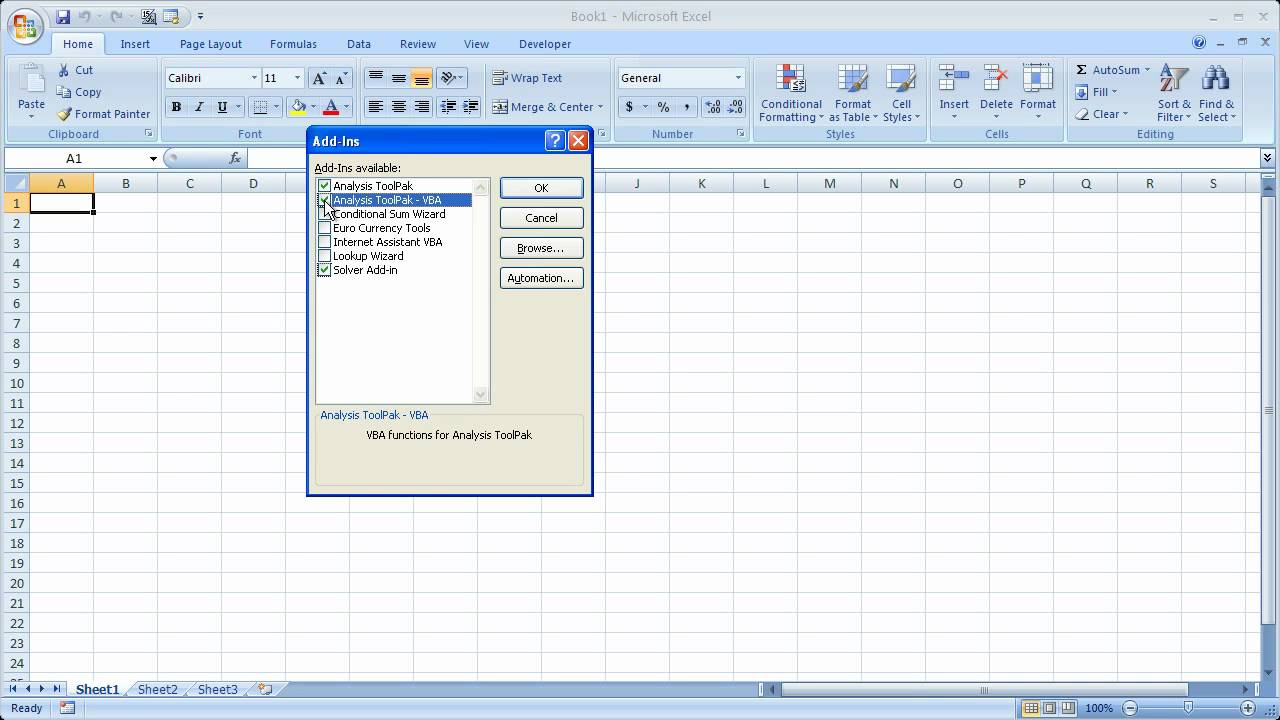
Показать описание
Learn how to install add-ins in this Excel video tutorial. You will learn how to install add-ins such as the Analysis Toolpak and Solver in Excel. This is a very good tutorial to learn if you just upgraded to Excel 2007 or just need to find out where to install add-ins in Excel.
Installing the Analysis toolpak will allow you to perform regression analysis and t-stat and anova analysis in Excel in a much more efficient fashion than just using functions such as LINEST().
Have a great day!
Excel Tips 30 - Install Add-Ins to Excel - Analysis Toolpak - Solver - Etc..avi
Top 30 *Advanced* Excel Tips to make you awesome ⚡💡
AutoFill Dates in Excel - Days, Weekdays, Months & Years
30 Awesome Excel Tips and Tricks for 2023
How to Automatically Write Dates of a Month, Year In Excel | Auto Fill Date Series In Excel
How to create a spreadsheet in excel in 5 minutes | excel for beginners
Change number in date format | Excel formulas | Text Function
☑️ Top 30 Advanced Excel Tips and Tricks
Use the Fill handle to Speed up Excel #subscribe #excel #education #everyone
10X Your Excel Skills with ChatGPT 🚀
Excel Tips and Tricks #42 How to Copy Formatting from One Sheet to Another
Excel Pro Tricks: Dynamically Filter Data based on Month with FILTER function in Excel Formula
Flash Fill- Full Name- Excel tips & Tricks from @todfodeducation
☑️ Top 30 Quick Excel Tips & Tricks for Beginners
Excel Tips - Quickly Fill Series of Numbers in a Few Seconds Fill Command
How to Add or Subtract Time in Excel - Calculate Hours and Minutes for Accurate Timekeeping
automatic Borders in Excel #shorts #excel #exceltips #exceltutorial #exceltrick #msexcel #formula
Excel vs Google Sheets
How to Autofill Dates in Microsoft Excel
How to copy table from PDF to Excel File in 30seconds
How to add 10 percent in excel//increase 10 percent in excel//Excel tutorial// learn It 9M
Simple Steps to Add Serial Number in Excel | #shorts #exceltips #exceltricks
How To Separate Data Columns wise / text to columns #shorts #excel #msexcel #exceltutorial #viral
50 Ultimate Excel Tips and Tricks for 2020
Комментарии
 0:04:25
0:04:25
 0:22:25
0:22:25
 0:02:54
0:02:54
 2:01:41
2:01:41
 0:01:44
0:01:44
 0:11:54
0:11:54
 0:00:24
0:00:24
 1:10:56
1:10:56
 0:00:51
0:00:51
 0:11:39
0:11:39
 0:00:44
0:00:44
 0:00:50
0:00:50
 0:00:08
0:00:08
 0:36:11
0:36:11
 0:02:54
0:02:54
 0:08:24
0:08:24
 0:01:01
0:01:01
 0:00:22
0:00:22
 0:00:20
0:00:20
 0:00:30
0:00:30
 0:00:42
0:00:42
 0:00:49
0:00:49
 0:00:32
0:00:32
 0:50:17
0:50:17