filmov
tv
ASP.NET Core Web App Tutorial - Part 3

Показать описание
In this video series, I'll be building a library management system from scratch using the ASP .NET Core framework with MVC.
We're almost done putting together the library management system - in this video, we implement the business logic that handles the logic for our asset checkout system, including checking a library asset out to a patron and placing a hold.
This is a longer video, but is basically comprised of three sections:
1 - Building out the Checkout Service
2 - Completing the Controller and Views
3 - Bug Fixes (Next time let's build unit tests first!)
Find the SQL script used to populate demo data on my GitHub in the following repository:
About this series:
We'll learn how to use Entity Framework Core to build a code-first web application. The web app we build can be used to check library assets in and out of inventory, place holds on items, and manage library branches and patrons.
Topics covered throughout this series include the Model View Controller design pattern, Code First database migrations, DbContext, writing SQL queries, dependency injection, implementing services, the ASP.NET Razor Engine, and Visual Studio tips.
Link to visual studio editor settings:
(I'm using DejaVu Sans Mono font)
Code will be provided on GitHub once the video series is complete!
Install List:
Visual Studio Community 2017:
(Be sure to install .NET Core with web development tools and database tools.)
SQL Server 2016 Express Edition:
(Confirm that sqllocaldb is installed and available from the command line.)
SQL Server Management Studio:
Useful for running SQL queries against the database that entity framework will be building from our entity models.
We're almost done putting together the library management system - in this video, we implement the business logic that handles the logic for our asset checkout system, including checking a library asset out to a patron and placing a hold.
This is a longer video, but is basically comprised of three sections:
1 - Building out the Checkout Service
2 - Completing the Controller and Views
3 - Bug Fixes (Next time let's build unit tests first!)
Find the SQL script used to populate demo data on my GitHub in the following repository:
About this series:
We'll learn how to use Entity Framework Core to build a code-first web application. The web app we build can be used to check library assets in and out of inventory, place holds on items, and manage library branches and patrons.
Topics covered throughout this series include the Model View Controller design pattern, Code First database migrations, DbContext, writing SQL queries, dependency injection, implementing services, the ASP.NET Razor Engine, and Visual Studio tips.
Link to visual studio editor settings:
(I'm using DejaVu Sans Mono font)
Code will be provided on GitHub once the video series is complete!
Install List:
Visual Studio Community 2017:
(Be sure to install .NET Core with web development tools and database tools.)
SQL Server 2016 Express Edition:
(Confirm that sqllocaldb is installed and available from the command line.)
SQL Server Management Studio:
Useful for running SQL queries against the database that entity framework will be building from our entity models.
Комментарии
 1:00:44
1:00:44
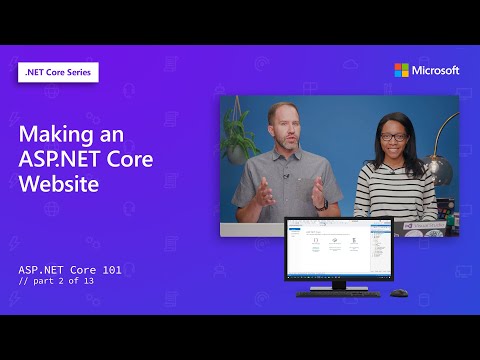 0:06:32
0:06:32
 3:43:18
3:43:18
 0:48:29
0:48:29
 0:11:07
0:11:07
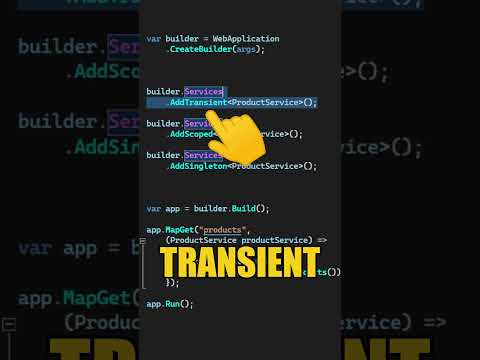 0:00:22
0:00:22
 0:02:17
0:02:17
 0:53:26
0:53:26
 0:12:58
0:12:58
 0:06:42
0:06:42
 3:07:28
3:07:28
 0:12:22
0:12:22
 0:10:12
0:10:12
 0:13:21
0:13:21
 0:03:55
0:03:55
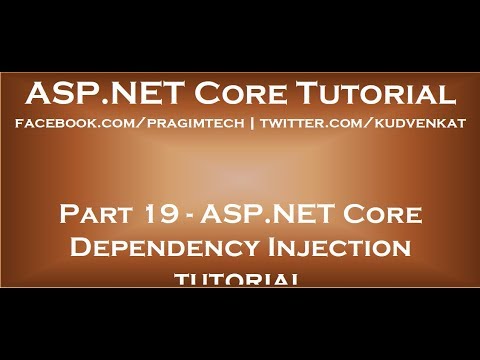 0:09:28
0:09:28
 1:16:44
1:16:44
 0:13:10
0:13:10
 1:40:23
1:40:23
 1:04:11
1:04:11
 0:01:41
0:01:41
 0:01:35
0:01:35
 0:25:18
0:25:18
 0:08:18
0:08:18