filmov
tv
Qlik Sense Cloud Reporting Scheduling Report with Advance Filters Tutorial

Показать описание
This video contains the following content for the Reporting template in the Qliksense cloud
1. How does filter works
2. Creating basic and advance filter
3. Scheduling reports for user with Filters
4. Adding user in the recipient list with Filters
The reporting feature enables end users to schedule dynamic tabular reports by combining the Qlik add-in for Microsoft Excel with report preparation features available within a Qlik Sense app. Deliver report output by email and to folders defined in Microsoft SharePoint connections.
This is very powerful as it not only allows nontenant user access to the data but gives flexibility to designers to do more with data. It combines the power of Qlik with the Power of Excel.
#qlik+Excel #reports
1. How does filter works
2. Creating basic and advance filter
3. Scheduling reports for user with Filters
4. Adding user in the recipient list with Filters
The reporting feature enables end users to schedule dynamic tabular reports by combining the Qlik add-in for Microsoft Excel with report preparation features available within a Qlik Sense app. Deliver report output by email and to folders defined in Microsoft SharePoint connections.
This is very powerful as it not only allows nontenant user access to the data but gives flexibility to designers to do more with data. It combines the power of Qlik with the Power of Excel.
#qlik+Excel #reports
Qlik Sense Cloud Reporting Scheduling report through email template Tutorial
Qlik Sense Cloud Reporting Scheduling Report with Advance Filters Tutorial
Scheduling a PowerPoint report with subscriptions
Qlik Sense Cloud Reporting (Overview)
Self-service reports with subscriptions
Qlik Sense Cloud Reporting Configuration (End to End starting Guide)
Simple Report Distribution with Qlik Tabular Reporting - Do More with Qlik
Qlik Reporting Service - Brief Overview with Detailed Demonstrations - Part 1 and Part 2
Qlik Sense Cloud Reporting Levels and Pages (Iterating Field Values)
Qlik Reporting Service - Brief Overview and Quick Demo - Part 1
Qlik Sense Cloud Reporting PDF as output
Qlik Sense Cloud Reporting Adding data Table in Detail Tutorial
Q&A with Qlik: Making the Move to Qlik Cloud Reporting
SaaS in 60 - Tabular Reporting
Qlik Sense SaaS in 60 - Add Users to Self-service Subscriptions
Get to know the Start Block - Qlik Application Automation
How to Setup Tabular Reporting - (with Oauth Client Setup) - Do More with Qlik
Qlik Sense Self-Service Reporting - What's new in Qlik Sense SaaS
Easily automate reports in Qlik Saas - Automation
Getting started creating tabular reports - Qlik Cloud
Qlik Sense Cloud Reporting Charts as image
Creating a report task
SaaS Enterprise Reporting | Qlik Reporting Service
SaaS in 60 - Chart Monitoring in Qlik Sense Mobile and Self-service Reporting
Комментарии
 0:08:50
0:08:50
 0:08:50
0:08:50
 0:04:50
0:04:50
 0:03:47
0:03:47
 0:04:39
0:04:39
 0:09:52
0:09:52
 0:07:49
0:07:49
 0:22:13
0:22:13
 0:09:30
0:09:30
 0:04:09
0:04:09
 0:01:01
0:01:01
 0:15:34
0:15:34
 0:48:11
0:48:11
 0:01:22
0:01:22
 0:01:03
0:01:03
 0:03:42
0:03:42
 0:03:36
0:03:36
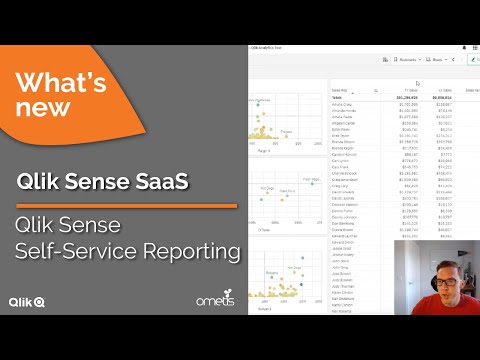 0:10:52
0:10:52
 0:10:21
0:10:21
 0:11:14
0:11:14
 0:05:31
0:05:31
 0:02:44
0:02:44
 0:41:02
0:41:02
 0:01:30
0:01:30