filmov
tv
Autodesk Inventor Tutorial Bolt
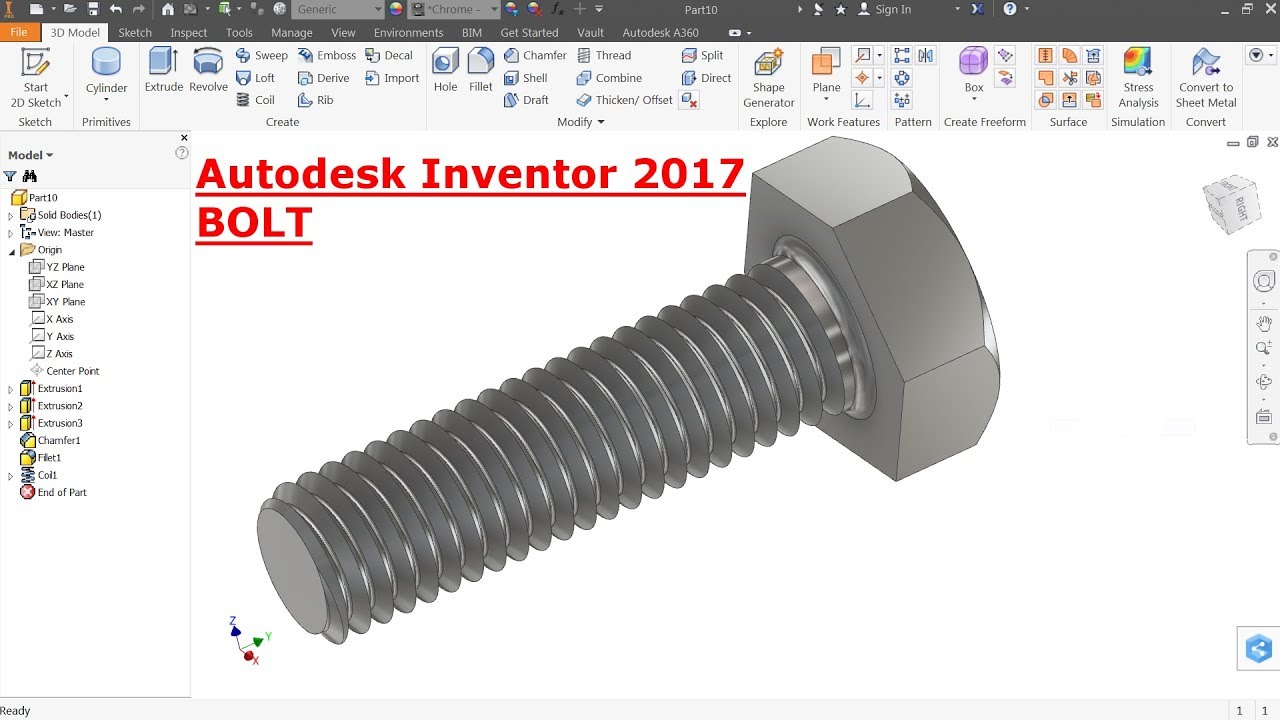
Показать описание
in this tutorial video we will learn how to create new part, Sketch, Extrude join, extrude intersect, fillet, chemfer, coil, how to make thread and material appearance commands in Autodesk Inventor 2017.
3D modelling in Autodesk Inventor
Autodesk inventor tutorial for Beginners
1)Autodesk inventor Tutorial for beginners Exercise 1
2)Autodesk inventor Tutorial for beginners Exercise 2
3)Autodesk inventor Tutorial for beginners Exercise 3
4)Autodesk inventor Tutorial for beginners Exercise 4
5)Autodesk inventor Tutorial Design of Fidget Spinner
6)Autodesk inventor Tutorial Emboss and engrave
7)Autodesk inventor Tutorial How to make 3D Pipe
like Facebook page.
Subscribe our YouTube Channel.
3D modelling in Autodesk Inventor
Autodesk inventor tutorial for Beginners
1)Autodesk inventor Tutorial for beginners Exercise 1
2)Autodesk inventor Tutorial for beginners Exercise 2
3)Autodesk inventor Tutorial for beginners Exercise 3
4)Autodesk inventor Tutorial for beginners Exercise 4
5)Autodesk inventor Tutorial Design of Fidget Spinner
6)Autodesk inventor Tutorial Emboss and engrave
7)Autodesk inventor Tutorial How to make 3D Pipe
like Facebook page.
Subscribe our YouTube Channel.
Autodesk Inventor Tutorial Bolt
3D Modelling a Bolt on Autodesk Inventor 2021
How to create real threads on Bolt in Autodesk Inventor
Autodesk Inventor Tutorial Bolt and Nut Animation (Dynamic Simulation)
3D Modelling a Screw on Autodesk Inventor 2021
Autodesk Inventor Tutorials- Insert Standard Nut and Bolts in Assembly From Content Center
Inventor How To Add Bolts
Autodesk Inventor Tutorial || How to make Nut and Bolt Assembly
Autodesk Inventor Drawing M16 Bolt
AUTODESK INVENTOR, #TUTORIAL - BOLT
Autodesk Inventor Tutorial Nut
Autodesk Inventor 2023 Tutorial Beam Bolt Connection
Create Key bolt by Autodesk Inventor 2017 Tutorial
Autodesk Inventor 2D and 3D Nut and Bolt basic works knowledge 2020 Tutorial
Inventor: Auto drop bolts AND washers to all holes
Inventor 101: Adding Threading to Parts
Nut & Bolt on AutoDesk Inventor
Bolt Connection design in In Inventor software _ Autodesk Inventor Tutorial
Threaded Bolt Hex Head | Autodesk Inventor 2021 | Exercise 08 | Intermediate Tutorial
Solidworks Nut and Bolt, Thread Feature and Animation
Autodesk Inventor Tutorial #18 | 3D Modeling Basic screw Beginners
Endless Screw Drawing with AutoCAD Inventor, Conveyor Endless Screw Type (UNISA - EMO1601)
Autodesk Inventor Tutorial M8 Bolt
Bolt-Nut-Dynamic Simulation (Video Tutorial) Autodesk Inventor
Комментарии
 0:07:06
0:07:06
 0:04:16
0:04:16
 0:04:59
0:04:59
 0:06:53
0:06:53
 0:11:30
0:11:30
 0:07:50
0:07:50
 0:03:25
0:03:25
 0:09:13
0:09:13
 0:08:29
0:08:29
 0:02:49
0:02:49
 0:07:57
0:07:57
 0:26:01
0:26:01
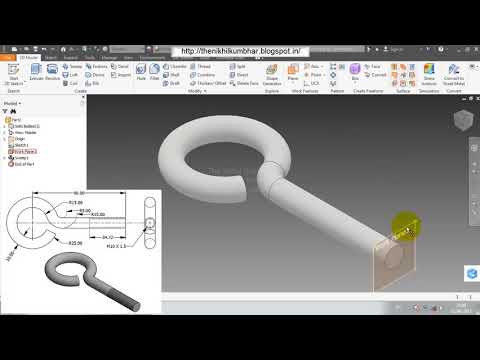 0:04:45
0:04:45
 0:08:16
0:08:16
 0:00:41
0:00:41
 0:01:29
0:01:29
 0:07:51
0:07:51
 0:03:04
0:03:04
 0:03:06
0:03:06
 0:13:23
0:13:23
 0:03:51
0:03:51
 0:04:34
0:04:34
 0:12:54
0:12:54
 0:06:02
0:06:02