filmov
tv
01 - Convert from Elementor to Gutenberg Block Editor FSE Default WordPress

Показать описание
Whether you find yourself as a freelancer, an agency owner, or a complete beginner to WordPress, and you're eager to comprehend the mechanics of the WordPress full site block editor, you've landed in the right spot.
In this video, I will guide you through the process of establishing a blog website or transform your current website from any page builder like Elementor to Gutenberg using the default WordPress block editor theme.
Upon concluding this tutorial, you will have gained a robust comprehension of:
- Incorporating custom fonts within the block editor.
- Crafting your personal child theme.
- How to create a custom header.
- How to create a custom footer.
- How to create a custom personalized sidebar.
- Designing a custom blog archive page.
- How to create a custom search results page, and much more.
Here I will teach you each an every single part of the block editor theme very carefully
So that you can create any kind of website using the default WordPress theme.
🔴 Helpful Resources: 🔴
====================
🔴 TOP WORDPRESS DEALS 🔴
===============================
🔴 BEST WORDPRESS PAGE BUILDERS 🔴
=================================
🔴 BEST WORDPRESS HOSTING 🔴
============================
🔴 CONTACT WITH ME 🔴
=====================
In this video, I will guide you through the process of establishing a blog website or transform your current website from any page builder like Elementor to Gutenberg using the default WordPress block editor theme.
Upon concluding this tutorial, you will have gained a robust comprehension of:
- Incorporating custom fonts within the block editor.
- Crafting your personal child theme.
- How to create a custom header.
- How to create a custom footer.
- How to create a custom personalized sidebar.
- Designing a custom blog archive page.
- How to create a custom search results page, and much more.
Here I will teach you each an every single part of the block editor theme very carefully
So that you can create any kind of website using the default WordPress theme.
🔴 Helpful Resources: 🔴
====================
🔴 TOP WORDPRESS DEALS 🔴
===============================
🔴 BEST WORDPRESS PAGE BUILDERS 🔴
=================================
🔴 BEST WORDPRESS HOSTING 🔴
============================
🔴 CONTACT WITH ME 🔴
=====================
Комментарии
 0:14:25
0:14:25
 2:45:56
2:45:56
 0:15:07
0:15:07
 0:06:04
0:06:04
 0:14:25
0:14:25
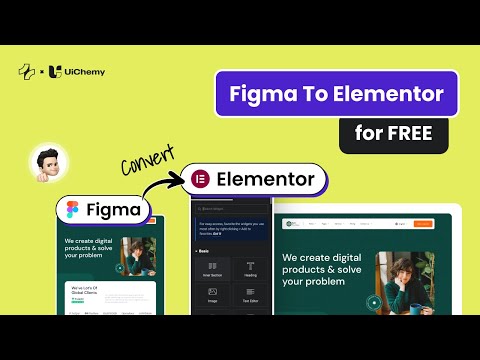 0:08:17
0:08:17
 0:02:05
0:02:05
 0:23:28
0:23:28
 1:41:51
1:41:51
 2:40:30
2:40:30
 0:05:59
0:05:59
 0:03:46
0:03:46
 1:40:35
1:40:35
 0:46:41
0:46:41
 0:05:39
0:05:39
 0:36:58
0:36:58
 0:08:55
0:08:55
 1:13:03
1:13:03
 0:35:56
0:35:56
 1:55:07
1:55:07
 0:02:09
0:02:09
 1:18:27
1:18:27
 0:00:37
0:00:37
 0:12:31
0:12:31