filmov
tv
How to Copy Your Games From one Computer to Another - Uplay, Steam, Epic Games & Origin Launchers
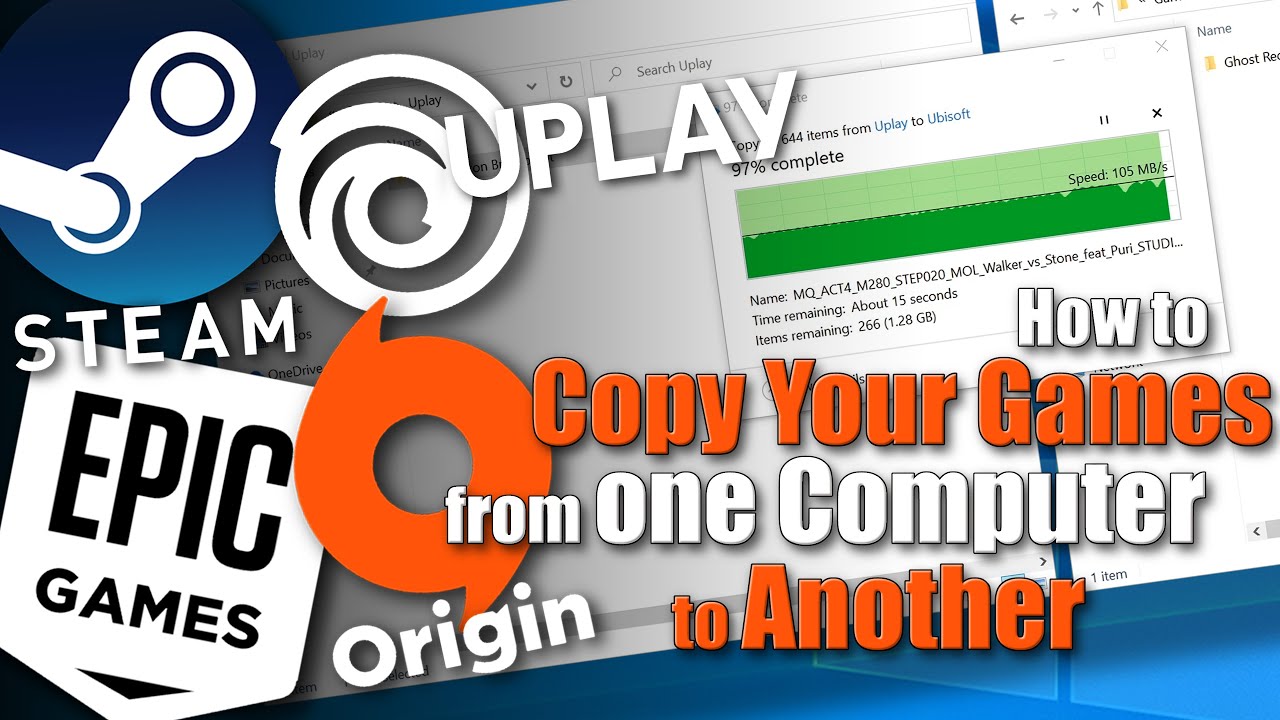
Показать описание
Copying your Uplay, Steam, Epic or Origin games to your new computer rather than re-downloading them can save you a lot of time and get you back gaming again much more quickly. Re-downloading your games to your new gaming PC or laptop can take hours or even days if you have a really slow internet connection. Thankfully there is a way to copy your games from your old PC and get yourself gaming again much more quickly. To copy your games over there are a couple little tricks you're going to need to know though. In this video I go over 4 of the most popular game launchers out there right now; namely, Uplay (Ubisoft), Steam (Valve), Epic Games and Origin (E.A. aka Electronic Arts). Each company/game launcher requires you do things a little differently in order to get your copied games to work properly without having to re-download anything and I'm going to show you what those little tricks are. So just sit back, relax and enjoy the show. If don't need to see how to do this with all 4 of these launchers and want to watch just one or two launchers in particular, you can use the time stamps below to skip directly to the instructions for that launcher. Thanks for watching and enjoy. :)
Like my videos? Want to help support the channel? Click the "Like" button, subscribe and share my videos with your friends. You can also purchase items I feature in my videos by shopping at my Amazon store here -
Wanna skip to a particular part of the video? Use the Time Stamps. :)
Time Stamps
0:00 – Re-Downloading your games SUCKS!!!
0:45 – Thing you're going to need
1:04 – How to copy Uplay games
3:31 – How to copy Steam games
6:26 – How to copy Epic Games
8:27 – How to copy Origin (a.k.a EA) games
10:46 – Final Thoughts
11:10 – Thanks for Watching! Like, Share, Comment & Subscribe! :)
Music in this video - "Wrong" by Dan Henig from the YouTube Creator Studio Music Library
Like my videos? Want to help support the channel? Click the "Like" button, subscribe and share my videos with your friends. You can also purchase items I feature in my videos by shopping at my Amazon store here -
Wanna skip to a particular part of the video? Use the Time Stamps. :)
Time Stamps
0:00 – Re-Downloading your games SUCKS!!!
0:45 – Thing you're going to need
1:04 – How to copy Uplay games
3:31 – How to copy Steam games
6:26 – How to copy Epic Games
8:27 – How to copy Origin (a.k.a EA) games
10:46 – Final Thoughts
11:10 – Thanks for Watching! Like, Share, Comment & Subscribe! :)
Music in this video - "Wrong" by Dan Henig from the YouTube Creator Studio Music Library
Комментарии
 0:12:00
0:12:00
 0:01:37
0:01:37
 0:01:35
0:01:35
 0:01:27
0:01:27
 0:00:21
0:00:21
 0:02:55
0:02:55
 0:08:27
0:08:27
 0:00:51
0:00:51
 0:03:16
0:03:16
 0:06:39
0:06:39
 0:00:45
0:00:45
 0:00:45
0:00:45
 0:01:01
0:01:01
 0:01:20
0:01:20
 0:01:41
0:01:41
 0:02:17
0:02:17
 0:04:43
0:04:43
 0:08:51
0:08:51
 0:05:55
0:05:55
 0:28:02
0:28:02
 0:01:03
0:01:03
 0:00:57
0:00:57
![[How To] Copy](https://i.ytimg.com/vi/a4An_YzOTyo/hqdefault.jpg) 0:02:59
0:02:59
 0:08:02
0:08:02