filmov
tv
Creating Static Google Maps - Apps Script | Maps Service ~ Episode 14.1
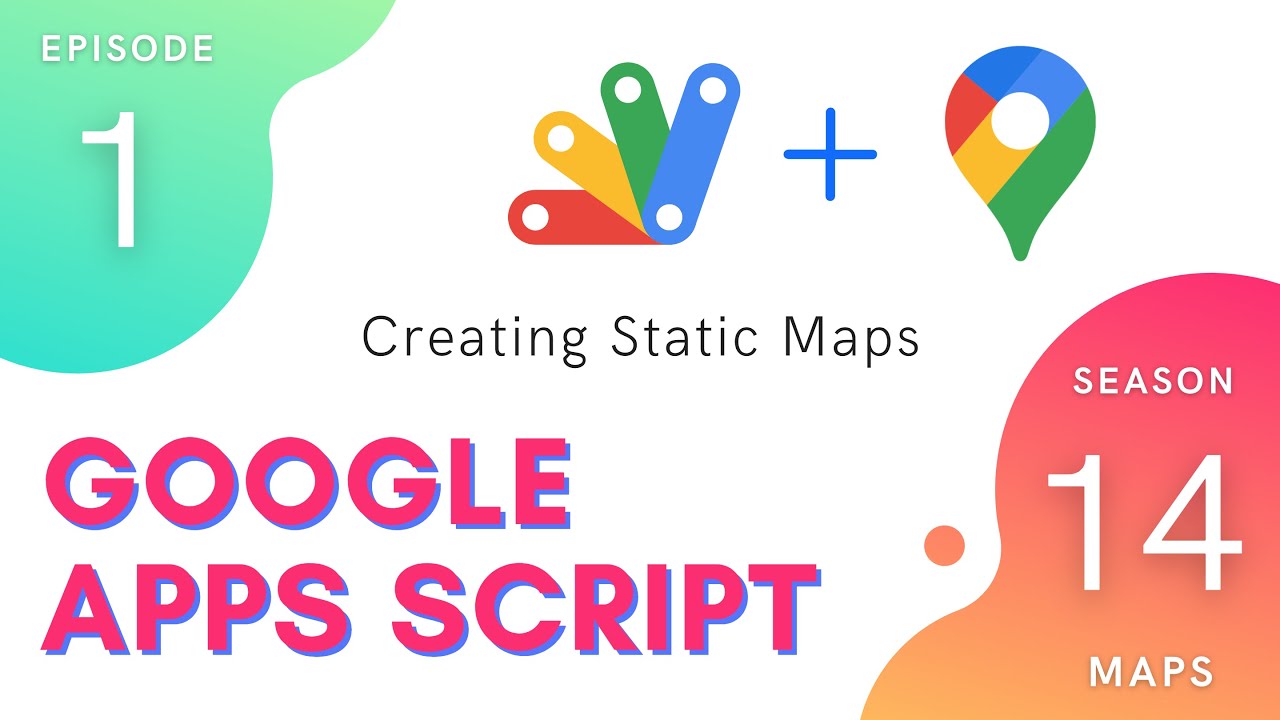
Показать описание
Hey Coders! Did you know Apps Script can access Google Maps and create maps of any place in the world? You can search for not only street addresses and latitude/longitude coordinates, but also landmarks such as the Statue of Liberty, Taj Mahal, and the Colosseum. Need to create a visual display of your trip with pins, of top attractions, markers, and paths you took? Watch the above video to learn how to make static maps from your Apps Script editor for some serious Google Maps Automation!
Check out the source code on GitHub:
----------------------------------------------------------------------------------------------
🕒 Timestamps
0:00 Intro
1:03 How to Create a Static Map in Apps Script
2:20 Getting the Image of your Map and Sending it via Gmail
4:13 Set the Center of your Map
5:33 Set the Size of your Map
6:20 Set the Zoom of your Map
7:42 Set the Map Type of your Map
9:06 Require your Map to Display Certain Cities, Landmarks, etc.
10:51 Add Markers to your Map
12:39 How to Stylize the Markers on your Map
15:15 Adding Lines and Paths to your Map
17:15 How to Stylize the Paths on your Map
----------------------------------------------------------------------------------------------
Other playlists:
-----------------------------------
Google Cloud
-----------------------------------
App Engine:
Google Cloud Orientation:
-----------------------------------
Apps Script
-----------------------------------
Data Studio Service:
Maps Service:
Utilities Service:
Properties Service:
URL Fetch Service:
Drive Service:
Forms Service:
Lock Service:
HTML Service:
Document Service:
Slides Service:
Calendar Service:
Script Service:
Gmail Service:
Spreadsheet Service:
Apps Script Orientation:
----------------------------------------------------------------------------------------------
Check out the source code on GitHub:
----------------------------------------------------------------------------------------------
🕒 Timestamps
0:00 Intro
1:03 How to Create a Static Map in Apps Script
2:20 Getting the Image of your Map and Sending it via Gmail
4:13 Set the Center of your Map
5:33 Set the Size of your Map
6:20 Set the Zoom of your Map
7:42 Set the Map Type of your Map
9:06 Require your Map to Display Certain Cities, Landmarks, etc.
10:51 Add Markers to your Map
12:39 How to Stylize the Markers on your Map
15:15 Adding Lines and Paths to your Map
17:15 How to Stylize the Paths on your Map
----------------------------------------------------------------------------------------------
Other playlists:
-----------------------------------
Google Cloud
-----------------------------------
App Engine:
Google Cloud Orientation:
-----------------------------------
Apps Script
-----------------------------------
Data Studio Service:
Maps Service:
Utilities Service:
Properties Service:
URL Fetch Service:
Drive Service:
Forms Service:
Lock Service:
HTML Service:
Document Service:
Slides Service:
Calendar Service:
Script Service:
Gmail Service:
Spreadsheet Service:
Apps Script Orientation:
----------------------------------------------------------------------------------------------
Комментарии
 0:19:07
0:19:07
 0:00:41
0:00:41
 0:01:38
0:01:38
 0:02:21
0:02:21
 0:00:10
0:00:10
 0:01:32
0:01:32
 0:02:03
0:02:03
 0:01:21
0:01:21
 0:17:06
0:17:06
 0:04:57
0:04:57
 0:24:00
0:24:00
 0:02:13
0:02:13
 0:02:58
0:02:58
 0:03:58
0:03:58
 0:03:20
0:03:20
 0:19:19
0:19:19
 0:09:05
0:09:05
 0:05:08
0:05:08
 0:20:10
0:20:10
 0:14:07
0:14:07
 0:15:12
0:15:12
 0:02:08
0:02:08
 0:02:06
0:02:06
 0:05:44
0:05:44