filmov
tv
How to adjust TV full screen, get full picture size - TV screen fit

Показать описание
In this video, the adjustment is done on a Samsung TV as an example, you can do this for any TV, Smart or Non-smart. Usually there is an option on your remote to adjust picture size or you can make adjustments from the TV Settings. TV Picture Size - TV Aspect Ratio - TV Screen Fit
Look for screen adjustment option, picture size or Aspect Ratio in your TV settings if you can't find the right button on your remote. Choose 16:9 or Full screen. It depends on TV brands and models.
Watch these videos for other different television models:
Please Subscribe, comment & hit the Like button, thank you. 👌👍👋🙏❤️🔥
#screensize #picturesize #fullscreen #tvscreen #aspectratio #télévision
FREQUENT ASKED QUESTIONS:
How do I fix my screen size on TV? Why is the picture on my TV smaller than the screen? Why is the picture on my TV bigger than the screen? How to change the Aspect to fit TV screen? TV Picture does not Match the Size of My Screen - The picture looks too big, stretched, does not fit the screen, or parts of the picture appear to be cut off - Setting the picture size (aspect ratio) for your TV - How To Fix A TV Screen That Is Zoomed In; TV Picture Size - Adjust the picture size and shape (aspect ratio) on your TV - Picture doesn't fit TV screen - How to Make Picture Fit the Screen on television - How to Change TV Picture Size / How to Make Television Picture Full Screen / Remove Black Bars On TV Screen - How to select an image size on a televsion screen - How to Adjust a Toshiba Screen Width - How to Adjust a Sony Screen Width - How to adjust a Samsung TV screen size - How to get picture fit the screen on Philips TV - Adjust Roku TV screen - Adjust Hisense TV screen - How to adjust LG TV screen size - Vizio TV screen size adjustment - Adjust a Smart TV picture size - Which aspect ratio is best for TV? Is 4:3 or 16:9 better aspect ratio for a television ? What is the best aspect ratio for 4K TV? TV Aspect Ratio: Understanding Widescreen, 16:9 and 4:3, TV image aspect ratio, The picture on my television set looks too big stretched & does not fit the screen, how to disable image zoom on my TV, how to get Youtube screen fit the tv screen, how to adjust screen size on tv, the screen on my Tv is small, how to get full tv screen, TV screen adjustment, How to change the Aspect ratio to fit the screen on Panasonic TV, How to change the Aspect ratio to fit the screen on Sony TV, How to change the Aspect ratio to fit the screen on Toshiba TV, How to change the Aspect ratio to fit the screen on LG TV, How to change the Aspect ratio to fit the screen on Hisense TV, How to change the Aspect ratio to fit the screen on Samsung TV, How to change the Aspect ratio to fit the screen on Samsung Smart TV, How to change the Aspect ratio to fit the screen on Sharp TV, How to change the Aspect ratio to fit the screen on Philips TV, How to change the Aspect ratio to fit the screen on Panasonic TV, How to change the Aspect ratio to fit the screen on Grundig TV, How to change the Aspect ratio to fit the screen on Hair TV, How to Resize/Change Aspect Ratio on TV, How to resize TV screen, How to select an image size on a televsion screen, How to change an image size on a televsion screen, What is aspect ratio for video on TV? How to Fix Picture Size on a Television, how to fix screen size on a television, how to change resolution on smart tv, how to adjust screen size on a smart tv, Get picture fit screen size on Smart television, set up picture size on TV, How do I get my TV Picture to fit my screen? Why does my TV Picture not fill the screen? How do I fix the aspect ratio on my TV?
How do I zoom out my TV screen? How do I fix the screen size on my smart TV? How do I size my TV screen ? How to Fix Picture Size on a Television, TV Picture does not match the Size of My Screen, How to modify the Picture Size for Samsung Smart TV? How do I get the Picture on my Samsung TV to fit the screen? How do I make my Samsung TV screen fill the Picture? How do I make the Picture fit the screen on my Samsung Smart TV?
Look for screen adjustment option, picture size or Aspect Ratio in your TV settings if you can't find the right button on your remote. Choose 16:9 or Full screen. It depends on TV brands and models.
Watch these videos for other different television models:
Please Subscribe, comment & hit the Like button, thank you. 👌👍👋🙏❤️🔥
#screensize #picturesize #fullscreen #tvscreen #aspectratio #télévision
FREQUENT ASKED QUESTIONS:
How do I fix my screen size on TV? Why is the picture on my TV smaller than the screen? Why is the picture on my TV bigger than the screen? How to change the Aspect to fit TV screen? TV Picture does not Match the Size of My Screen - The picture looks too big, stretched, does not fit the screen, or parts of the picture appear to be cut off - Setting the picture size (aspect ratio) for your TV - How To Fix A TV Screen That Is Zoomed In; TV Picture Size - Adjust the picture size and shape (aspect ratio) on your TV - Picture doesn't fit TV screen - How to Make Picture Fit the Screen on television - How to Change TV Picture Size / How to Make Television Picture Full Screen / Remove Black Bars On TV Screen - How to select an image size on a televsion screen - How to Adjust a Toshiba Screen Width - How to Adjust a Sony Screen Width - How to adjust a Samsung TV screen size - How to get picture fit the screen on Philips TV - Adjust Roku TV screen - Adjust Hisense TV screen - How to adjust LG TV screen size - Vizio TV screen size adjustment - Adjust a Smart TV picture size - Which aspect ratio is best for TV? Is 4:3 or 16:9 better aspect ratio for a television ? What is the best aspect ratio for 4K TV? TV Aspect Ratio: Understanding Widescreen, 16:9 and 4:3, TV image aspect ratio, The picture on my television set looks too big stretched & does not fit the screen, how to disable image zoom on my TV, how to get Youtube screen fit the tv screen, how to adjust screen size on tv, the screen on my Tv is small, how to get full tv screen, TV screen adjustment, How to change the Aspect ratio to fit the screen on Panasonic TV, How to change the Aspect ratio to fit the screen on Sony TV, How to change the Aspect ratio to fit the screen on Toshiba TV, How to change the Aspect ratio to fit the screen on LG TV, How to change the Aspect ratio to fit the screen on Hisense TV, How to change the Aspect ratio to fit the screen on Samsung TV, How to change the Aspect ratio to fit the screen on Samsung Smart TV, How to change the Aspect ratio to fit the screen on Sharp TV, How to change the Aspect ratio to fit the screen on Philips TV, How to change the Aspect ratio to fit the screen on Panasonic TV, How to change the Aspect ratio to fit the screen on Grundig TV, How to change the Aspect ratio to fit the screen on Hair TV, How to Resize/Change Aspect Ratio on TV, How to resize TV screen, How to select an image size on a televsion screen, How to change an image size on a televsion screen, What is aspect ratio for video on TV? How to Fix Picture Size on a Television, how to fix screen size on a television, how to change resolution on smart tv, how to adjust screen size on a smart tv, Get picture fit screen size on Smart television, set up picture size on TV, How do I get my TV Picture to fit my screen? Why does my TV Picture not fill the screen? How do I fix the aspect ratio on my TV?
How do I zoom out my TV screen? How do I fix the screen size on my smart TV? How do I size my TV screen ? How to Fix Picture Size on a Television, TV Picture does not match the Size of My Screen, How to modify the Picture Size for Samsung Smart TV? How do I get the Picture on my Samsung TV to fit the screen? How do I make my Samsung TV screen fill the Picture? How do I make the Picture fit the screen on my Samsung Smart TV?
Комментарии
 0:02:39
0:02:39
 0:01:47
0:01:47
 0:01:49
0:01:49
 0:02:40
0:02:40
 0:01:06
0:01:06
 0:01:07
0:01:07
 0:01:06
0:01:06
 0:01:16
0:01:16
 0:01:08
0:01:08
 0:01:15
0:01:15
 0:03:14
0:03:14
 0:01:16
0:01:16
 0:00:51
0:00:51
 0:01:03
0:01:03
 0:01:17
0:01:17
 0:05:46
0:05:46
 0:02:42
0:02:42
 0:01:06
0:01:06
 0:01:10
0:01:10
 0:06:03
0:06:03
 0:01:34
0:01:34
 0:01:15
0:01:15
 0:01:38
0:01:38
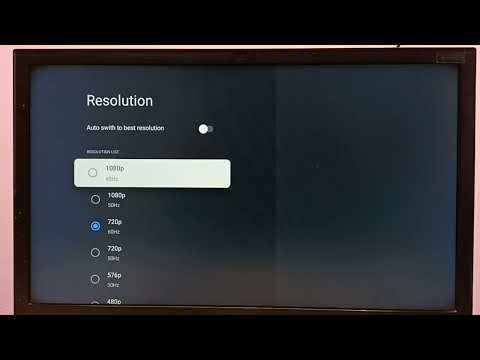 0:01:18
0:01:18