filmov
tv
How To Create Google API KEY

Показать описание
I Will Also Show You How To Make Your Google API Key With Restrictions, Mean You Can Stop Unauthorized Access For Your Api Key.
First Of All, Open Any Web Browser and search for google api console or simply go to the link which we provide in the video description.
If you're already sign in to your google account, it will redirect to the google console dashboard otherwise you need to login to your account.
Once You are in google console dashboard,
you need to Create project for Google Api Key.
Click Here to create new project.
now projects window pop up, just click on new project.
now type your project name and click on create.
now we need to select the project
select the project which is created for google api key
then click on open
now click on credentials
now click on Create credentials
now select api key
this is our google api key,
copy this and
use it as you want .
now if you want to make restrictions for your google api key for unauthorized access.
then simply click on restrict key
now here,
you can make restrictions for unauthorized application.
simply scroll down and go to applications restrictions.
now if you are creating google api key for specific website then select http referres.
type here the website link which you want to allow permissions to use your google api key only, other website cannot access this key.
then click on save
now if you are creating google api key for specific web server , corn-jobs ect, then select ip addresses .
type here the ip address which you want to allow permissions to use your google api key only, other ip address cannot access this key.
then click on save
now if you are creating google api key for specific android apps , then select android apps .
type here the apps package name and fingerprint which you want to allow permissions to use your google api key only, other android apps cannot access this key.
then click on save
now if you are creating google api key for specific ios apps , then select ios apps .
type here the apps bundle identifier which you want to allow permissions to use your google api key only, other ios apps cannot access this key.
then click on save
Thank you for watching,
please comment below if you have any question or suggestion on How To Create Google API KEY,
if you like this video, please give us thumps up and share this video,
if you don't subscribe our channel, please subscribe to our channel to get more updates.
Featured Site
#CreateGoogleAPIKEY #GoogleAPIKEY
✪ Disclaimer
This Channel Does not Promote Any Illegal Content, Does not encourage any kind of illegal activities. All Contents Provided by this Channel is Meant for Fair Use Purpose Only. The information contained in This Video is strictly for Educational purposes. Therefore, if you wish to apply ideas contained in This Video, You are taking full Responsibility for Your Actions. The Owner, Admin, Author and Publisher of This YouTube Channel do not have any responsibilities for The contents of this Video.
First Of All, Open Any Web Browser and search for google api console or simply go to the link which we provide in the video description.
If you're already sign in to your google account, it will redirect to the google console dashboard otherwise you need to login to your account.
Once You are in google console dashboard,
you need to Create project for Google Api Key.
Click Here to create new project.
now projects window pop up, just click on new project.
now type your project name and click on create.
now we need to select the project
select the project which is created for google api key
then click on open
now click on credentials
now click on Create credentials
now select api key
this is our google api key,
copy this and
use it as you want .
now if you want to make restrictions for your google api key for unauthorized access.
then simply click on restrict key
now here,
you can make restrictions for unauthorized application.
simply scroll down and go to applications restrictions.
now if you are creating google api key for specific website then select http referres.
type here the website link which you want to allow permissions to use your google api key only, other website cannot access this key.
then click on save
now if you are creating google api key for specific web server , corn-jobs ect, then select ip addresses .
type here the ip address which you want to allow permissions to use your google api key only, other ip address cannot access this key.
then click on save
now if you are creating google api key for specific android apps , then select android apps .
type here the apps package name and fingerprint which you want to allow permissions to use your google api key only, other android apps cannot access this key.
then click on save
now if you are creating google api key for specific ios apps , then select ios apps .
type here the apps bundle identifier which you want to allow permissions to use your google api key only, other ios apps cannot access this key.
then click on save
Thank you for watching,
please comment below if you have any question or suggestion on How To Create Google API KEY,
if you like this video, please give us thumps up and share this video,
if you don't subscribe our channel, please subscribe to our channel to get more updates.
Featured Site
#CreateGoogleAPIKEY #GoogleAPIKEY
✪ Disclaimer
This Channel Does not Promote Any Illegal Content, Does not encourage any kind of illegal activities. All Contents Provided by this Channel is Meant for Fair Use Purpose Only. The information contained in This Video is strictly for Educational purposes. Therefore, if you wish to apply ideas contained in This Video, You are taking full Responsibility for Your Actions. The Owner, Admin, Author and Publisher of This YouTube Channel do not have any responsibilities for The contents of this Video.
Комментарии
 0:01:29
0:01:29
 0:04:22
0:04:22
 0:01:51
0:01:51
 0:01:15
0:01:15
 0:09:05
0:09:05
 0:05:44
0:05:44
 0:08:04
0:08:04
 0:01:02
0:01:02
 0:02:22
0:02:22
 0:04:44
0:04:44
 0:04:51
0:04:51
 0:03:58
0:03:58
 0:04:37
0:04:37
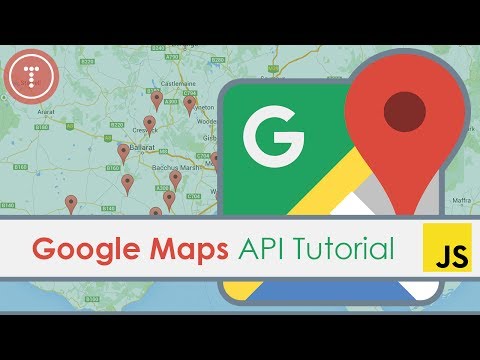 0:27:27
0:27:27
 0:02:06
0:02:06
 0:07:23
0:07:23
 0:13:27
0:13:27
 0:04:39
0:04:39
 0:10:12
0:10:12
 0:20:49
0:20:49
 0:03:47
0:03:47
 0:07:28
0:07:28
 0:02:12
0:02:12
 0:12:04
0:12:04