filmov
tv
Twilio CLI Autocompletion - Twilio Tips #10

Показать описание
Our 10th Twilio tip introduces a very important feature of the Twilio CLI which is autocompletion. With autocompletion you can hit TAB at any time you are typing a command and it will either complete what you’re typing or offer suggestions based on what you’ve typed so far. This can speed up your work using the CLI or help you explore what else is possible with the Twilio CLI. This video shows how to get the CLI set up for autocompletion in zsh or bash.
#twilio #twiliotips #education
#twilio #twiliotips #education
Twilio CLI Autocompletion - Twilio Tips #10
Get to know the Twilio CLI
Managing Twilio Functions with the Twilio CLI - Dabble Lab #208
Twilio CLI Demo
Twilio Releases: Q2 2022 featuring Twilio Dev Phone, Twilio Pay & More
Coding with Luce - Getting Started with Twilio CLI
Using the Twilio CLI Plugin for Twilio Autopilot - Dabble Lab #210
Quick tour of the Twilio SDKs - Twilio Tips #23
Ashley Roach - Twilio CLI [SIGNAL TV Interview]
CI/CD for Twilio Functions with GitHub Actions
Manage Agent Tasks Effortlessly in Twilio Flex with FLEXFIG
twilio flex iframe chrome log in page reloads repeatedly
ngrok inspector - Twilio Tip #7
Apidays LIVE Hong Kong 2021 - Better API DX with a CLIPhil Nash @twilio
How to convert your “phone first” support channel into a “texting first” approach using Twilio...
Kris Gutta - Twilio Media Streams [SIGNAL TV Interviews]
Apidays LIVE Jakarta 2021 - Better API DX with a CLI By Phil Nash @ Twilio
The Latest on Twilio Flex - CCW 2019
Learn how Programmable Voice and SMS have taken on the burden of applying for food stamps in the sta
Using AI to automate the Terminal 👩💻 #programmer #software #developer #tech #technology #ai
Chloe Condon - Fake Boyfriend App [SIGNAL TV 2019 Interview]
FreeSWITCH - Starting a new log file
The Full Frontend Developer Guide to the Terminal
The formation of Framework Waves from the Epicenter – Sarah Drasner, JSNation 2022
Комментарии
 0:01:33
0:01:33
 0:26:03
0:26:03
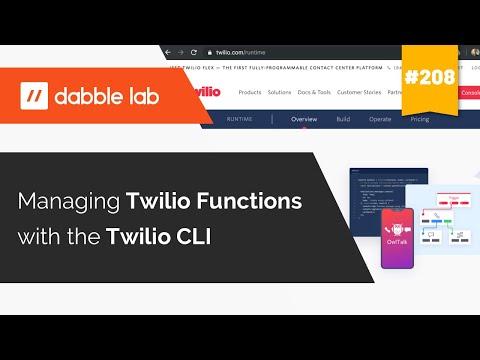 0:12:03
0:12:03
 0:01:38
0:01:38
 0:43:48
0:43:48
 0:22:40
0:22:40
 0:12:07
0:12:07
 0:01:47
0:01:47
 0:20:25
0:20:25
 0:22:30
0:22:30
 0:00:51
0:00:51
 0:00:44
0:00:44
 0:01:57
0:01:57
 0:26:21
0:26:21
 0:31:21
0:31:21
 0:19:27
0:19:27
 0:26:12
0:26:12
 0:04:41
0:04:41
 0:26:27
0:26:27
 0:00:55
0:00:55
 0:46:54
0:46:54
 0:00:41
0:00:41
 0:23:06
0:23:06
 0:19:41
0:19:41