filmov
tv
CRAZY! 100% Automated Youtube Shorts and Instagram Reels (AI + Make)

Показать описание
🎥✨FREE "Copy-And-Paste" Resources to Set This Automation Up Quickly:
🎥⚡TEMPLATE (“Make Blueprint”) for Instant Download of Automated System mentioned in the video:
✨FREE CUSTOM GPT instructions you can copy:
✨Use AI to generate emails that sell without being salesy:
WATCH THESE VIDEOS NEXT:
🎥 Copy This AI Social Media System for Unique Posts Daily (100% Automated):
🎥 My 7 Worst Mistakes Building Custom GPTs (5 Months to AI Assistant Pro):
🎥 Build Your Own AI Assistant To Write Emails (No Coding) Custom GPTs:
I was skeptical about whether AI-generated videos could perform well, but the results were surprising—my AI-generated Instagram reel got over 100x more reach than my last two image posts, even with no followers or hashtags. This system requires minimal input: once you set your main topic, it will continue running automatically, creating fresh videos daily.
Key features of this AI video automation:
- AI-generated video content based on a fresh, unique topic related to your niche and audience.
- Automated transcript and caption creation to ensure each video is unique and engaging.
- Voiceover generation using ElevenLabs AI for a professional-sounding narration.
- Background video integration using Pexels API to match the theme of the content.
- The system automatically publishes videos to Instagram, YouTube Shorts, LinkedIn, Facebook, and Twitter, and sends the TikTok file via email for manual upload.
Whether you want to automate your social media video content daily or just a few times a week, this system handles everything for you.
If you're interested in social media video automation, AI content creation, or learning how to build your own powerful AI tools, this video will walk you through the entire process step-by-step. No coding required!
🎥⚡TEMPLATE (“Make Blueprint”) for Instant Download of Automated System mentioned in the video:
✨FREE CUSTOM GPT instructions you can copy:
✨Use AI to generate emails that sell without being salesy:
WATCH THESE VIDEOS NEXT:
🎥 Copy This AI Social Media System for Unique Posts Daily (100% Automated):
🎥 My 7 Worst Mistakes Building Custom GPTs (5 Months to AI Assistant Pro):
🎥 Build Your Own AI Assistant To Write Emails (No Coding) Custom GPTs:
I was skeptical about whether AI-generated videos could perform well, but the results were surprising—my AI-generated Instagram reel got over 100x more reach than my last two image posts, even with no followers or hashtags. This system requires minimal input: once you set your main topic, it will continue running automatically, creating fresh videos daily.
Key features of this AI video automation:
- AI-generated video content based on a fresh, unique topic related to your niche and audience.
- Automated transcript and caption creation to ensure each video is unique and engaging.
- Voiceover generation using ElevenLabs AI for a professional-sounding narration.
- Background video integration using Pexels API to match the theme of the content.
- The system automatically publishes videos to Instagram, YouTube Shorts, LinkedIn, Facebook, and Twitter, and sends the TikTok file via email for manual upload.
Whether you want to automate your social media video content daily or just a few times a week, this system handles everything for you.
If you're interested in social media video automation, AI content creation, or learning how to build your own powerful AI tools, this video will walk you through the entire process step-by-step. No coding required!
Комментарии
 0:42:39
0:42:39
 0:04:52
0:04:52
 0:09:50
0:09:50
 0:18:03
0:18:03
 0:00:27
0:00:27
 0:00:45
0:00:45
 0:17:44
0:17:44
 0:13:14
0:13:14
 0:03:51
0:03:51
 0:00:25
0:00:25
 0:08:48
0:08:48
 0:08:54
0:08:54
 0:09:52
0:09:52
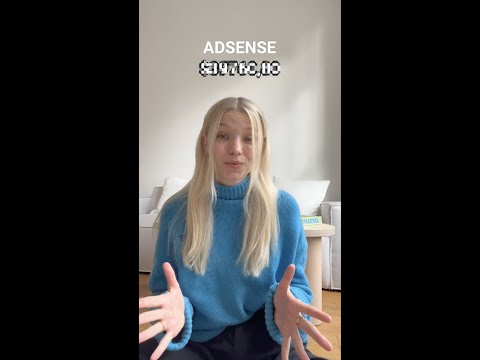 0:00:41
0:00:41
 0:09:34
0:09:34
 0:19:45
0:19:45
 0:00:47
0:00:47
 0:08:26
0:08:26
 0:00:31
0:00:31
 0:00:57
0:00:57
 0:08:47
0:08:47
 0:00:42
0:00:42
 0:00:58
0:00:58
 0:05:24
0:05:24