filmov
tv
Dolphin SuperNova PC Magnifier And Screen Reader

Показать описание
SuperNova is a very powerful magnifier/screen reader program for Windows. Some of its main features include magnification, color schemes, mouse pointer enhancements, screen reading, braille integration, external camera integration, OCR, plus a lot more!
SuperNova link:
Subscribe to The Blind Life
Become a MEMBER of The Blind Life channel!
Looking for The Blind Life and VIP T-shirts? Here you go!
••••CONNECT WITH ME••••
Website:
Email:
Facebook:
Twitter:
Instagram:
The Blind Life Discord:
Mailing address:
4101 Tates Creek Centre Dr.
Suite 150- PMB 321
Lexington, KY 40517
••••SHOPPING••••
Recommended Amazon products, Low vision shirts, Recommended audiobooks:
FREE Trial of Audible:
Dr. Lite lighting options
Two Blind Brothers website:
Discount code:
► BLINDLIFE20
••••GEAR I USE••••
CAMERAS:
Sony a6400
Sony a5100
Go Pro Hero 6 Black
LENSES:
Sigma 16mm F/1.4
Sigma 30mm F/1.4
MICROPHONES:
Rode Video Micro
Saramonic Blink 500
TRIPODS:
JOBY Gorilla Pod
K&F Concept
EDITING SOFTWARE:
Davinci Resolve 16
••••ABOUT THE CHANNEL••••
What is The Blind Life?
It's where we discuss the good, the bad, and the often annoying aspects of living with low vision. Here you can find videos about assistive technology, helpful tips and tricks, and the dos and don'ts of low vision etiquette. All shared with a positive attitude and lots of laughs. So consider hitting that SUBSCRIBE button and joining the team!
••••DONATE / SPONSOR•• ••
Want to help support The Blind Life? Donate here:
Want to advertise on or sponsor The Blind Life? Send me an email for more information!
#TheBlindLife #Blind #LowVision #VisuallyImpaired #Stargardt #MacularDegeneration #RetinitisPigmentosa #AssistiveTechnology #Accessibility #Advocacy #Disability #AccessibleApps
••••Extra info••••
This video is sponsored by:
Irie AT
DISCLAIMER:
This video and description contain affiliate links, which means that if you click on one of the product links, I’ll receive a small commission. This helps support the channel and allows me to continue to make more videos like this. Thank you for your support!
SuperNova link:
Subscribe to The Blind Life
Become a MEMBER of The Blind Life channel!
Looking for The Blind Life and VIP T-shirts? Here you go!
••••CONNECT WITH ME••••
Website:
Email:
Facebook:
Twitter:
Instagram:
The Blind Life Discord:
Mailing address:
4101 Tates Creek Centre Dr.
Suite 150- PMB 321
Lexington, KY 40517
••••SHOPPING••••
Recommended Amazon products, Low vision shirts, Recommended audiobooks:
FREE Trial of Audible:
Dr. Lite lighting options
Two Blind Brothers website:
Discount code:
► BLINDLIFE20
••••GEAR I USE••••
CAMERAS:
Sony a6400
Sony a5100
Go Pro Hero 6 Black
LENSES:
Sigma 16mm F/1.4
Sigma 30mm F/1.4
MICROPHONES:
Rode Video Micro
Saramonic Blink 500
TRIPODS:
JOBY Gorilla Pod
K&F Concept
EDITING SOFTWARE:
Davinci Resolve 16
••••ABOUT THE CHANNEL••••
What is The Blind Life?
It's where we discuss the good, the bad, and the often annoying aspects of living with low vision. Here you can find videos about assistive technology, helpful tips and tricks, and the dos and don'ts of low vision etiquette. All shared with a positive attitude and lots of laughs. So consider hitting that SUBSCRIBE button and joining the team!
••••DONATE / SPONSOR•• ••
Want to help support The Blind Life? Donate here:
Want to advertise on or sponsor The Blind Life? Send me an email for more information!
#TheBlindLife #Blind #LowVision #VisuallyImpaired #Stargardt #MacularDegeneration #RetinitisPigmentosa #AssistiveTechnology #Accessibility #Advocacy #Disability #AccessibleApps
••••Extra info••••
This video is sponsored by:
Irie AT
DISCLAIMER:
This video and description contain affiliate links, which means that if you click on one of the product links, I’ll receive a small commission. This helps support the channel and allows me to continue to make more videos like this. Thank you for your support!
Комментарии
 0:22:04
0:22:04
 0:00:39
0:00:39
 0:00:29
0:00:29
 0:00:36
0:00:36
 0:02:04
0:02:04
 0:02:56
0:02:56
 0:03:40
0:03:40
 0:01:13
0:01:13
 0:01:57
0:01:57
 1:34:20
1:34:20
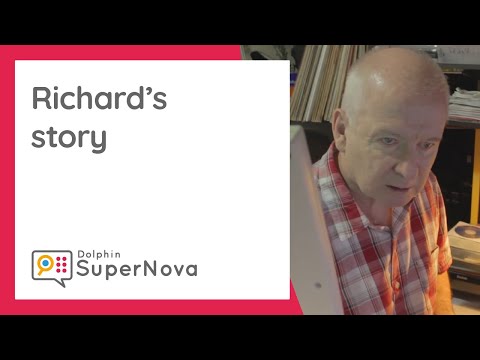 0:02:41
0:02:41
 0:26:18
0:26:18
 0:01:10
0:01:10
 0:03:56
0:03:56
 0:02:29
0:02:29
 0:03:39
0:03:39
 0:00:35
0:00:35
 0:01:48
0:01:48
 0:02:28
0:02:28
 0:01:12
0:01:12
 0:01:56
0:01:56
 0:03:37
0:03:37
 0:02:24
0:02:24
 0:01:26
0:01:26