filmov
tv
Create an infinite horizontal scroll animation

Показать описание
Infinite scroll animations for things like logos are relatively common these days, but there is a lot that we can do incorrectly when making one, so I decided to try and make one that respects prefers-reduced-motion, and is progressively enhanced with just a couple of lines of JS to add in the functionality (and duplicate content that we’ll need).
🔗 Links
⌚ Timestamps
00:00 - Introduction
01:16 - The HTML
02:23 - Basic CSS
05:31 - Checking for prefers-reduced-motion with JavaScript
08:50 - Setting the stage for the animation with CSS
13:16 - Adding the animation
19:53 - Fixing the doubled content in the HTML
25:50 - Adding speed and direction options
#css
--
Come hang out with other dev's in my Discord Community
Keep up to date with everything I'm up to
Come hang out with me live every Monday on Twitch!
---
Help support my channel
---
---
I'm on some other places on the internet too!
If you'd like a behind the scenes and previews of what's coming up on my YouTube channel, make sure to follow me on Instagram and Twitter.
---
And whatever you do, don't forget to keep on making your corner of the internet just a little bit more awesome!
Комментарии
 0:32:01
0:32:01
 0:07:14
0:07:14
 0:12:18
0:12:18
 0:03:50
0:03:50
 0:06:35
0:06:35
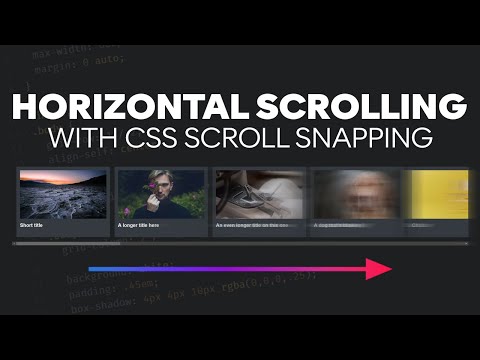 0:26:13
0:26:13
 0:05:45
0:05:45
 0:13:24
0:13:24
 0:23:35
0:23:35
 0:04:09
0:04:09
 0:03:16
0:03:16
 0:00:05
0:00:05
 0:08:47
0:08:47
 0:12:43
0:12:43
 0:02:43
0:02:43
 0:09:11
0:09:11
 0:00:47
0:00:47
 0:05:42
0:05:42
 0:04:54
0:04:54
 0:02:32
0:02:32
 0:04:38
0:04:38
 0:09:24
0:09:24
 0:06:50
0:06:50
 0:08:21
0:08:21