filmov
tv
19 ATEM Software Control Tricks You Should Know (But Probably Don't)
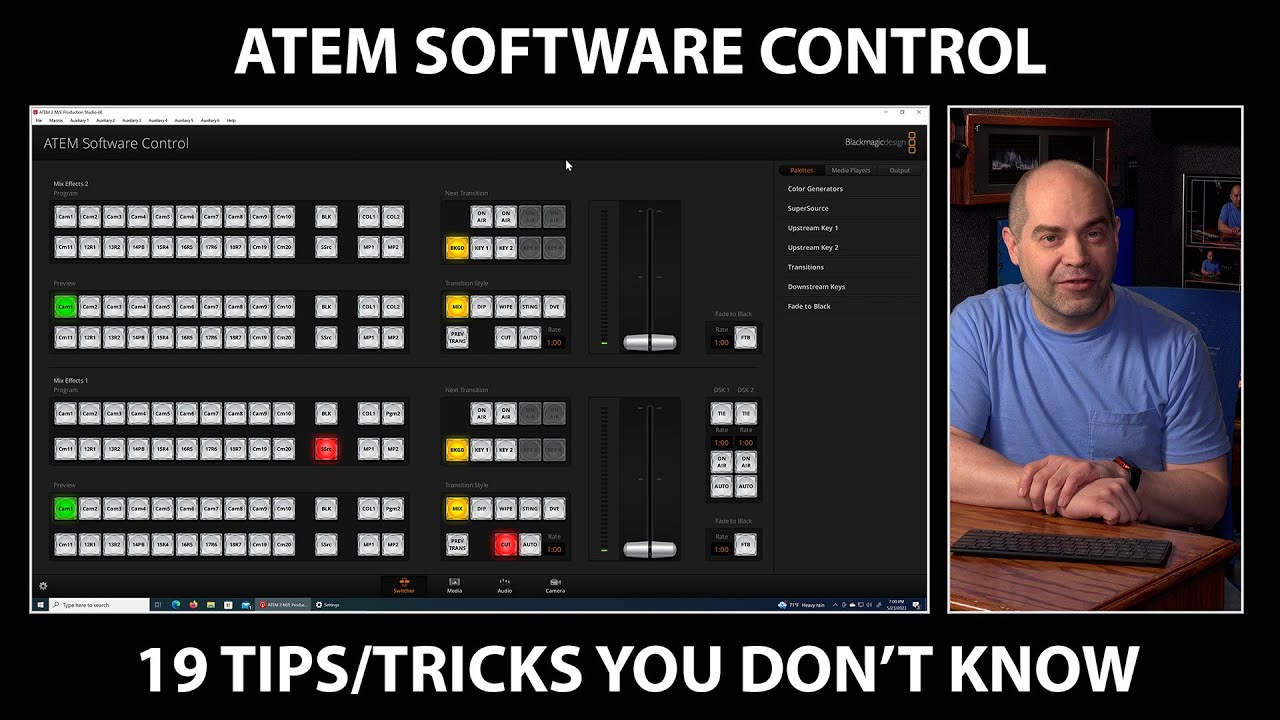
Показать описание
Here are nineteen tips for using ATEM Software Control from Blackmagic Design. These are not well-known, but can be very handy.
00:00 19 Tips Introduction
00:29 1 - Navigate Pages
00:44 2 - Adjust Numbers Using Mouse
01:06 3 - Access Additional Video Sources
01:40 4 - Hot Switch Using Keyboard
02:28 5 - Split Audio Sources L/R
03:02 6 - Reset Audio Peak Levels
03:21 7 - Camera Operator Names
04:09 8 - Fade Audio with FTB
04:52 9 - Favorite Media Folders
05:35 10 - Quick Access to ATEM Macros
05:57 11 - Separate Iris and Pedestal Control
07:12 12 - Limit Maximum Iris
07:52 13 - More Color Adjustments
08:46 14 - Faster Color Adjustments
09:37 15 - Quickly Reset Color Adjustments
09:56 16 - "Y" Only Color Adjustments
10:28 17 - Copy Camera Color Settings
11:26 18 - HyperDeck Auto-Roll
12:54 19 - HyperDeck Play All Clips
13:46 Wrap-Up
--------------
Join this channel for behind-the-scenes, early access to videos, and more:
►Sign up for our video production management website:
As an Amazon Associate, I earn from qualifying purchases.
----------
Follow us online!
00:00 19 Tips Introduction
00:29 1 - Navigate Pages
00:44 2 - Adjust Numbers Using Mouse
01:06 3 - Access Additional Video Sources
01:40 4 - Hot Switch Using Keyboard
02:28 5 - Split Audio Sources L/R
03:02 6 - Reset Audio Peak Levels
03:21 7 - Camera Operator Names
04:09 8 - Fade Audio with FTB
04:52 9 - Favorite Media Folders
05:35 10 - Quick Access to ATEM Macros
05:57 11 - Separate Iris and Pedestal Control
07:12 12 - Limit Maximum Iris
07:52 13 - More Color Adjustments
08:46 14 - Faster Color Adjustments
09:37 15 - Quickly Reset Color Adjustments
09:56 16 - "Y" Only Color Adjustments
10:28 17 - Copy Camera Color Settings
11:26 18 - HyperDeck Auto-Roll
12:54 19 - HyperDeck Play All Clips
13:46 Wrap-Up
--------------
Join this channel for behind-the-scenes, early access to videos, and more:
►Sign up for our video production management website:
As an Amazon Associate, I earn from qualifying purchases.
----------
Follow us online!
Комментарии
 0:14:51
0:14:51
 0:06:51
0:06:51
 0:44:05
0:44:05
 0:02:12
0:02:12
 0:00:25
0:00:25
 0:02:51
0:02:51
 0:05:15
0:05:15
 0:08:37
0:08:37
 0:02:54
0:02:54
 0:01:27
0:01:27
 0:05:01
0:05:01
 0:00:53
0:00:53
 0:05:32
0:05:32
 0:00:51
0:00:51
 0:03:00
0:03:00
 0:00:12
0:00:12
 0:00:16
0:00:16
 0:01:00
0:01:00
 0:00:15
0:00:15
 0:00:25
0:00:25
 0:10:45
0:10:45
 0:01:24
0:01:24
 0:00:20
0:00:20
 0:00:48
0:00:48