filmov
tv
How to Set Up Billable Items in Servis Software

Показать описание
Welcome to our step-by-step tutorial on how to set up billable items in Servis Software! 🎉 In this video, we guide you through the process of adding and configuring billable items to streamline your invoicing and billing operations. Whether you're new to Servis Software or just looking to optimise your setup, this video is for you.
What You'll Learn:
How to log in to your Servis Software account
Navigating to the Billable Items page
Adding new billable items
Entering detailed information and pricing
Configuring additional options
Saving and reviewing your billable items
By the end of this tutorial, you’ll be able to efficiently manage your billable items and improve your overall business workflow. If you have any questions or need further assistance, feel free to reach out to our support team.
Chapters:
0:00 Introduction
0:20 Logging in to Servis Software
0:30 Navigating to Billable Items
0:40 Adding a New Billable Item
1:00 Entering Item Details
1:20 Configuring Additional Options
1:40 Saving and Reviewing
1:50 Conclusion
Don't forget to like, comment, and subscribe for more helpful tutorials!
Useful Links:
Follow Us:
Hashtags:
#ServisSoftware #BillableItems #BusinessManagement #Invoicing #Tutorial #HowTo #SoftwareTutorial
Keywords:
Servis Software, billable items, invoicing, business management, software tutorial, how to set up billable items, step-by-step guide, business software, billing operations, Servis Software tutorial
What You'll Learn:
How to log in to your Servis Software account
Navigating to the Billable Items page
Adding new billable items
Entering detailed information and pricing
Configuring additional options
Saving and reviewing your billable items
By the end of this tutorial, you’ll be able to efficiently manage your billable items and improve your overall business workflow. If you have any questions or need further assistance, feel free to reach out to our support team.
Chapters:
0:00 Introduction
0:20 Logging in to Servis Software
0:30 Navigating to Billable Items
0:40 Adding a New Billable Item
1:00 Entering Item Details
1:20 Configuring Additional Options
1:40 Saving and Reviewing
1:50 Conclusion
Don't forget to like, comment, and subscribe for more helpful tutorials!
Useful Links:
Follow Us:
Hashtags:
#ServisSoftware #BillableItems #BusinessManagement #Invoicing #Tutorial #HowTo #SoftwareTutorial
Keywords:
Servis Software, billable items, invoicing, business management, software tutorial, how to set up billable items, step-by-step guide, business software, billing operations, Servis Software tutorial
 0:02:44
0:02:44
 0:03:06
0:03:06
 0:03:25
0:03:25
 0:02:40
0:02:40
 0:00:19
0:00:19
 0:00:28
0:00:28
 0:03:55
0:03:55
 0:00:33
0:00:33
 0:20:16
0:20:16
 0:00:16
0:00:16
 0:05:25
0:05:25
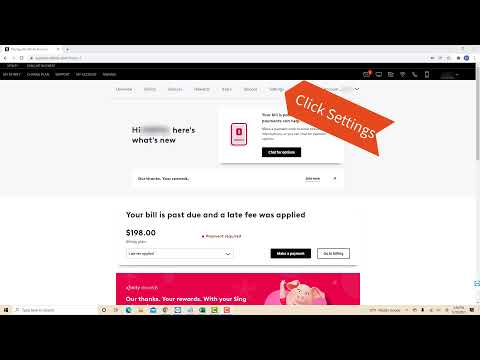 0:01:36
0:01:36
 0:03:46
0:03:46
 0:07:07
0:07:07
 0:00:15
0:00:15
 0:05:30
0:05:30
 0:04:50
0:04:50
 0:00:20
0:00:20
 0:05:04
0:05:04
 0:00:35
0:00:35
 0:07:00
0:07:00
 0:00:22
0:00:22
 0:03:04
0:03:04
 0:05:55
0:05:55