filmov
tv
Create a 12 Month Yearly Overview Planner Page Layout in Affinity Publisher

Показать описание
Create a stunning 12-month yearly overview for your digital planners using Affinity Publisher. This tutorial covers how to design a two-page spread, featuring 12 mini calendars and 12 notes blocks, all manually crafted - no Data Merge required!
This step-by-step guide will show you how to easily align, format, and customise your layout using Text Styles, Table Formats, Symbols, and Global Colours. By the end, you’ll have a fully functional planner spread, with the ability to tweak and personalize every detail.
🎓 What You'll Learn
- Creating a two-page spread with 12 mini calendars and 12 notes blocks
- Using Affinity Publisher tables for quick and easy calendar design
- Aligning, formatting, and customizing Tables using Text Styles and Table Formats
- Applying Global Colours and Symbols for efficient, scalable design changes
- Finalizing your planner with a push pin graphic and custom colour scheme
If you create planner pages in Affinity Publisher you'll love this video and even if you don't this tutorial is packed with practical tips to help you streamline your design process whatever designs you create.
👍 Like, Share, and Subscribe for more Affinity Publisher tips and tricks. Drop your questions or suggestions in the comments below – I love hearing from you!
❤️ Connect with me, I love to hear from you!
#affinitypublisher #plannerpages #printables
This step-by-step guide will show you how to easily align, format, and customise your layout using Text Styles, Table Formats, Symbols, and Global Colours. By the end, you’ll have a fully functional planner spread, with the ability to tweak and personalize every detail.
🎓 What You'll Learn
- Creating a two-page spread with 12 mini calendars and 12 notes blocks
- Using Affinity Publisher tables for quick and easy calendar design
- Aligning, formatting, and customizing Tables using Text Styles and Table Formats
- Applying Global Colours and Symbols for efficient, scalable design changes
- Finalizing your planner with a push pin graphic and custom colour scheme
If you create planner pages in Affinity Publisher you'll love this video and even if you don't this tutorial is packed with practical tips to help you streamline your design process whatever designs you create.
👍 Like, Share, and Subscribe for more Affinity Publisher tips and tricks. Drop your questions or suggestions in the comments below – I love hearing from you!
❤️ Connect with me, I love to hear from you!
#affinitypublisher #plannerpages #printables
Комментарии
 0:02:50
0:02:50
 0:01:35
0:01:35
 0:18:28
0:18:28
 0:03:19
0:03:19
 0:00:49
0:00:49
 0:04:05
0:04:05
 0:02:57
0:02:57
 0:02:46
0:02:46
 0:00:52
0:00:52
 0:01:51
0:01:51
 0:05:48
0:05:48
 0:01:43
0:01:43
 0:00:48
0:00:48
 0:04:16
0:04:16
 0:07:35
0:07:35
 0:12:38
0:12:38
 0:02:37
0:02:37
 0:09:21
0:09:21
 0:01:10
0:01:10
 0:05:10
0:05:10
 0:00:22
0:00:22
 0:02:12
0:02:12
 0:01:30
0:01:30
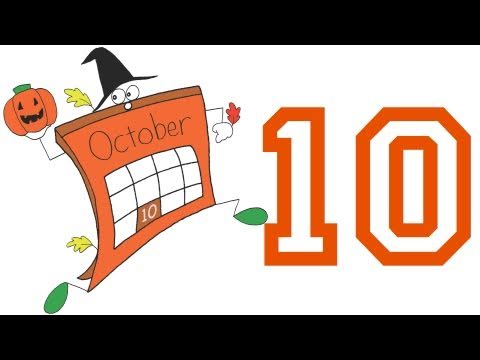 0:01:30
0:01:30