filmov
tv
Import MATLAB Arrays, Signals and Data into Simulink Simulation – Inport Simulink Block

Показать описание
#MATLAB #Simulink #controlengineering #controltheory #mechanicalengineering
It takes a significant amount of time and energy to create these free video tutorials. You can support my efforts in this way:
- You Can also press the Thanks YouTube Dollar button
In this tutorial, we explain how to import signals and arrays from MATLAB to Simulink. The main motivation for learning how to import signals from MATLAB workspace to Simulink comes from the fact that you often need to perform complex calculations on arrays in MATLAB and later on you need to import them to Simulink for further processing. For example, if you are simulating a control system, you would need to define random or colored process disturbances in MATLAB and later on, you need to include these signals in a closed-loop control system in Simulink.
In this tutorial, we explain how to use the Inport block in Simulink that is used to import data from MATLAB to Simulink.
It takes a significant amount of time and energy to create these free video tutorials. You can support my efforts in this way:
- You Can also press the Thanks YouTube Dollar button
In this tutorial, we explain how to import signals and arrays from MATLAB to Simulink. The main motivation for learning how to import signals from MATLAB workspace to Simulink comes from the fact that you often need to perform complex calculations on arrays in MATLAB and later on you need to import them to Simulink for further processing. For example, if you are simulating a control system, you would need to define random or colored process disturbances in MATLAB and later on, you need to include these signals in a closed-loop control system in Simulink.
In this tutorial, we explain how to use the Inport block in Simulink that is used to import data from MATLAB to Simulink.
Import MATLAB Arrays, Signals and Data into Simulink Simulation – Inport Simulink Block
Analyze and import signals to MATLAB/Simulink from an Excel file
Working with Arrays in MATLAB
Working with Arrays in MATLAB || MATLAB tutorial for beginners || Array elements in MATLAB
Importing Excel File (Solar Irradiance) in Matlab and Using it on Simulink!
How to Bring Data from MATLAB Into Simulink | Hear from MATLAB & Simulink Developers
1 Import data into MATLAB || MATLAB || Fundamental || Tutorials || Beginners
Simulink: Using MatLab Data
Import Excel File in MATLAB | xlsread | Read Data from Excel Sheet | Signal Processing Part - 13
Samsung TV fix no signal message easily #youtubeshorts
Import Data and Analyze with MATLAB
ece180 matlab: For loop
ece180 matlab: Sounds
Apnea Detection using ECG - MATLAB - APNEA - SLEEP APNEA - ECG - MATLAB PROJECTS
Working with Tables and Table Arrays in MATLAB
LAB 1 MATLAB EEG SIGNALS PLOTTING
#Shorts #matlabtutorials - Plot Options use 'clf' to clear current fig #commandstutorial ...
Array Construction #MatLab #MathWorks #Simulink || Form Begineers to Advanced ||
Import Excel file to MATLAB Simulink using Signal Builder
Calculate derivative of a signal in matlab
Best trading indicator 📈 #crypto #stocks #forex #tradingview
ece180 matlab: Subarrays
Draw Analog Signal Using Matplotlib in Python Programming Language
MATLAB Help - Manipulating Arrays
Комментарии
 0:11:10
0:11:10
 0:05:47
0:05:47
 0:08:21
0:08:21
 0:03:46
0:03:46
 0:03:43
0:03:43
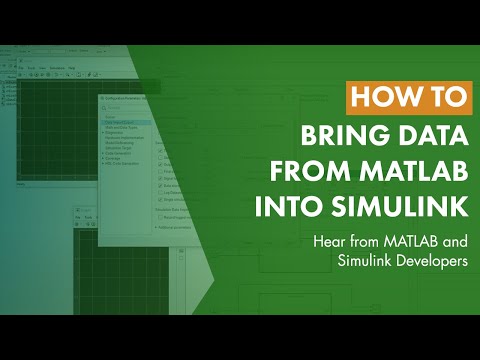 0:07:48
0:07:48
 0:01:09
0:01:09
 0:06:25
0:06:25
 0:06:01
0:06:01
 0:00:26
0:00:26
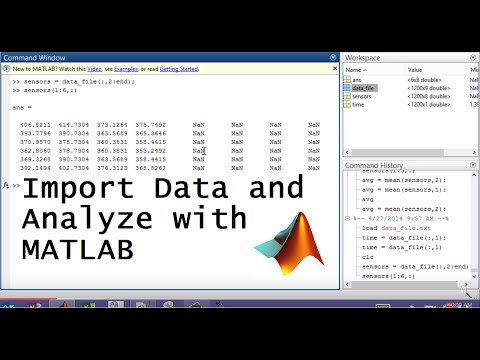 0:09:19
0:09:19
 0:05:01
0:05:01
 0:05:45
0:05:45
 0:00:12
0:00:12
 0:44:13
0:44:13
 0:05:38
0:05:38
 0:00:26
0:00:26
 0:03:17
0:03:17
 0:02:33
0:02:33
 0:02:28
0:02:28
 0:00:11
0:00:11
 0:04:03
0:04:03
 0:00:13
0:00:13
 0:06:49
0:06:49