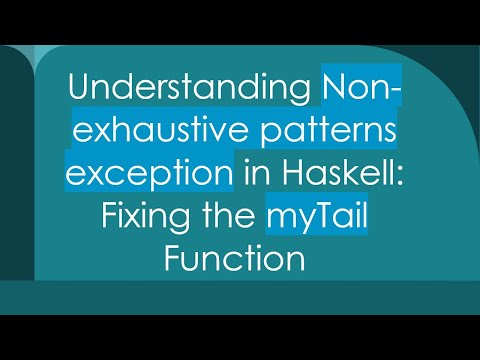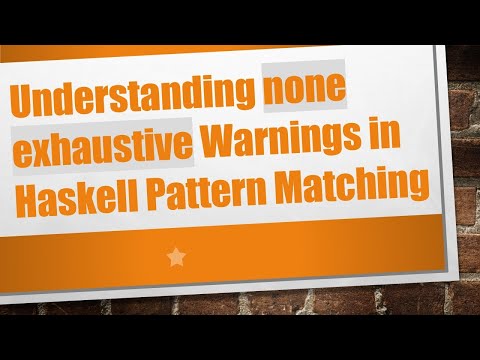filmov
tv
Understanding Non-exhaustive Patterns Error in Haskell

Показать описание
Learn the reason behind the `Non-exhaustive patterns in function` error in Haskell and how to fix it using multiline definitions and file loading techniques.
---
Visit these links for original content and any more details, such as alternate solutions, latest updates/developments on topic, comments, revision history etc. For example, the original title of the Question was: Non-exhaustive patterns in function when using an example from a haskell book
If anything seems off to you, please feel free to write me at vlogize [AT] gmail [DOT] com.
---
Understanding Non-exhaustive Patterns Error in Haskell: A Comprehensive Guide
When working with Haskell, you may encounter the dreaded "Non-exhaustive patterns in function" error. This error can be frustrating, especially if you believe you've defined your function correctly to cover all necessary cases. But why does this occur, and how can you resolve it? Let's break down the problem and explore the effective solutions.
The Root of the Problem
Consider the following code snippets for calculating the product and sum of a list:
[[See Video to Reveal this Text or Code Snippet]]
When you run this code, you might see an error indicating non-exhaustive patterns for both the sum and product functions. This can be confusing, especially if you've included cases for both an empty list and a list with one or more elements.
What Makes Patterns Non-exhaustive?
The error message typically suggests that there are cases that your function does not cover. In the case above, the culprit lies in how multiline definitions are structured in GHCi (the Glasgow Haskell Compiler interactive environment).
Solution: Properly Defining Multiline Functions
To define a multiline function correctly, GHCi requires a specific format. Here’s how to do it:
Using GHCi Commands
Use Block Braces: Enclose your multiline definitions between :{ and :}. Here’s how to rewrite the product function:
[[See Video to Reveal this Text or Code Snippet]]
When you enter the command :{, notice the change in the prompt from > to |. This indicates you are now in a multiline definition mode.
Loading from a File: Alternatively, you can write your functions in a Haskell source file (with a .hs extension), then load it into GHCi. This ensures that all lines are treated as a single function definition without the need for special commands.
[[See Video to Reveal this Text or Code Snippet]]
Load it in GHCi:
[[See Video to Reveal this Text or Code Snippet]]
Conclusion
Understanding how Haskell treats function definitions in GHCi is essential to avoiding the "Non-exhaustive patterns in function" error. By using the multiline definition commands or, preferably, creating a source file, you can effectively avoid this issue.
Now, don't let this pesky error disrupt your coding flow! Happy coding in Haskell!
---
Visit these links for original content and any more details, such as alternate solutions, latest updates/developments on topic, comments, revision history etc. For example, the original title of the Question was: Non-exhaustive patterns in function when using an example from a haskell book
If anything seems off to you, please feel free to write me at vlogize [AT] gmail [DOT] com.
---
Understanding Non-exhaustive Patterns Error in Haskell: A Comprehensive Guide
When working with Haskell, you may encounter the dreaded "Non-exhaustive patterns in function" error. This error can be frustrating, especially if you believe you've defined your function correctly to cover all necessary cases. But why does this occur, and how can you resolve it? Let's break down the problem and explore the effective solutions.
The Root of the Problem
Consider the following code snippets for calculating the product and sum of a list:
[[See Video to Reveal this Text or Code Snippet]]
When you run this code, you might see an error indicating non-exhaustive patterns for both the sum and product functions. This can be confusing, especially if you've included cases for both an empty list and a list with one or more elements.
What Makes Patterns Non-exhaustive?
The error message typically suggests that there are cases that your function does not cover. In the case above, the culprit lies in how multiline definitions are structured in GHCi (the Glasgow Haskell Compiler interactive environment).
Solution: Properly Defining Multiline Functions
To define a multiline function correctly, GHCi requires a specific format. Here’s how to do it:
Using GHCi Commands
Use Block Braces: Enclose your multiline definitions between :{ and :}. Here’s how to rewrite the product function:
[[See Video to Reveal this Text or Code Snippet]]
When you enter the command :{, notice the change in the prompt from > to |. This indicates you are now in a multiline definition mode.
Loading from a File: Alternatively, you can write your functions in a Haskell source file (with a .hs extension), then load it into GHCi. This ensures that all lines are treated as a single function definition without the need for special commands.
[[See Video to Reveal this Text or Code Snippet]]
Load it in GHCi:
[[See Video to Reveal this Text or Code Snippet]]
Conclusion
Understanding how Haskell treats function definitions in GHCi is essential to avoiding the "Non-exhaustive patterns in function" error. By using the multiline definition commands or, preferably, creating a source file, you can effectively avoid this issue.
Now, don't let this pesky error disrupt your coding flow! Happy coding in Haskell!