filmov
tv
How to Automate a Tableau Prep Flow

Показать описание
Connect with us:
Description:
Tableau Prep is a powerful tool for cleaning, structuring and preparing data for analysis in Tableau Desktop. The Tableau Prep Builder software provides the ability to create data workflows which can be run manually. That's fine when data is updated infrequently, but it doesn't work well when data needs to be refreshed every day or every hour.
The good news is that you can set up your Tableau Prep Flows to run automatically! It's going to require pointing the output to Tableau Server, publishing the flow to Tableau Server, and connecting your Tableau Workbooks to the Server-based data source.
Ready to turn your hard work in Tableau Prep into an automated workflow? Check out this video to learn the key steps!
Resources:
Chapters:
0:00 Scenario Background
2:30 Tableau Prep Builder Flow
3:20 Publish Output to Server
4:20 Prep File Types
5:30 Tableau Prep Classes
5:55 Publish Tableau Prep Flow to Server
6:50 Tableau Prep Server Interface
8:00 Schedule New Task
10:05 Connect Tableau Workbook to Server Data
Description:
Tableau Prep is a powerful tool for cleaning, structuring and preparing data for analysis in Tableau Desktop. The Tableau Prep Builder software provides the ability to create data workflows which can be run manually. That's fine when data is updated infrequently, but it doesn't work well when data needs to be refreshed every day or every hour.
The good news is that you can set up your Tableau Prep Flows to run automatically! It's going to require pointing the output to Tableau Server, publishing the flow to Tableau Server, and connecting your Tableau Workbooks to the Server-based data source.
Ready to turn your hard work in Tableau Prep into an automated workflow? Check out this video to learn the key steps!
Resources:
Chapters:
0:00 Scenario Background
2:30 Tableau Prep Builder Flow
3:20 Publish Output to Server
4:20 Prep File Types
5:30 Tableau Prep Classes
5:55 Publish Tableau Prep Flow to Server
6:50 Tableau Prep Server Interface
8:00 Schedule New Task
10:05 Connect Tableau Workbook to Server Data
How to Automate a Tableau Prep Flow
How to automate insights with Tableau Data Stories
How to automate reports in Tableau
Tableau Automated Reporting
Tableau Online: Tableau Bridge - Automated Publishing and Data Refresh on Schedule
Tableau Server Client & the REST API to automate your workflow
L2-Tableau Automation-Sample Tableau Dashboard Functionality
1. Automating Tableau Public Dashboard using Google Sheets
BusinessOnline - Automating PPT with Tableau Dashboards
Tableau Learning - Automate Your KPIs
Tableau Testing Automation Tutorial using BI Validator
Close in on trusted data with automated flows | A Tableau Data Management Demo
L14-Tableau Automation Testing Automate a Test Scenario using Selenium Part_1
Tableau Webhook Automation with Microsoft Team
L1-Tableau Automation-Introduction to Tableau
Webinar - Automating your data processes with Tableau Data Management
Using Excel as a Tableau Data Source - Tableau in Two Minutes
Automating empathy | How Tableau uses data to run their deployment
Unit Test Automation Tableau - UiPath
Tableau Ultimate Full Course (21 Hours) for Beginners - From Zero to HERO
Tableau Zen Master shows how to build automated KPIs in Tableau | How To Tableau | Data Coach
E4 Automating Tableau PDF Printing
Using Tableau Server Client and the REST API to automate your workflow (Repeated)
Tableau to Google Sheets: Sync Your Tableau Data
Комментарии
 0:13:07
0:13:07
 0:01:48
0:01:48
 0:00:34
0:00:34
 0:06:50
0:06:50
 0:11:33
0:11:33
 0:46:46
0:46:46
 0:08:52
0:08:52
 0:22:45
0:22:45
 0:01:55
0:01:55
 0:42:06
0:42:06
 0:05:02
0:05:02
 0:02:17
0:02:17
 0:55:55
0:55:55
 0:04:19
0:04:19
 0:10:08
0:10:08
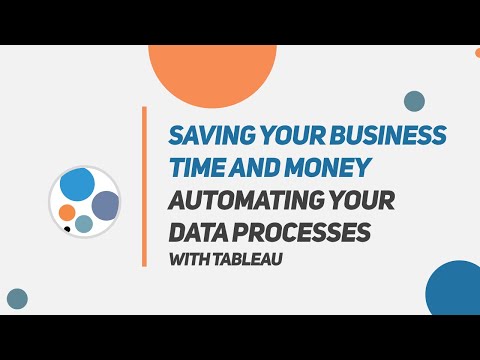 0:42:56
0:42:56
 0:02:23
0:02:23
 0:43:42
0:43:42
 0:02:50
0:02:50
 20:47:05
20:47:05
 0:16:57
0:16:57
 0:12:06
0:12:06
 0:46:21
0:46:21
 0:01:42
0:01:42