filmov
tv
How to check PHP version via info.php file in cpanel?

Показать описание
Follow the steps given below to find php version information through cPanel:
Step::1 Login to cPanel
Step::2 Search for Files section and click on the File manager
Step::3 Click on Public_html
Step::4 After this click on the new file to add a new file to the public_html to know PHP version and other extensions.
Step::6 The new file has been created and you can check it under public_html.
Step::8 Copy the code from the link given below to your file and click on save.
That's it!!!
 0:00:32
0:00:32
 0:00:16
0:00:16
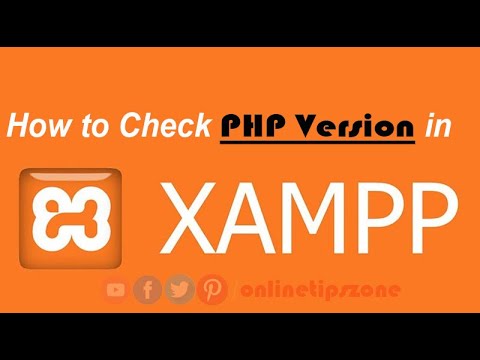 0:01:21
0:01:21
 0:01:51
0:01:51
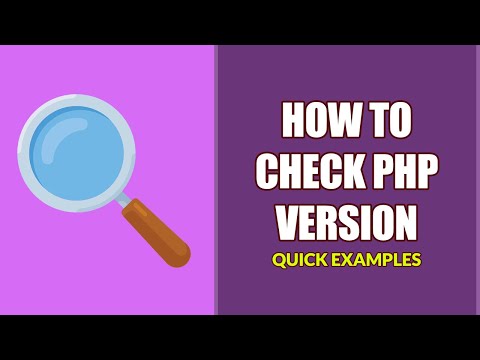 0:03:33
0:03:33
 0:01:07
0:01:07
 0:01:55
0:01:55
![[🔴LIVE] How to](https://i.ytimg.com/vi/hbzAYnsqsq8/hqdefault.jpg) 0:01:27
0:01:27
 0:00:35
0:00:35
 0:01:08
0:01:08
 0:01:26
0:01:26
 0:07:22
0:07:22
 0:06:49
0:06:49
 0:01:39
0:01:39
 0:00:29
0:00:29
 0:00:44
0:00:44
 0:01:16
0:01:16
 0:03:18
0:03:18
 0:01:24
0:01:24
 0:03:11
0:03:11
 0:01:01
0:01:01
 0:04:43
0:04:43
 0:10:43
0:10:43
 0:04:30
0:04:30