filmov
tv
10 iPhone SE 3 Settings You Need To Turn Off Now
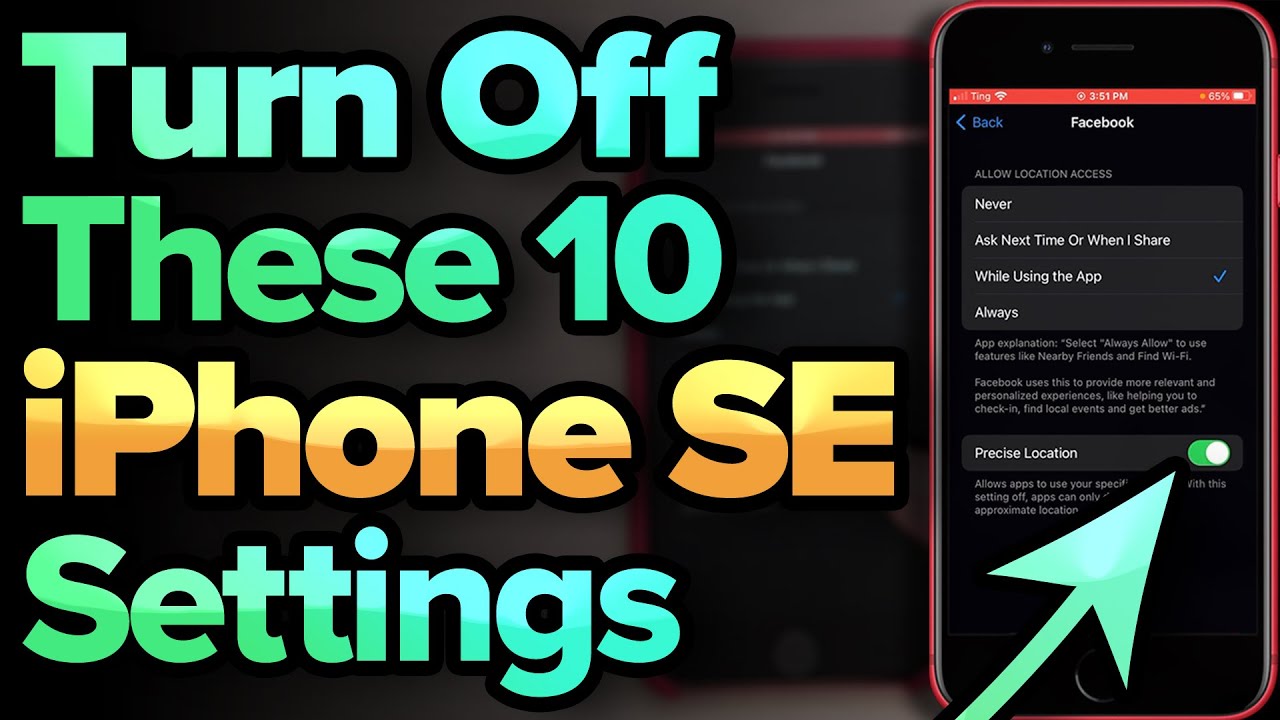
Показать описание
David & David tell you about 10 iPhone SE 3 settings you need to turn off now. Turning off these settings will help improve battery life, increase personal privacy, save cellular data, and more!
1. Potential 5G Battery Problems [0:11]
2. Turn Off Cellular For iCloud Drive & iCloud Backup [0:36]
3. Turn Off Analytics & Improvements [1:07]
4. Turn Off Personalized Ads [1:32]
5. Location Services [1:52]
6. Turn Off Most System Services [2:49]
7. Background App Refresh [5:53]
8. Turn Off Push Mail [7:08]
9. Turn Off Preload Top Hit [8:02]
10. Turn Off Privacy Preserving Ad Measurement [8:34]
🎁 Join this channel to get access to perks:
👋 Get Social With Payette Forward:
#iPhoneSE3 #iPhoneSE2022 #Settings #Battery #Privacy
1. Potential 5G Battery Problems [0:11]
2. Turn Off Cellular For iCloud Drive & iCloud Backup [0:36]
3. Turn Off Analytics & Improvements [1:07]
4. Turn Off Personalized Ads [1:32]
5. Location Services [1:52]
6. Turn Off Most System Services [2:49]
7. Background App Refresh [5:53]
8. Turn Off Push Mail [7:08]
9. Turn Off Preload Top Hit [8:02]
10. Turn Off Privacy Preserving Ad Measurement [8:34]
🎁 Join this channel to get access to perks:
👋 Get Social With Payette Forward:
#iPhoneSE3 #iPhoneSE2022 #Settings #Battery #Privacy
10 iPhone SE 3 Settings You Need To Turn Off Now
iPhone SE 2022 - TIPS, TRICKS & HIDDEN FEATURES!!
9 iPhone SE 3 Settings You NEED To Turn On Now [2023]
iPhone SE 3 (2022) Tips & Tricks - First things to do!
iPhone SE 3 Hidden Features!
iPhone SE (2022) - First 16 Things To Do!
iPhone SE 2022 Ultimate Guide + Hidden Features and Top Tips!
50+ Touch ID iPhone Tips - SE 3, 8, AND, 7 HIDDEN Features!
How To Use Your iPhone SE (2022)! (Complete Beginners Guide)
How to use iPhone SE (2022) + Tips/Tricks!
iPhone SE (2022): BEST Tricks & Tips!
iPhone SE Tips Tricks & Hidden Features | THAT YOU MUST TRY!!! (2020 2nd Gen) 📱
How To Use The iPhone SE 3 Camera Tutorial - Tips, Tricks & Features
iPhone Settings infinite BACK button 🤫
14 iPhone SE 3 Battery Saving Tips
Samsung Pocket Vs iPhone SE Free Fire Open Speed Test
How to Fix iPhone Ghost Touches #shorts
ANDROID CAMERA vs. IPHONE CAMERA
Apple FORGOT To Mention These 6 Things [iPhone SE 2022]
How to get a FREE iPhone every year #shorts
If The iPhone 7 Plus Had Dynamic Island 😂 #fyp #shorts #apple #ios #tech
Unlocking EVERY iPhone! 🤩 #shorts
LCD vs OLED Display 🔥 #iphone11 #iphone12
iPhone SE - Complete Beginners Guide
Комментарии
 0:09:43
0:09:43
 0:09:24
0:09:24
 0:05:39
0:05:39
 0:18:41
0:18:41
 0:16:36
0:16:36
 0:18:30
0:18:30
 0:27:11
0:27:11
 0:17:59
0:17:59
 0:13:54
0:13:54
 0:10:03
0:10:03
 0:09:17
0:09:17
 0:10:20
0:10:20
 0:22:26
0:22:26
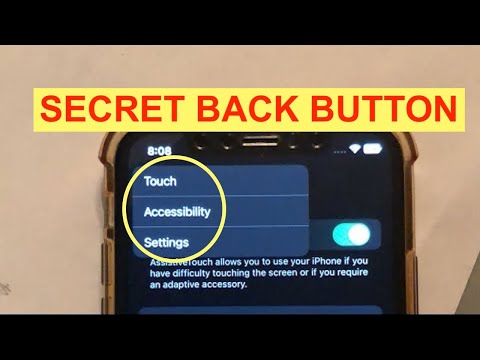 0:02:01
0:02:01
 0:13:28
0:13:28
 0:00:19
0:00:19
 0:00:41
0:00:41
 0:00:33
0:00:33
 0:08:13
0:08:13
 0:00:22
0:00:22
 0:00:16
0:00:16
 0:00:19
0:00:19
 0:00:27
0:00:27
 0:50:21
0:50:21